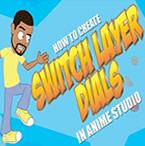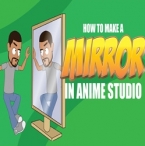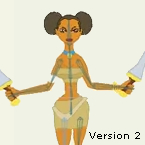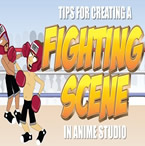Search
Found 11 results for reference layerhttps://www.animestudiotutor.com/layers/how_to_use_reference_layers/
7 March 2016Bill Cass
Here is what could be the first in a series of tutorials about Anime Studio. I had some requests for this on an Anime Studio forum so I handled this subject specifically, but I could handle other topics too.
https://www.animestudiotutor.com/drawing/how_to_create_a_reference_background/
14 October 2018ShoNuff93
Here is another background tutorial I made using a screenshot reference and a couple of perspective lines to recreate a cartoon background. I know it's long but you'll get the gist of it in the first 10 to 20 minutes.
I kept it in real time so you could see how long backgrounds can take sometimes even when you're only using them for a few seconds of animation.
https://www.animestudiotutor.com/special_effects/mandalas/
9 December 2015AnimeStudioTutor
Learn how to create an animated mandala in Anime Studio Pro 11.
Using the new reference layer feature, it is now possible to create repeating kaleidoscope patterns that can be animated.
https://www.animestudiotutor.com/layers/switch_layer_dials/
20 July 2016ShoNuff93
I thought I'd make a video on how to make a smart bone action control switch layers. I also wanted to show a quick set up on making a smart bone dial that is set away from the character.
I should also mention if you want to make a visual reference smart bone you can just make it so it just controls a specific switch layer off to the side without linking it to another bone as well.
The reason I made the first example linked to the hand is so that in a busy scene, your control will always be near the hand!
My character was just getting too many switch layers in it so I'm in the process of creating a few of these switch layer controls and I thought I'd share as always!!! ![]()
https://www.animestudiotutor.com/masking/how_to_create_a_mirror_in_anime_studio/
14 May 2016ShoNuff93
Just and short little tutorial on how to make a mirror image of a character in anime studio!
https://www.animestudiotutor.com/animation/animate_a_light_saber_in_anime_studio/
6 March 2016ShoNuff93
A very easy to do lightsaber animation tutorial done in Anime Studio 11. Using the stroke exposure tool makes this possible in minutes. If you are use Anime studio and are having trouble making a lightsaber, this might help!
https://www.animestudiotutor.com/frame_by_frame/using_frame_by_frame_animation_in_anime_studio/
14 May 2016ShoNuff93
With the new addition to frame by frame animation layers in Anime Studio I thought I'd take a crack at making a tutorial on how to use it. As I'm also a newbie when it comes to using this new addition to the software I thought is was important to not speed up the process and "try" and talk through the process while I worked out what I was doing. It's makes for a long video but I think it helps describe some of the basic concepts of using this new layer type!
Frame by frame animation is AWESOME but it is also can be extremely time consuming! I advise anyone wanting to get into using the frame by frame option in AS to reference from amazing websites like http://flashfx.blogspot.com pinterest or deviantart to see how other animators processes! Oh and better yet, look right here on youtube for tutorials on traditional, hand drawn frame by frame tutorials. The concepts translate directly to AS so look around and see what you can find!
https://www.animestudiotutor.com/physics/fun_with_physics/
8 July 2012ShoNuff93
This is a tutorial on using physics in anime studio. It's in reference to to the dominoes tutorial I created earlier so view that for more info. This video was made to just show some of the features of the physics engine that's built into anime studio and inspire people to play with it more and come up with new ways of animating things.
https://www.animestudiotutor.com/bones/forward_walk_cycle_ii/
8 July 2012ShoNuff93
This is a revise video of how to make a forward facing character in anime studio. After seeing how Selgin used his walk ruler I realized that using reference points really helps out the animation. This looks much better than the original post.
https://www.animestudiotutor.com/bones/fighting_and_character_interaction_in_anime_studio/
20 July 2016ShoNuff93
This tutorial is not a how to create a specific fight sequence in Anime Studio but rather some tips, tricks and techniques that will allow you to create certain movements and interactions with more than one character.
It goes over using cycles to create jumping, perpetual motion, additive cycles, the use of onion skins to help make walking movements, hot to create a punch and reaction and using reference layers to create different depths for individual parts of each character.
Making a tutorial on creating an actual complete fight scene would take days if not weeks to cover everything so think of this as more of a tips video than anything else!
If you've never created a character in Anime Studio before I suggest you watch my tutorials for designing a character and the AT-AT walker to see how to rig a character and how to use target bones. The character design tutorial also covers how I make a face rig too!
If you're looking to make a much more complex type of fight scene, look up frame-by-frame animation and fight scenes on youtube. There are a few great tutorials on the subject and don't pass up the flash ones as the principal is the same!
Showing tutorials 1 to 10 of 11