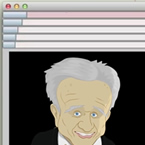Search
Found 7 results for renderhttps://www.animestudiotutor.com/interface/separate_exporter/
19 September 2015Smith Micro Graphics
New in Anime Studio is the external export and batch render feature.
https://www.animestudiotutor.com/output/render_styles/
6 June 2012LilredheadComics
In this short lesson, Chad shows you how to apply quick, stylized effects to your Anime Studio animation. This can greatly boost the visual appeal of your project and save you time in the process.
https://www.animestudiotutor.com/particles/ghost_flame_particle_effect/
8 July 2012ShoNuff93
Tutorial on making a ghost rider type of effect using particles in anime studio.
Final render here on Youtube
https://www.animestudiotutor.com/lua_scripts/hq_rendering_for_images_-_free_tool_by_mynd/
20 June 2018Mynd SK
Sets multiple layers to use the high quality rendering image setting.
Idea and Management: Mynd
Coding: Mitchel Soltys.
If you like our tools, please support further Moho Pro tools development here: paypal.me/myndsk
https://www.animestudiotutor.com/animation/water_waves_in_anime_studio/
6 March 2016ShoNuff93
This tutorial is on how to animate water waves in Anime Studio Pro. With one piece of artwork and a small amount of animating frames, you can simulate the movement of a liquid surface. It's a fairly straight forward tutorial but you must have Anime Studio Pro in order to use the particles. Also, be aware that using large amounts of particles that also contain effects like blurring or gradients will slow down your computer when rendering. Make sure you have your animation down before doing a full render!
https://www.animestudiotutor.com/frame_by_frame/webinar_an_overview_of_frame-by-frame/
14 June 2015Smith Micro Graphics
Learn more about the exciting new frame by frame capabilities in Anime Studio Pro 11 from professional animator Charles Kenway. Charles gives you a quick overview and shows you how he created the new Stick Fight animation produced entirely in Anime Studio, taking you from his animatic to the final render. He will show you how he used the Freehand tools and new brushes in Anime Studio to create the dramatic look of his scenes to achieve more natural looking results. The webinar will concludes a Q&A session where your questions are answered.
Download Anime Studio Webinar file (zip)
https://www.animestudiotutor.com/interface/anime_studio_pro_9_project_settings_/
10 August 2013Smith Micro Graphics
Chad takes us through the options in the Project Settings.
Including the output dimensions : width, height and frame rate
Background colour/color
Depth of field : focus distance, focus range, max blur radius
Render style : Fill style, stroke style, layer style and minimize frame-to-frame randomness
Sort layers by depth and Sort by true distance
Noise grain
Stereo rendering : Red/Blue Anaglyph, Side By Side (YouTube friendly), cross-eyed and eye separation
Extra SWF frame
Save as defaults and reset/restore defaults
Showing tutorials 1 to 7 of 7