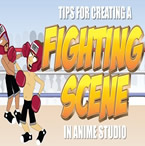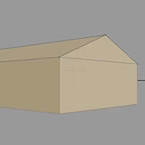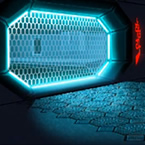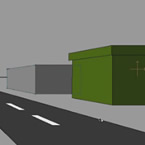Search
Found 24 results for scenehttps://www.animestudiotutor.com/bones/fighting_and_character_interaction_in_anime_studio/
20 July 2016ShoNuff93
This tutorial is not a how to create a specific fight sequence in Anime Studio but rather some tips, tricks and techniques that will allow you to create certain movements and interactions with more than one character.
It goes over using cycles to create jumping, perpetual motion, additive cycles, the use of onion skins to help make walking movements, hot to create a punch and reaction and using reference layers to create different depths for individual parts of each character.
Making a tutorial on creating an actual complete fight scene would take days if not weeks to cover everything so think of this as more of a tips video than anything else!
If you've never created a character in Anime Studio before I suggest you watch my tutorials for designing a character and the AT-AT walker to see how to rig a character and how to use target bones. The character design tutorial also covers how I make a face rig too!
If you're looking to make a much more complex type of fight scene, look up frame-by-frame animation and fight scenes on youtube. There are a few great tutorials on the subject and don't pass up the flash ones as the principal is the same!
https://www.animestudiotutor.com/images/picture_book_made_in_moho_pro_12/
1 October 2017Stayf Draws
How to Animate a Picture Book in Moho Pro 12 Using Original Illustrations. I animated my own picture book Little Angel using Moho 12. The movie is available as a movie and on iBooks with the movie included.
Little Angel on iBooks
Little Angel Movie on Vimeo:
When you want animate a picture book in Moho (formally known as Anime Studio) you first need to edit the original illustration in Photoshop. First you need to decide which parts of the scene need to be animated. Then make different layers of the characters you want to animate. If you want to use dialogue in the scene you will need different mouth shapes. When you have finished in Photoshop export your file as a PSD. Then you can import the PSD in Moho. Choose individually, then all of the layers will be exported separately. Then you can setup your character, using bones. Or for simpler animations you can also animate with the transform tool. Photoshop I did all the editing of the illustration in Photoshop 2015 and I am now using Photoshop 2017. Photoshop is part of Adobe Creative Cloud. It is available in the total Creative Cloud plan, or you can choose to go for a single license.
https://www.animestudiotutor.com/interface/pan_tool/
4 June 2012Smith Micro Graphics
How to pan the scene in Anime Studio Debut 7
https://www.animestudiotutor.com/3d_content/3d_buildings_in_anime_studio_pro_or_moho_pro_12/
14 October 2018ShoNuff93
Hey everyone! I've been getting a lot of requests for backgrounds and a friend recently asked me about making one that has a city street with buildings. I thought it was a great idea but also started wondering if I could make it 3D so I could create a lot of different angles for the same scene.
I found that I could pretty easily and this is the result. Now this tutorial shows you how to make VERY simple buildings but given time you could make the buildings and the scene a lot more detailed with a lot more depth but I think following this tutorial will give you a basic understanding of how it works and how to organize your layers.
Yes, there are other tools to create 3D objects in Anime Studio/MOHO as well but I feel like this is the best way to understand X,Y, Z coordinates and it allows you to add details you otherwise couldn't with extrusion and beveling tools.
If you'd like to help support this channel and also get characters and artwork for your animations, check out my Patreon channel at https://www.patreon.com/poptoogi
I also wanted to give a big shout out to Justin Allen, a fellow animator who's own tutorial really helped me out by showing me how to align origin points (rotation points) so that I could easily turn and place walls making this tutorial infinitely more easy to do! He's got a great channel on youtube with awesome cartoons and amazing tutorials so check him out.
https://www.animestudiotutor.com/drawing/creating_scenes_with_two-point_perspective/
7 May 2014LilredheadComics
Two-point perspective can really add an extra dimension to you drawn scenes. This tutorial shows you how to set up guides and construct a house using the method.
Recorded By: Jim Mills
Narrated By: Chad Troftgruben
https://www.animestudiotutor.com/cameras/basic_camera_functions_/
6 June 2012LilredheadComics
In this Anime Studio tutorial, Chad goes over the basics of the camera tools. This includes both workspace and camera tool sets. Also, we learn how to position our layers in 3D space.
https://www.animestudiotutor.com/drawing/how_to_create_a_reference_background/
14 October 2018ShoNuff93
Here is another background tutorial I made using a screenshot reference and a couple of perspective lines to recreate a cartoon background. I know it's long but you'll get the gist of it in the first 10 to 20 minutes.
I kept it in real time so you could see how long backgrounds can take sometimes even when you're only using them for a few seconds of animation.
https://www.animestudiotutor.com/layers/lighting_with_photo_shop_and_anime_studio/
6 February 2013neomarz1
Using Adobe Photoshop, and Anime Studio, Mars shows us how he created this futuristic scene.
https://www.animestudiotutor.com/drawing/creating_scenes_with_one-point_perspective/
7 May 2014LilredheadComics
Perspective is very important for when it comes to drawing anything, especially scenes. In this video, we take a look at how to set up a basic set using one point perspective. While we do this in Anime Studio, it can really be applied to any drawing software, such as Flash.
Recorded By: Jim Mills
Narrated By: Chad Troftgruben
https://www.animestudiotutor.com/interface/vector_shape_selector/
4 June 2012Smith Micro Graphics
This new tool will make is easy to select vectors in your scene. By selecting this tool you can simply click on the vector and it will select it - even if it's in another layer.
Showing tutorials 1 to 10 of 24