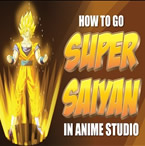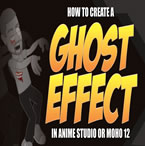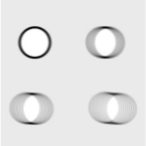Search
Found 13 results for special effecthttps://www.animestudiotutor.com/animation/super_saiyan_or_summoning_spell_effect/
20 July 2016ShoNuff93
Hello everyone! I was trying to think of a way to create a special effect that looked similar to those summoning spells you see in video games and anime cartoons and this is what I've come up with.
It's not too....complicated but it does go into the concepts of using 3D space so just watch carefully, follow along and you should be alright.
There are 3 different effects shown in this tutorial and all are based on particles so if you like stuff like this, make sure you watch my other particle based tutorials as well so you get a better understanding of how they work.
And saying that, when working with particles....make SURE you play around with the settings! I can't stress enough that getting something to look the way you want takes a lot of tweaking! I can make dozens of tutorials on effects but you'll never grasp how they work unless you experiment!!!!
Anyway, hope you enjoy the tutorial!
https://www.animestudiotutor.com/masking/computer_diode_using_masks/
25 November 2012ShoNuff93
This is a quick tutorial on making a randomly rotating tech graphic for anime studio. Using a little masking, one keyframeand some random rotation you can create a pretty cool animation with little effort.
https://www.animestudiotutor.com/masking/back_to_the_future_effect_in_moho/
28 April 2019ShoNuff93
Hey everyone! So as the video says, I was taking WAY too long to create a cartoon intro for this video so I thought I'd better just split it up and show you the whole animation later. However, I don't want to have such a huge gap in time between uploads so I needed to put something up so I just did this first part showing you a couple of special effects on the car before it time jumps. This is just part one, showing a kind of electrical flame burst at the front of the car and then some cool trace lightning effect. It's just part one of the tutorials and I'll be making another one showing you how I make the car disappear, some spark effects and how to make a fire trail left by the tires.
You need pro versions of the program to use particles and whatnot so just be aware!
https://www.animestudiotutor.com/animation/animate_breaking_glass_in_moho_anime_studio_pro/
20 October 2016ShoNuff93
Here is a tutorial for those of you wanting to create shattered glass. You can do this in older versions of Anime Studio but you must have Pro so that you can use physics.
You can also adapt this to other objects you want to destroy or create fragments with.
Itty Bitty 8 Bit by Kevin MacLeod is licensed under a Creative Commons Attribution license | Source | Artist
https://www.animestudiotutor.com/special_effects/make_characters_slowly_fade_through_walls/
20 October 2016ShoNuff93
If you are wanting to animate a character or object slowly appear or disappear you can try using this technique.
You MUST have Anime Studio 11 Pro or MOHO 12 Pro to do this as it uses the new color points tool!
This tutorial uses a combination of masking, color points and some layer settings to achieve this effect.
Spooky Ride by Twin Musicom is licensed under a Creative Commons Attribution license |
Source |
Artist
https://www.animestudiotutor.com/special_effects/moho_12_motion_blur_settings/
1 October 2017Funksmaname
Here is a quick tour of the new motion blur.
https://www.animestudiotutor.com/special_effects/blood_sweat_and_tears_in_moho_anime_studio_pro/
20 October 2016ShoNuff93
This tutorial shows you how to make dripping liquid using noise and the stroke exposure tool. I also use the noise effect to create blood. Really simple techniques that are quick and easy to execute!
Classic Horror 1 - Dark World by Kevin MacLeod is licensed under a Creative Commons Commons Attribution license | Source | Artist
Bump in the Night - Supernatural Haunting by Kevin MacLeod is licensed under a Creative Commons Attribution license | Source | Artist
https://www.animestudiotutor.com/special_effects/creating_a_gunshot__muzzle_blast_in_moho/
20 October 2016ShoNuff93
This tutorial was made to work with previous versions of Anime Studio. You do NOT need to have MOHO to do this!
This is a tutorial on making a muzzle flash. It's not really that long. I just added some character movement at the end which took up a little bit time! It's very simple and only takes 2 frames to make! If you have questions let me know!
https://www.animestudiotutor.com/particles/fireworks_in_anime_studio/
20 July 2016ShoNuff93
Nothing fancy. A few people asked me to make fireworks but I've never made any before so this is my first attempt. I sure I can make better ones but for now I thought some of you would like to have a look at this to see how I made these and then maybe deconstruct and make your own! You can find the file on the Anime Studio Pro facebook group page! or below in the supporting documents
https://www.animestudiotutor.com/introduction/webinar_speed_up_your_workflow/
24 June 2012Smith Micro Graphics
Join Victor Paredes as he shares with you his special techniques and tips to speed up your workflow in Anime Studio. See the various ways he creates walk cycles - one of the biggest challenges in animation. Learn how to improve head rotations in your animations as he discusses easy tracing tips, drawing for animation, using symmetry within Anime Studio, and how to use blend morphs effectively. In addition, Victor will share his insights on rigging soft shapes and show you how he brings his characters to life.
The supporting file contains the walk ruler.
Showing tutorials 1 to 10 of 13