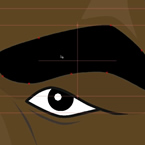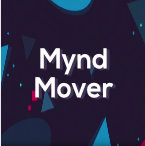Search
Found 42 results for toolshttps://www.animestudiotutor.com/lua_scripts/how_to_install_the_free_mynd_tools_for_moho_pro/
21 June 2018Mynd SK
If you like our tools, please support further Moho Pro tools development here: paypal.me/myndsk
Facebook: https://www.facebook.com/myndSKCZ/
Website: mynd.com
The supporting file contains all the tools. They can also be downloaded individually from their respective tutorial pages.
https://www.animestudiotutor.com/interface/combined_point_tools/
2 March 2014Smith Micro Graphics
Showing the new combined point tools in Anime Studio 10 Debut & Pro
https://www.animestudiotutor.com/drawing/drawing_tools/
4 June 2012Smith Micro Graphics
Anime Studio Pro 8 has powerful vector based draw, paint and fill tools.
https://www.animestudiotutor.com/lua_scripts/select_shapes_-_free_tool_for_moho_pro_by_mynd/
20 June 2018Mynd SK
Select all shapes on a layer with this tool
Idea and Management: Mynd
Coding: Derek Root
If you like our tools, please support further Moho Pro tools development here: paypal.me/myndsk
https://www.animestudiotutor.com/cameras/basic_camera_functions_/
6 June 2012LilredheadComics
In this Anime Studio tutorial, Chad goes over the basics of the camera tools. This includes both workspace and camera tool sets. Also, we learn how to position our layers in 3D space.
https://www.animestudiotutor.com/lua_scripts/mynd_mover_-_free_tool_for_moho_pro_by_mynd/
20 June 2018Mynd SK
Idea and Management: Mynd
Coding: Derek Root
If you like our tools, please support further Moho Pro tools development here: paypal.me/myndsk
https://www.animestudiotutor.com/lua_scripts/set_to_frame_0_-_free_tool_for_moho_pro_by_mynd/
20 June 2018Mynd SK
Copies the selected keyframe back to frame 0
Idea and Management: Mynd
Coding: Derek Root.
If you like our tools, please support further Moho Pro tools development here: paypal.me/myndsk
https://www.animestudiotutor.com/lua_scripts/set_stroke_width_-_free_moho_pro_tool_by_mynd/
20 June 2018Mynd SK
Set the stroke width on multiple layers.
Idea and Management: Mynd
Coding: Derek Root
If you like our tools, please support further Moho Pro tools development here: paypal.me/myndsk
https://www.animestudiotutor.com/lua_scripts/clone__offset_layers_-_free_tool_by_mynd/
20 June 2018Mynd SK
A powerful way to copy and create new layers that continue any changes made to further copies.
Idea and Management: Mynd
Coding: Derek Root
If you like our tools, please support further Moho Pro tools development here: paypal.me/myndsk
https://www.animestudiotutor.com/lua_scripts/hq_rendering_for_images_-_free_tool_by_mynd/
20 June 2018Mynd SK
Sets multiple layers to use the high quality rendering image setting.
Idea and Management: Mynd
Coding: Mitchel Soltys.
If you like our tools, please support further Moho Pro tools development here: paypal.me/myndsk
Showing tutorials 1 to 10 of 42