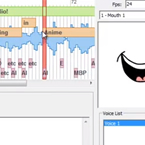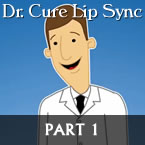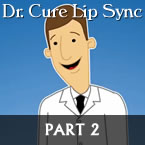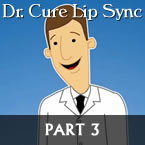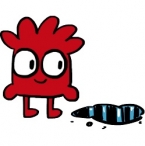Search
Found 6 results for voicehttps://www.animestudiotutor.com/lip_sync/auto_lip_syncing/
16 October 2012Smith Micro Graphics
Learn how to use the auto lip sync feature and Papagayo
https://www.animestudiotutor.com/lip_sync/lip_sync_basics/
28 June 2012CartoonLearning
How to lip sync in Anime Studio. Watch this Anime Studio lip sync tutorial if you've been having problems getting your character's mouth correct.
https://www.animestudiotutor.com/lip_sync/dr_cure_lip_sync_tutorial_pt_1/
1 April 2014mtbuck24
Part 1 of the 3 part video lip sync series
Part 1 | Part 2 | Part 3
https://www.animestudiotutor.com/lip_sync/dr_cure_lip_sync_tutorial_pt_2/
1 April 2014mtbuck24
Part 2 of the 3 part video lip sync series
Part 1 | Part 2 | Part 3
https://www.animestudiotutor.com/lip_sync/dr_cure_lip_sync_tutorial_pt_3/
1 April 2014mtbuck24
Part 3 of the 3 part video lip sync series
Part 1 | Part 2 | Part 3
https://www.animestudiotutor.com/animation/animate_with_mike_scott/
27 July 2013mikdog
In this tutorial we animate a simple scene with a character jumping over a puddle. We draw the character in Photoshop and import him into Anime Studio. I explain how to set the character up for import, we rig some bones to his legs and have him say a few lines, using Switch layers for the mouth.
www.mikescottanimation.com
Showing tutorials 1 to 6 of 6