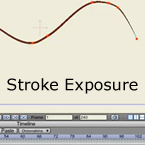Search
Found 6 results for widthhttps://www.animestudiotutor.com/lua_scripts/set_stroke_width_-_free_moho_pro_tool_by_mynd/
20 June 2018Mynd SK
Set the stroke width on multiple layers.
Idea and Management: Mynd
Coding: Derek Root
If you like our tools, please support further Moho Pro tools development here: paypal.me/myndsk
https://www.animestudiotutor.com/lua_scripts/match_width_and_height_-_free_tool_by_mynd/
20 June 2018Mynd SK
Make the width or height of layers the same
Idea and Management: Mynd
Coding: Derek Root
If you like our tools, please support further Moho Pro tools development here: paypal.me/myndsk
https://www.animestudiotutor.com/interface/introduction_to_the_styles_palette/
30 July 2013Smith Micro Graphics
Overview of the styles palette in Anime Studio.
https://www.animestudiotutor.com/animation/how_to_animate_a_stroke/
16 March 2013crowquill66
A quick hit video tutorial of a fantastic feature in Anime Studio Pro 7 "Stroke Exposure"
https://www.animestudiotutor.com/introduction/anime_studio_10_webinar/
6 March 2014Smith Micro Graphics
Join Fahim Niaz, Mike Clifton and Jason Cozy from the Anime Studio Team in this 1-1/2 hour webinar as they review the exciting new features in Anime Studio 10. They show you how to streamline your work flow with the newly added bone constraint functionalities and how the new smart bone set up will let you produce smart bones faster and more efficiently. Learn how you can create more dynamic movement in your characters with the new Bounce, Elastic and Stagger Interpolations and how the new drawing tools will allow you to draw more free form shapes. All of this plus more! The webinar conclude with a questions and answers session.
https://www.animestudiotutor.com/interface/anime_studio_pro_9_project_settings_/
10 August 2013Smith Micro Graphics
Chad takes us through the options in the Project Settings.
Including the output dimensions : width, height and frame rate
Background colour/color
Depth of field : focus distance, focus range, max blur radius
Render style : Fill style, stroke style, layer style and minimize frame-to-frame randomness
Sort layers by depth and Sort by true distance
Noise grain
Stereo rendering : Red/Blue Anaglyph, Side By Side (YouTube friendly), cross-eyed and eye separation
Extra SWF frame
Save as defaults and reset/restore defaults
Showing tutorials 1 to 6 of 6