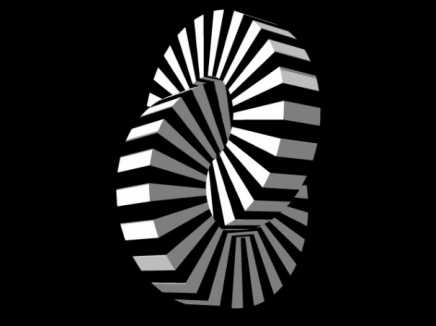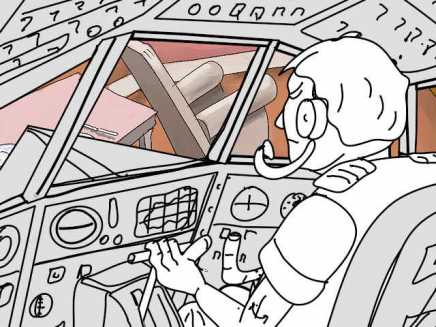Search Shared Files
Found 6 results for 3d shapewww.animestudiotutor.com/shared_files?id=89
20 February 2014 admin
This pattern was made in Anime Studio Pro 9.5 using two 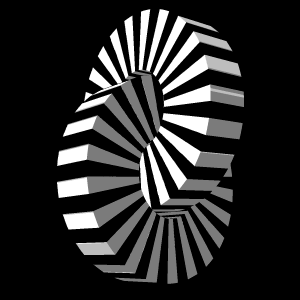
www.animestudiotutor.com/shared_files?id=363
19 April 2017 admin
First the tiled image is created in Moho and exported as a looped video.
Then in a new document, a
The texture needs to be sized and aligned correctly for the effect to work - trial and error.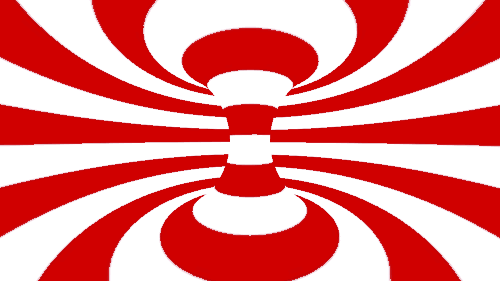
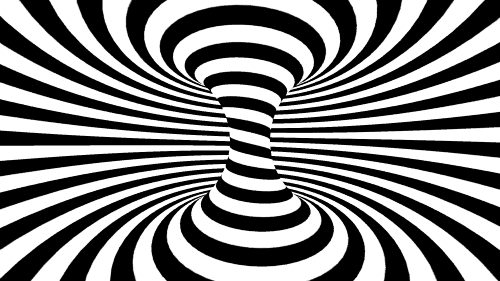
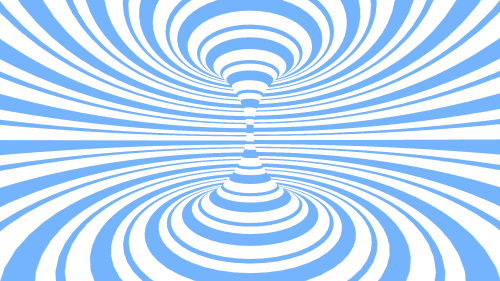
Changing the shape: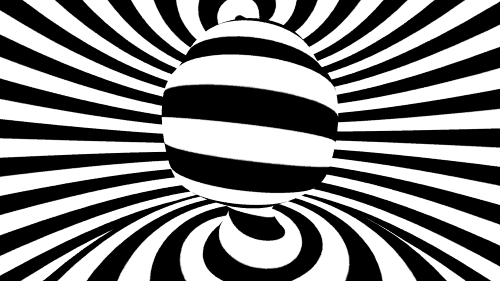
Changing texture size: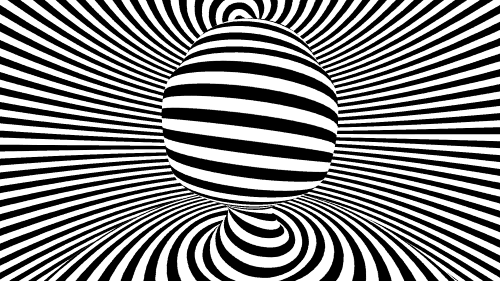
Another option is to use a static texture image, and then rotate the circle shape.
www.animestudiotutor.com/shared_files?id=737
28 February 2021 tigram
animation without smart bones actions just plain old morphs combined with pin bones
www.animestudiotutor.com/shared_files?id=598
30 March 2019 causeway
Backgrounds in Clip Studio Paint. I enjoyed animating the artificial horizon on the flight deck. Also my first use of the "Create Shape" tool to punch the holes in the windows. Question... should I move the speech bubble with the camera movement? I tried stationary in one shot and moving in the other.
www.animestudiotutor.com/shared_files?id=628
11 July 2019 pixelanimator
A simple animation by pixelAnimator (duh) using moho pro 12 showcasing chuck with his fake rubber GUN......
FEEL FREE TO rate creativity in comment section it will be lots of help ![]()
Please do not re-upload this video or any content in it nor use it for personal use in any way ,shape or form .............
I
www.animestudiotutor.com/shared_files?id=17
11 May 2013 admin
This quick example file shows a few ways to use image textures with vector layers in Anime Studio
Starting at the top left and going clockwise:
1. This star has bones to manipulate its shape. Notice how the image texture bends and morphs.
2. The texture is moved and resized
. Only the stars points have been moved
4. The vector layer has been scaled and rotated
5. The layer has been moved and rotated
*The image texture is added as a style effect
Showing tutorials 1 to 6 of 6