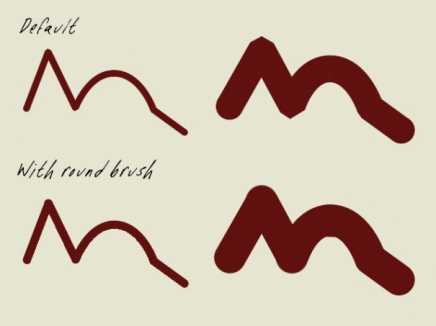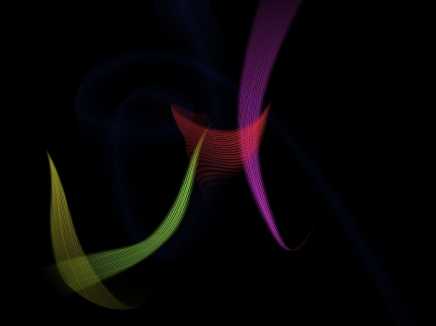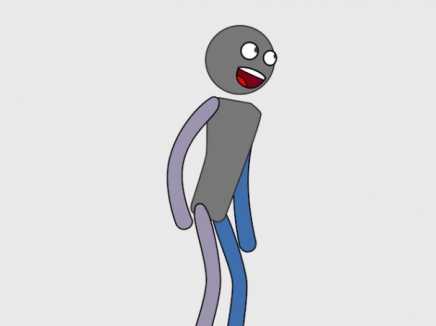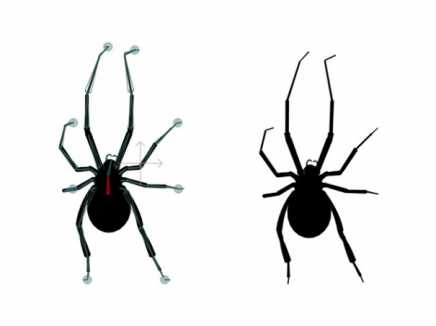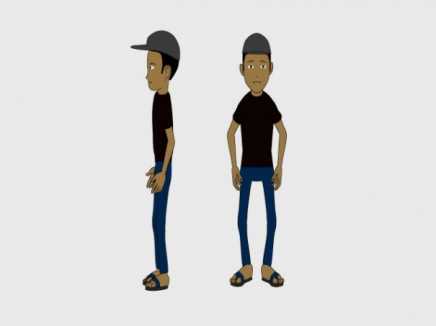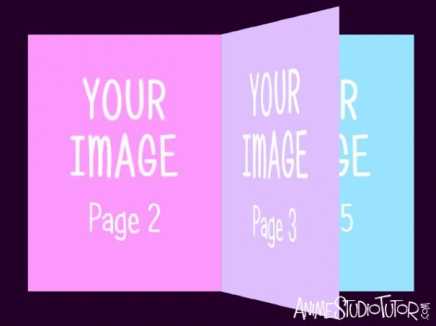Search Shared Files
Found 97 results for Arm Rigged from images using Smooth Joint Pairswww.animestudiotutor.com/shared_files?id=294
14 May 2016 lillyleaf
Using one image of an arm, and crop inside Anime Studio, and using "Create Smooth Joint For Bone Pair",
I was able to rig an arm from images.
I also added smartbones as levers to control the arm bending as well the hand, for those who wants to play with smartbones.
www.animestudiotutor.com/shared_files?id=287
8 April 2016 admin
Here's one way to create a nice smooth, rounded line in Anime Studio - use a custom brush!
Download and unzip the round image (AST Round_1_0_0_1_0_0_0_1.png) into your custom brush folder.
Tip: tick the "Tint brush using stroke color" option to color the line.
An example: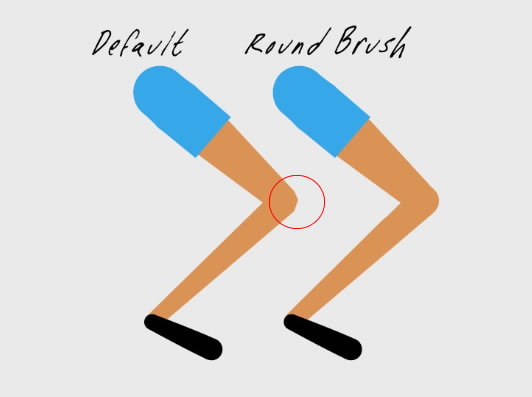
www.animestudiotutor.com/shared_files?id=792
8 March 2022 macdonut
I thought I'd try the PSD to MOHO facility this month, and also MOHO's 3D potential, so I adapted a boatload of images from Freepik.com, converting them from EPS files into PSD or PNG files using Affinity Designer, then carrying out a whole lot of editing and re-layering in ClipStudio Paint. The characters and other images are based on commercially licensed images from Freepik.com and must NOT be used in part or in whole in any of your projects unless you hold the appropriate Freepik commercial license, as I do, or give appropriate credit to any of their free images. Details and original images can be found at Freepik.com.
www.animestudiotutor.com/shared_files?id=307
19 August 2016 admin
Bones can change raster images if you change the bones position after frame 0.
Here the images are simply moved over some bones to create this twisting effect.
This could be used for falling items (paper, money etc.), smoke, special effects etc.
Created using bones and images in Moho Pro 12
This can also be done in older versions of Anime Studio Pro
www.animestudiotutor.com/shared_files?id=166
14 February 2015 admin
This stickman goes with the webinar "Character Rigging" found here:
https://www.animestudiotutor.com/Bones/webinar_character_rigging/
www.animestudiotutor.com/shared_files?id=95
1 April 2014 admin
Rigged spider using the target bones, maximum IK stretching and squash and stretch scaling from Anime Studio 10.
Manipulate the parent body bone to see the effect - The legs will try and remain in place.
This spider was not rigged to walk.
www.animestudiotutor.com/shared_files?id=434
17 September 2017 sani03abdul
A rigged male character. Both front and side view
www.animestudiotutor.com/shared_files?id=363
19 April 2017 admin
First the tiled image is created in Moho and exported as a looped video.
Then in a new document, a 3D torus shape (created with a circle in a 3D layer) has this video applied as a texture.
The texture needs to be sized and aligned correctly for the effect to work - trial and error.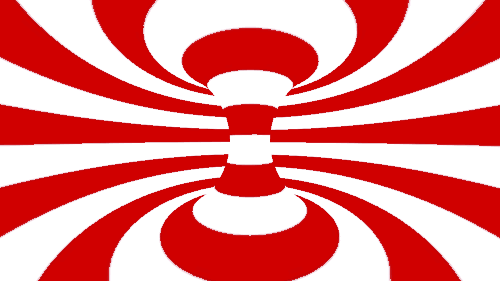
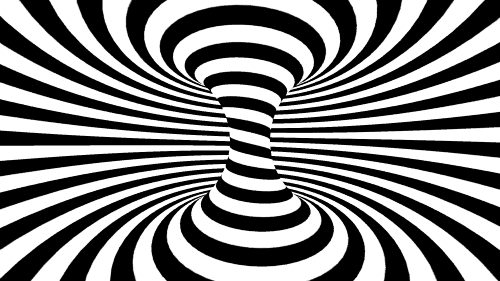
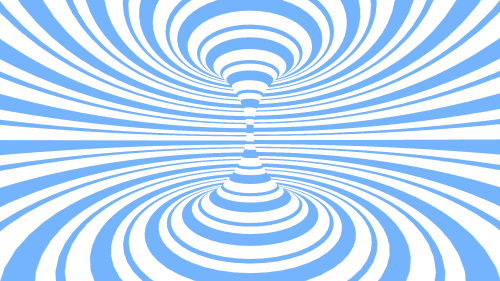
Changing the shape: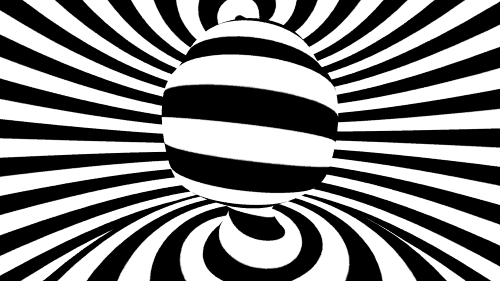
Changing texture size: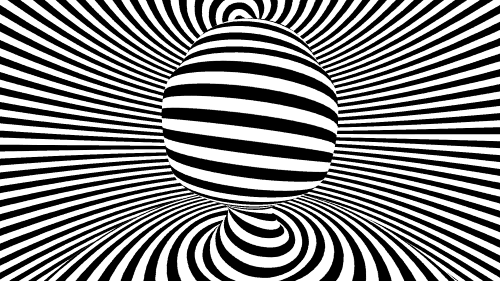
Another option is to use a static texture image, and then rotate the circle shape.
www.animestudiotutor.com/shared_files?id=165
13 February 2015 admin
3D page turn made in Anime Studio
Pages are made from images which can be changed.
Images 2,4 and 6 need to be mirrored for effect.
www.animestudiotutor.com/shared_files?id=806
23 July 2022 macdonut
Something a little different. All images and audio from public domain. Images from Pixabay, and audio from Youtube Audio Library, and Freesound.org
This animation was mostly image manipulation through layer or smart warp, but also about sound. I think it could have been a lot better and more spooky if I spent a lot more time on it. Hope you enjoy.
Showing tutorials 1 to 10 of 97