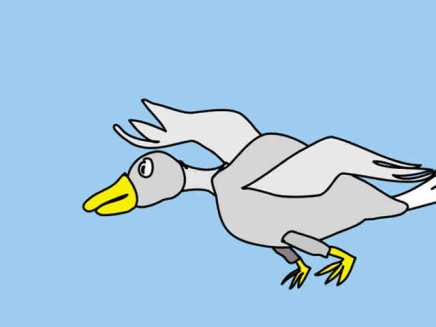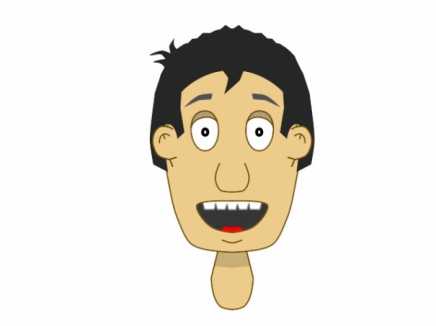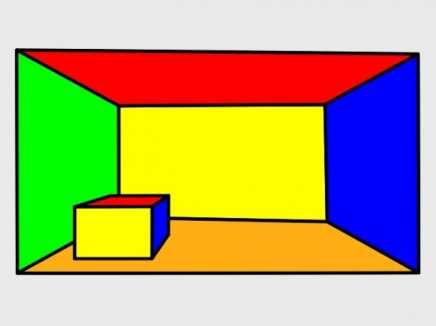Search Shared Files
Found 11 results for Drawingwww.animestudiotutor.com/shared_files?id=568
22 September 2018 smitcuks
Please, stay with me
www.animestudiotutor.com/shared_files?id=736
28 February 2021 ddboy19912
Short magic show about a great movie. Hope you guys like it. Sorry my files are messed up, had to do the whole animation in less than 3 days.
www.animestudiotutor.com/shared_files?id=569
22 September 2018 smitcuks
Anti Wickbroke Armor
www.animestudiotutor.com/shared_files?id=224
18 September 2015 camusasv
This is the supporting Anime Studio file for Character Creation (Spanish) tutorial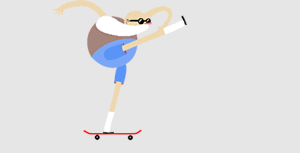
www.animestudiotutor.com/shared_files?id=178
25 March 2015 abdou99
Hi guys I hope that you enjoyed the video because that's the most important thing
I Hope that you liked my drawing style and my animation so plz vote for me![]()
www.animestudiotutor.com/shared_files?id=518
25 March 2018 causeway
Fed up with setting up a whole bunch of layers for each "Bird" position. I made a separate file with all these layers on (But no drawings) and copy/pasted those layers every time I needed a new bird drawing.
www.animestudiotutor.com/shared_files?id=231
1 October 2015 admin
The left part was drawn first, then using a reference layer, the right side was created. (Flipped reference layer).
Although a mask was used to clean the shapes and lines, it would be possible to do this without a mask.
If points are changed on the left part of the face, the right side is updated automatically.
www.animestudiotutor.com/shared_files?id=553
30 June 2018 causeway
Notice my Pirate disintegrates as he hits the water. All the separate pieces were Layer bound not Flexi.. I thought of fixing it but decided falling apart was quite fun. Am no good at walks. Notice how he minces in one shot, hobbles in another and strides in another,,, wouldn't think it was the same bloke. Oh well back to the drawing board. So many mistakes. Held the flash too long for a start.. Lots more animation needed (Octopus) but no time. Animating to a deadline is like sex. There is always that hurry at the end.
www.animestudiotutor.com/shared_files?id=126
25 July 2014 admin
Using bones I move points so that objects appear 3D.
In this example, the two vanishing points are moved with one master bones. Other bones are linked to these bones and move in relation automatically once set.
Move the master bone in frame 1 to see this working.
Click on the other bones, then view their bone constraints and note the settings in 'position control bone'. The values range from 0 (closest to camera) to 1 (next to master)
www.animestudiotutor.com/shared_files?id=124
25 July 2014 admin
Using bones I move points so that objects appear 3D.
In this example, the single vanishing point is moved. Other bones are linked to this bone and move in relation automatically once set.
Move the master bone in frame 1 to see this working.
Using the bone select tool, click on the other bones, then view their bone constraints and note the settings in 'position control bone'. The values range from 0 (closest to camera) to 1 (next to master)
Showing tutorials 1 to 10 of 11