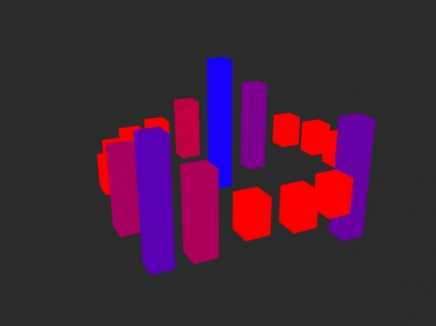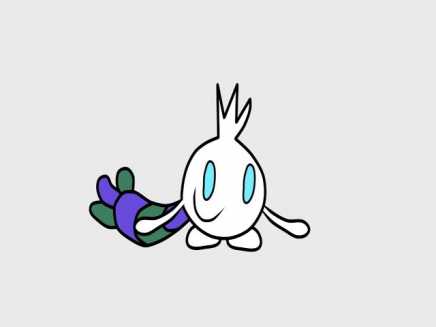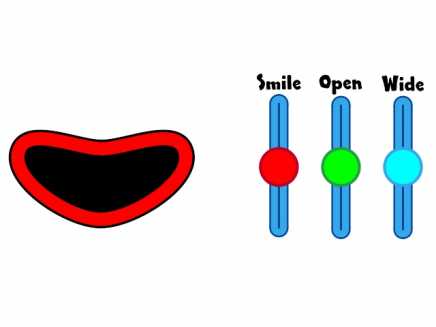Search Shared Files
Found 3 results for Trackwww.animestudiotutor.com/shared_files?id=404
25 June 2017 admin
Created in Moho Pro 12
Each audio track was imported into Moho individually.
Each track is then given a smart bone that is controlled by the audio wiggle script.
The smart bone is linked to a 3D layer that makes the bar's 3D thickness (style>advanced) larger (which make it look longer).
This script turns the smart bone based on the volume of the track.
Music: Cutter by ETBlue
www.animestudiotutor.com/shared_files?id=534
20 May 2018 animator1000
This is my 1st contest entry on this website.I hope I did well. I would love any constructive criticism. And I did my best on this And I'm really proud of this animation. one of my best. Please vote if you enjoyed it. Thank you. (ALSO MUSIC IS FROM KEVIN MACLEOD NOT ME, BUT IT IS FAIR USE)
www.animestudiotutor.com/shared_files?id=516
19 March 2018 admin
Here is one way to setup a slider control in Moho.
Use the manipulate bone tool (Z) to move the sliders.
Pros: slider control stays on the track, easy to animate with, looks good.
Cons: fiddly to setup, keypoints don't copy on the timeline, and hidden bones can get animated keyframes set.
The trick is to use a large bone to control the movement. This bone is then set as a shy bone and hidden.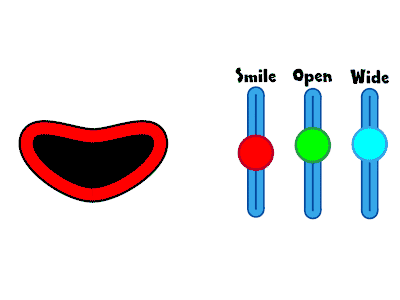
Showing tutorials 1 to 3 of 3