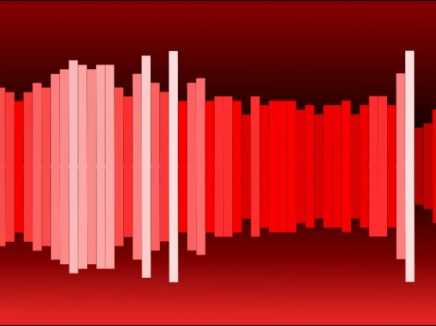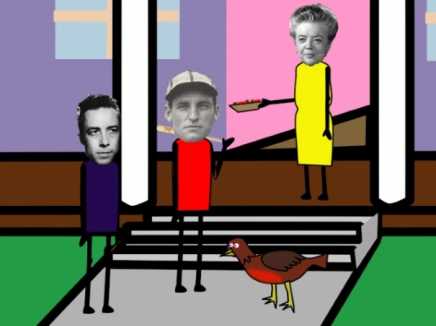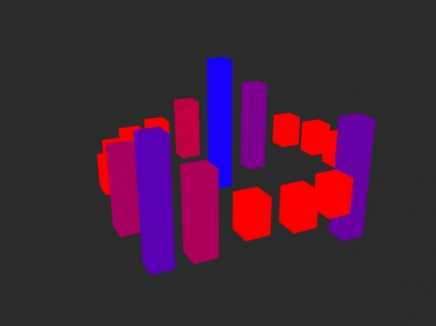Search Shared Files
Found 3 results for barswww.animestudiotutor.com/shared_files?id=398
20 June 2017 admin
Switch layers can be controlled by an audio file.
Switch layer settings > Switch > Select audio sync source.
The layers are selected automatically from the bottom (quietest) to the top (loudest).
In this example, the bar has 30 layers, starting from short to long, and grouped into a switch layer which has the audio sync applied to it.
I copied this switch group 60 times to the right, offset by 1 frame, using the Delayed Layer References tool.
I then grouped them all, copied the group, flipped them downwards and moved this new group down.
Music: www.bensound.com
www.animestudiotutor.com/shared_files?id=450
28 October 2017 emdunwiddy
Introducing, the Mystery Gang, a group of neighborhood kids that are ready and willing to tackle the toughest mysteries. Led by former major league outfielder Pepper Martin and French philosopher and playwright Albert Camus, the gang is ready to "Take the Field"!
www.animestudiotutor.com/shared_files?id=404
25 June 2017 admin
Created in Moho Pro 12
Each audio track was imported into Moho individually.
Each track is then given a smart bone that is controlled by the audio wiggle script.
The smart bone is linked to a 3D layer that makes the bar's 3D thickness (style>advanced) larger (which make it look longer).
This script turns the smart bone based on the volume of the track.
Music: Cutter by ETBlue
Showing tutorials 1 to 3 of 3