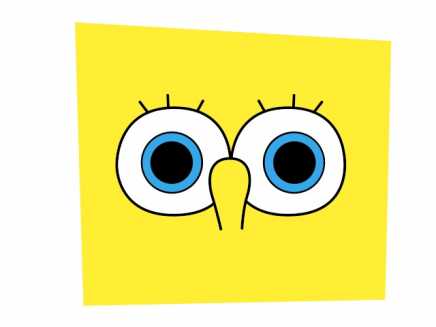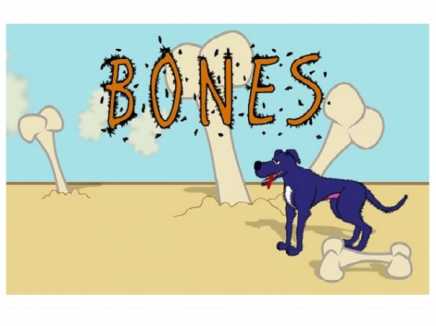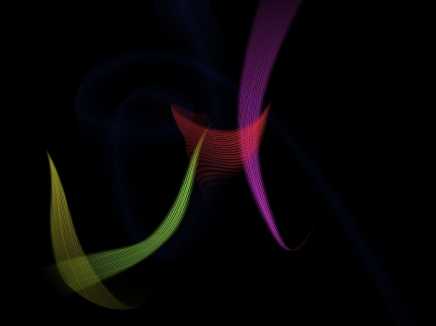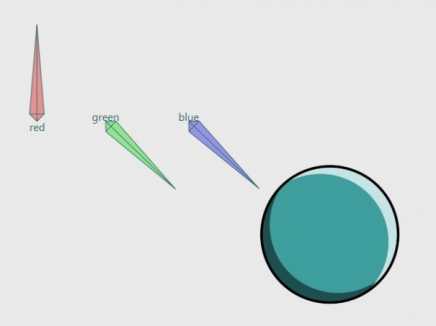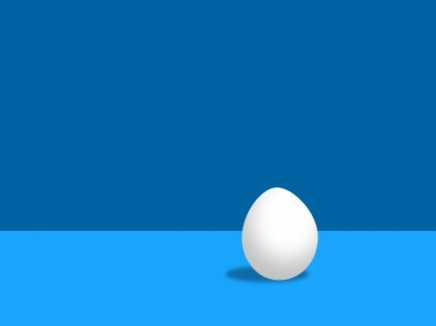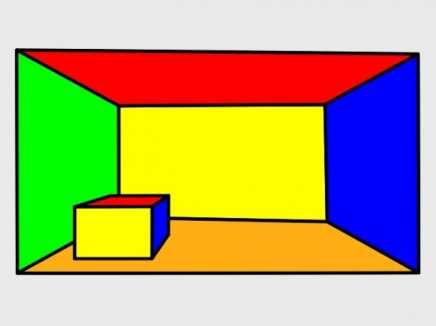Search Shared Files
Found 91 results for boneswww.animestudiotutor.com/shared_files?id=500
24 February 2018 admin
Inspired by Chuck Kenway 3D eye in Moho:
https://www.youtube.com/watch?v=71dTMqs14tQ
The eyes are created in a 3D layer and controlled by smart bones.
Note: The control target bone has two hidden bones. These hidden bones are smart bones that control the X and Y of the eyes. To view these bones go to Bones > Show All Bones
www.animestudiotutor.com/shared_files?id=123
16 July 2014 benjpta
'Bones' is created using Anime Studio Pro 10. I used noise properties, smart bones, bone dynamics, actions, perspective shadow properties, and a little help from my dog, Guia, and a bunch of rubber bones. Sounds are all created with my mouth, recorded and edited in Audacity.
www.animestudiotutor.com/shared_files?id=307
19 August 2016 admin
Bones can change raster images if you change the bones position after frame 0.
Here the images are simply moved over some bones to create this twisting effect.
This could be used for falling items (paper, money etc.), smoke, special effects etc.
Created using bones and images in Moho Pro 12
This can also be done in older versions of Anime Studio Pro
www.animestudiotutor.com/shared_files?id=126
25 July 2014 admin
Using bones I move points so that objects appear 3D.
In this example, the two vanishing points are moved with one master bones. Other bones are linked to these bones and move in relation automatically once set.
Move the master bone in frame 1 to see this working.
Click on the other bones, then view their bone constraints and note the settings in 'position control bone'. The values range from 0 (closest to camera) to 1 (next to master)
www.animestudiotutor.com/shared_files?id=31
13 June 2013 jormer
Robo-c2 and Bones Actions in the Body and Face
www.animestudiotutor.com/shared_files?id=737
28 February 2021 tigram
animation without smart bones actions just plain old morphs combined with pin bones
www.animestudiotutor.com/shared_files?id=78
25 September 2013 admin
In this example file, the main object's colour is changed with the bones. (Red, Green and Blue)
www.animestudiotutor.com/shared_files?id=325
3 November 2016 admin
Created with Moho Pro 12
The shadow follows and resizes automatically thanks to smart bones.
www.animestudiotutor.com/shared_files?id=124
25 July 2014 admin
Using bones I move points so that objects appear 3D.
In this example, the single vanishing point is moved. Other bones are linked to this bone and move in relation automatically once set.
Move the master bone in frame 1 to see this working.
Using the bone select tool, click on the other bones, then view their bone constraints and note the settings in 'position control bone'. The values range from 0 (closest to camera) to 1 (next to master)
www.animestudiotutor.com/shared_files?id=5
27 April 2013 admin
This was an experiment I did with bones and the famous Mona Lisa portrait by Leonardo da Vinci.
I separated her from the background by creating two layers in Photoshop (some quick retouching was needed to the new background), then I added bones to her layer. I animated the bones so that she appears to be nodding to music.
The original image was found at http://en.wikipedia.org/wiki/Mona_Lisa
Showing tutorials 1 to 10 of 91