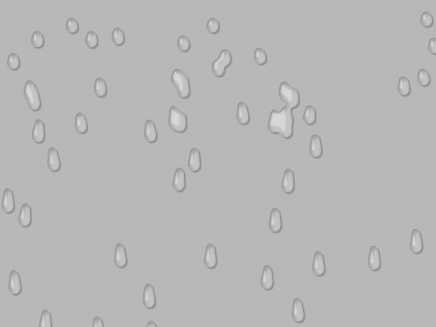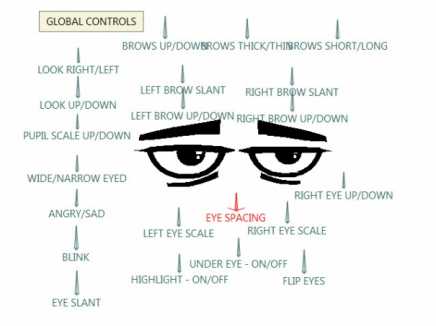Search Shared Files
Found 4 results for dropwww.animestudiotutor.com/shared_files?id=504
28 February 2018 yamanokonza
It is an animation of water droplet using blur and threshold.
I think that it can be applied variously by changing the numerical value of particles and the layer for smart warp.
www.animestudiotutor.com/shared_files?id=279
10 March 2016 admin
Created by Graeme Moodie
"Here's an generic cartoon eye rig file that I've been working on..
I thought it would be handy if you needed this kind of style, to be able to pull out this rig and drop it on a character"
www.animestudiotutor.com/shared_files?id=641
31 August 2019 mattchee
Used Moho Pro 13, but had to select 12 as the version, because it was the highest in the drop down menu.
Files include Moho project files, images, audio, etc. Tried to include the Premier files where I comped it together with the audio, but it kept kicking back an error for the various file types included.
Audio Credits freesound.org:
lens zooming in and out.wav by Snapper4298
http://creativecommons.org/licenses/by/3.0/
Calculating.wav by freedomfightervictor
http://creativecommons.org/publicdomain/zero/1.0/
and also just myself snapping my fingers.
www.animestudiotutor.com/shared_files?id=278
7 March 2016 admin
Making an animated GIF image in Anime Studio is very easy.
You can change the happy birthday text to anything you like.
The shadow is a referenced layer so that text will also need to be changed.
The image uses very few colours - which is best for a GIF.
To get the best results, render a frame where all the used colours are showing, then click the 'Sample GIF colours' button in the render preview window. Then File > Export Animation > Format: Animated GIF > select as few colours as possible from the 'Animated GIF Options' drop down. It be be worth turning off dithering for better cleaner results.
Showing tutorials 1 to 4 of 4