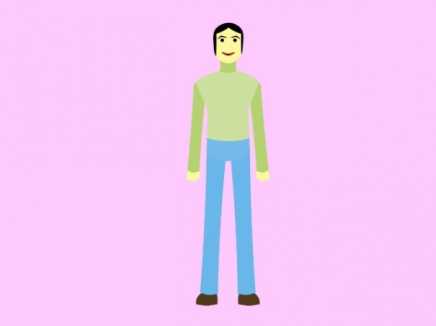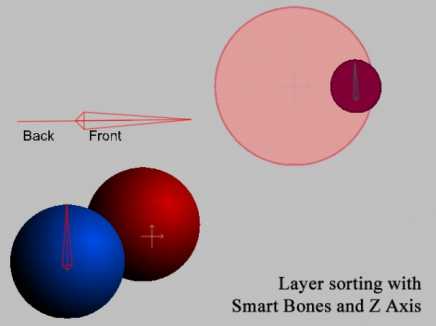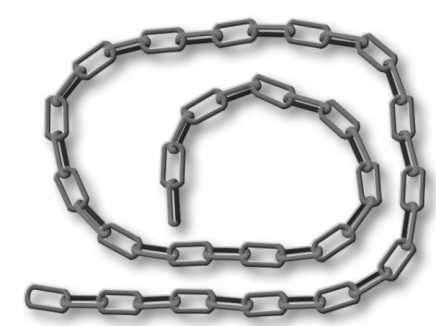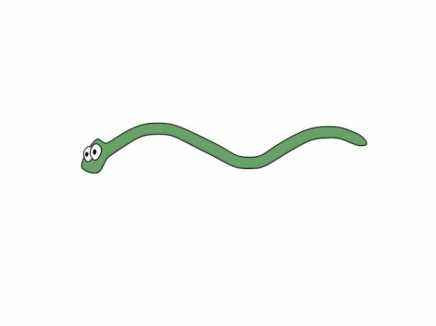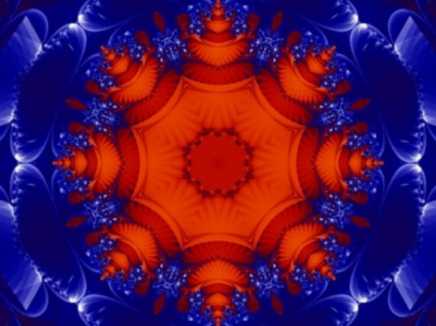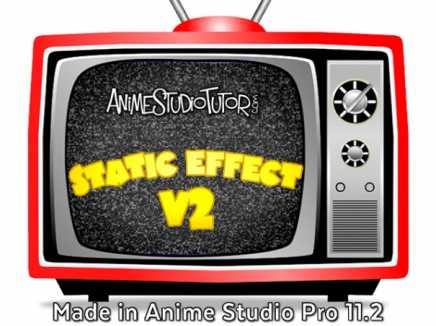Search Shared Files
Found 46 results for layer orderwww.animestudiotutor.com/shared_files?id=80
26 September 2013 ahzra
Full body rotate experiment by Ahzra using bones and layer order
Head turn can be found here
www.animestudiotutor.com/shared_files?id=40
1 August 2013 admin
*Anime Studio 9.2+ required.
As we can't yet use the 'Animated Layer Order' with smart bones, the work around is to control the layers with their Z-axis setting. In the two examples provided you will see how one smart bone moves a layer to the back or front.
The setup:
Frame 0 of the Mainline in the smart bone action (X: +0.001)
Frame 1 in the positive action of the smart bone for the layer that you need to control. (X: +0.001)
Frame 1 in the reverse action (X: -0.001)
www.animestudiotutor.com/shared_files?id=233
7 October 2015 admin
Made in Anime Studio Pro 11.1 only using layers.
There are 3 colour styles
A smart bone is used to control layer order - so you can view the car from behind.
The windows are semi-transparent, so if the view is too high, then the inside of the car will be visible, but as there are no seats this may be unwanted.
www.animestudiotutor.com/shared_files?id=589
14 December 2018 admin
Simple demo of how to rotate eyes around a face using only layer order and no masks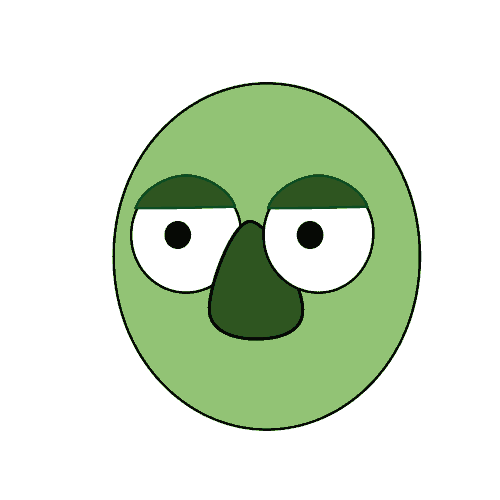
www.animestudiotutor.com/shared_files?id=378
20 May 2017 admin
-- Bone layer, bones created with 'Sketch bones' tool, shadow layer effect
--- Chain, drawn in vector layer, layer effects added
The chain is created in three parts to give the 3D look. Each part has a style that can be changed.
www.animestudiotutor.com/shared_files?id=458
14 November 2017 admin
This example file uses the smart warp layer feature of Moho Pro 12 to morph the texture.
A grid was first drawn, then 'draw' > 'Triangulate 2D Mesh' was selected to create the suitable warp layer. This grid was then applied to the image layer via layer settings > Vectors > Smart warp layer. On frame 1, this grid was then moved to the curves of the t-shirt.
Masking and bones were also used.
Before: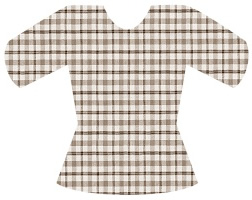
After:
www.animestudiotutor.com/shared_files?id=270
7 January 2016 admin
Made 100% in Anime Studio Pro 11.2 (all vectors) but a version for Anime Studio Pro 9 is included.
There are a few ways to create the static, but this example uses the 'spots' layer effect. Using a switch layer I flip between a few versions to create the animation.
Note: The effect can only be seen once rendered
Please do comment below if you have a better way of doing this.
www.animestudiotutor.com/shared_files?id=360
15 April 2017 admin
Created by Víctor Paredes
Create several horizontal bones. then in frame one rotate them to create the path. The snake layer (a vector layer inside the bone layer) must be moved from one extreme of the bone chain to the other. The body has to have several points to move smoothly. 
www.animestudiotutor.com/shared_files?id=196
30 May 2015 admin
This kaleidoscope effect was made in Anime Studio Pro 11 using the new reference layer option.
There is one large image that moves inside a masked layer that has been copied. Some of the copies have been flipped to add to the effect.
You only need to change the image and animation of the image layer to have a go.
Render times may be slow on older machines.
There are a lot of possibilities to explore.
www.animestudiotutor.com/shared_files?id=286
3 April 2016 admin
Here is another way to create a TV static effect
-Pixelation is set to 2 on the TV screen group layer
--The layer inside this group has 'Noise' set to 250 then loops down to 230 over 25 frames
Thanks to Víctor Paredes for the pointer.
It's best watched in 480p or better.
Version 1 can be found here
Showing tutorials 1 to 10 of 46