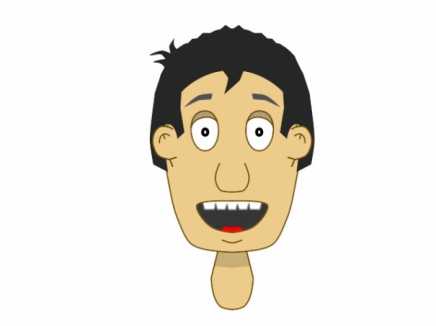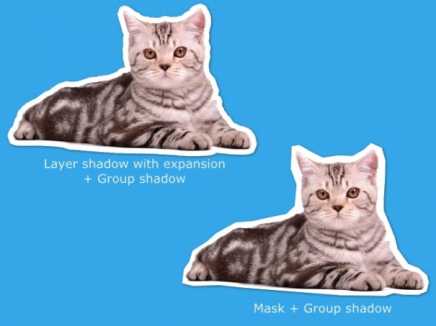Search Shared Files
Found 5 results for maskwww.animestudiotutor.com/shared_files?id=231
1 October 2015 admin
The left part was drawn first, then using a reference layer, the right side was created. (Flipped reference layer).
Although a mask was used to clean the shapes and lines, it would be possible to do this without a mask.
If points are changed on the left part of the face, the right side is updated automatically.
www.animestudiotutor.com/shared_files?id=659
30 October 2019 nacr
Halloween animation done for the contest, I' m learning Moho 12. So I animated the skull head like a bouncing ball and tried to use some masks as well.
www.animestudiotutor.com/shared_files?id=804
31 May 2022 babybluebrush
An animation I made for AnimeStudioTutor.com's Montly challenge.
Website (compeptition): https://www.animestudiotutor.com/shared_files/competition/
References:
Candy:
https://www.candywarehouse.com/jovy-happy-pinata-candy-mix-11lb-bag
Mask:
https://www.homedit.com/mexican-homes/
Sorry for no music: ran out of time. I hope to have some next time!
Enjoy. I had a blast making it...eh, mostly.
www.animestudiotutor.com/shared_files?id=641
31 August 2019 mattchee
Used Moho Pro 13, but had to select 12 as the version, because it was the highest in the drop down menu.
Files include Moho project files, images, audio, etc. Tried to include the Premier files where I comped it together with the audio, but it kept kicking back an error for the various file types included.
Audio Credits freesound.org:
lens zooming in and out.wav by Snapper4298
http://creativecommons.org/licenses/by/3.0/
Calculating.wav by freedomfightervictor
http://creativecommons.org/publicdomain/zero/1.0/
and also just myself snapping my fingers.
www.animestudiotutor.com/shared_files?id=255
5 December 2015 admin
Here are two ways to create a paper cutout (cut-out) effect in Anime Studio.
The first is with the layer shadow set to Offset: 0, Blur: 0, Expansion: 10 and the colour set to white and Alpha: 255.
This has then been placed within a group with a small shadow.
The second is with a white mask that is larger than the image.
This has also been placed within a group with a small shadow.
There is a third way, but you have less control, and it doesn't look as good:
File > Project Settings > Render Style > Layer Style > Cutout
Included is a version for Anime Studio Pro 9 and Anime Studio Pro 11.
Showing tutorials 1 to 5 of 5