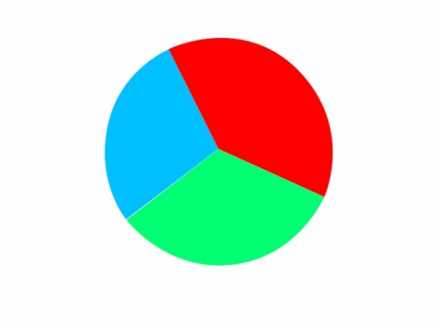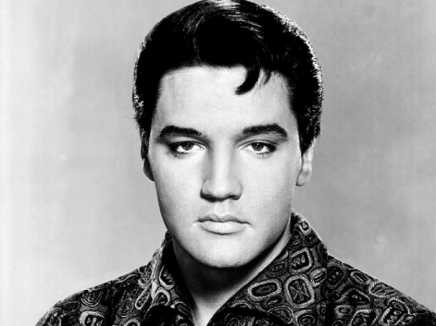Search Shared Files
Found 4 results for morph actionswww.animestudiotutor.com/shared_files?id=737
28 February 2021 tigram
animation without smart bones actions just plain old morphs combined with pin bones
www.animestudiotutor.com/shared_files?id=392
6 June 2017 admin
This is a quick example of morphing a pie chart into a graph chart in Moho Pro 12.
The points are moved on the timeline into the required shapes.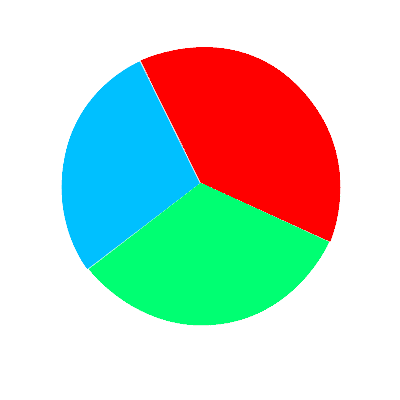
You could also use 3D layers to add depth: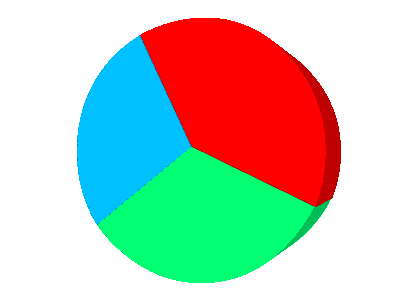
www.animestudiotutor.com/shared_files?id=306
17 August 2016 admin
See how Elvis morphs into a lion!
Made in Moho Pro 12 using the new Smart Warp feature.
www.animestudiotutor.com/shared_files?id=458
14 November 2017 admin
This example file uses the smart warp layer feature of Moho Pro 12 to morph the texture.
A grid was first drawn, then 'draw' > 'Triangulate 2D Mesh' was selected to create the suitable warp layer. This grid was then applied to the image layer via layer settings > Vectors > Smart warp layer. On frame 1, this grid was then moved to the curves of the t-shirt.
Masking and bones were also used.
Before: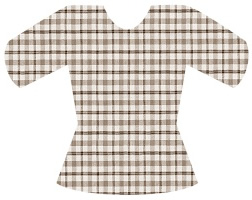
After:
Showing tutorials 1 to 4 of 4