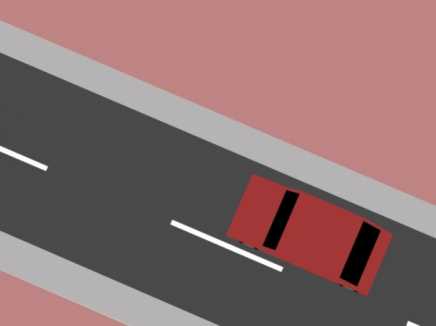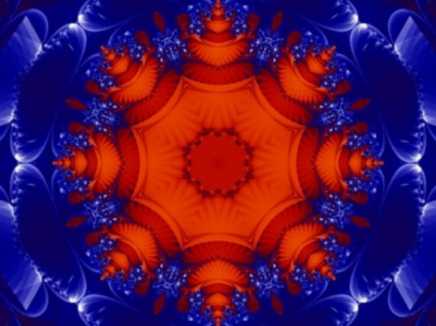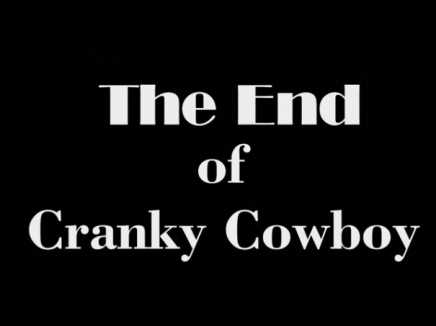Search Shared Files
Found 11 results for renderwww.animestudiotutor.com/shared_files?id=278
7 March 2016 admin
Making an animated GIF image in Anime Studio is very easy.
You can change the happy birthday text to anything you like.
The shadow is a referenced layer so that text will also need to be changed.
The image uses very few colours - which is best for a GIF.
To get the best results, render a frame where all the used colours are showing, then click the 'Sample GIF colours' button in the render preview window. Then File > Export Animation > Format: Animated GIF > select as few colours as possible from the 'Animated GIF Options' drop down. It be be worth turning off dithering for better cleaner results.
www.animestudiotutor.com/shared_files?id=106
7 May 2014 admin
Clouds made in Anime Studio Pro 10
www.animestudiotutor.com/shared_files?id=629
13 July 2019 macdonut
Took 15 hours to render. Big learning curve creating this project. Hope it is enjoyed.
www.animestudiotutor.com/shared_files?id=594
26 January 2019 causeway
Too long; too complicated; but fun to do. Note how plane slows down on take off. Wanted to use Motion Graphis to speed it up but couldn't figure out how to do it. Don't Particles take a long time to render?
www.animestudiotutor.com/shared_files?id=288
10 April 2016 admin
This was a silly experiment using 3D layers and particles.
You can download the file used to create the video but Anime Studio wasn't happy to create this and did crash on me several times. The render time was also more than 12 hours!
www.animestudiotutor.com/shared_files?id=7
3 May 2013 admin
The car drives down a basic 3D city. The camera moves along from a sky view.
A small animation has been added to the timeline, but further scenes can be easily created with this setup.
The buildings are kept simple to help with render time.
This setup could be used when directing or creating storyboards.
www.animestudiotutor.com/shared_files?id=262
23 December 2015 tranexxx
Make this very difficult, and this clip i'll share to here..
This clip is show to fight 3 vs 1 and finally lose.
you can see if you render it, enjoy ![]()
www.animestudiotutor.com/shared_files?id=316
29 September 2016 hekawai
As no violence is allowed on this site, I've decided to render my cowboy with no gun in his holster. (Naah, the truth is that I had too much trouble with the body turn, with a gun in the holster. Therefore, since I can't draw a gun, my cowboy won't draw his gun either, because it won't be in his holster...) No wonder he is so cranky.
www.animestudiotutor.com/shared_files?id=196
30 May 2015 admin
This kaleidoscope effect was made in Anime Studio Pro 11 using the new reference layer option.
There is one large image that moves inside a masked layer that has been copied. Some of the copies have been flipped to add to the effect.
You only need to change the image and animation of the image layer to have a go.
Render times may be slow on older machines.
There are a lot of possibilities to explore.
www.animestudiotutor.com/shared_files?id=317
29 September 2016 thedirector
I started this on sept 7th had a completely different character in vector but the bone system wasn't very good (im a newbie at that) So I used poser cartoon character Mick, hope this will be acceptable those files are included as well. The final film was put together in Corel Videostudio X9 but no special FX or transitions were used. My project got broken up into two separate files (again newbie...) All the sound fx apart from bathroomwater (which is a free clip from soundbible.com) came from Corel which is free to use. The music was recorded in FL Studio 12 written by myself. and is free to use. I did place all the soundfiles in the moho files but used corel to render final output with sound.
Showing tutorials 1 to 10 of 11