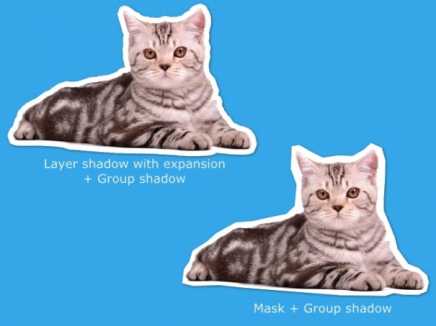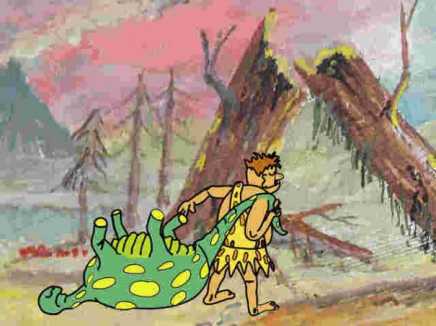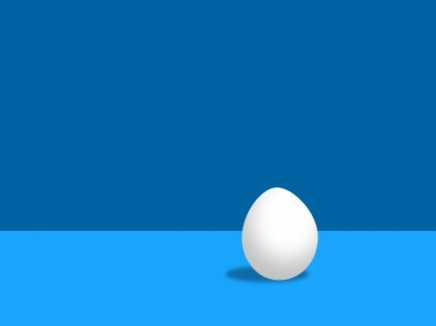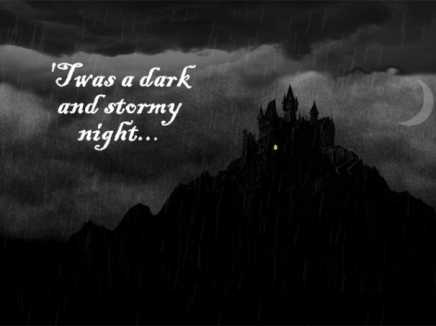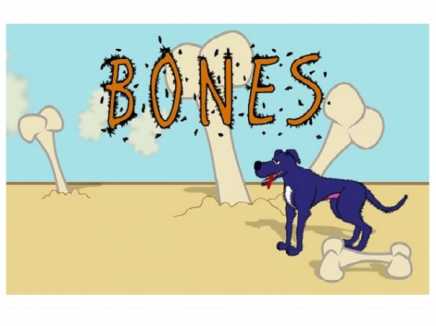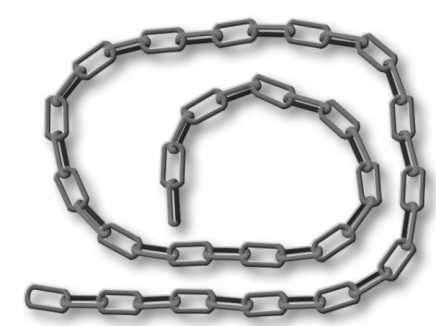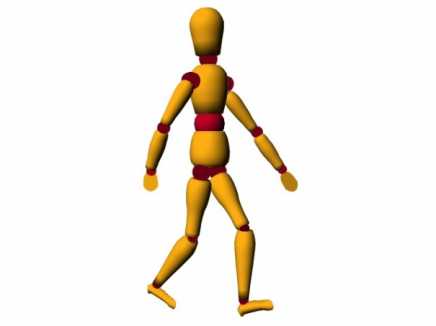Search Shared Files
Found 12 results for shadowwww.animestudiotutor.com/shared_files?id=255
5 December 2015 admin
Here are two ways to create a paper cutout (cut-out) effect in Anime Studio.
The first is with the layer shadow set to Offset: 0, Blur: 0, Expansion: 10 and the colour set to white and Alpha: 255.
This has then been placed within a group with a small shadow.
The second is with a white mask that is larger than the image.
This has also been placed within a group with a small shadow.
There is a third way, but you have less control, and it doesn't look as good:
File > Project Settings > Render Style > Layer Style > Cutout
Included is a version for Anime Studio Pro 9 and Anime Studio Pro 11.
www.animestudiotutor.com/shared_files?id=419
26 July 2017 causeway
I enjoyed painting the acrylic backgrounds but had to add some transparency as the colours were too strong and swamped the character. He needs a cast shadow but I couldn't figure out how to make a 3D shadow.
www.animestudiotutor.com/shared_files?id=325
3 November 2016 admin
Created with Moho Pro 12
The shadow follows and resizes automatically thanks to smart bones.
www.animestudiotutor.com/shared_files?id=453
31 October 2017 jahnocli
It's a pale shadow of what I wanted to do...but here it is:
www.animestudiotutor.com/shared_files?id=730
30 December 2020 ecart
It took 15+ hours. Bone and frame by frame is a mixed animation. Attention has been paid to light and shadow, but they are still not sufficient. I am participating in this contest for the first time so i'm happy and excited. The last thing I want to say is; in honor of Lost Marble ![]()
[Admin: YouTube video no longer available; ID: ZcLiO6omrDQ]
www.animestudiotutor.com/shared_files?id=377
20 May 2017 awbill
Just making cartoons for fun, telling stories (a beginning, a middle and an end) and having fun learning the possibilities - and how to achieve them with Anime Studio. I hope you enjoy "Gusty!"
www.animestudiotutor.com/shared_files?id=123
16 July 2014 benjpta
'Bones' is created using Anime Studio Pro 10. I used noise properties, smart bones, bone dynamics, actions, perspective shadow properties, and a little help from my dog, Guia, and a bunch of rubber bones. Sounds are all created with my mouth, recorded and edited in Audacity.
www.animestudiotutor.com/shared_files?id=378
20 May 2017 admin
-- Bone layer, bones created with 'Sketch bones' tool, shadow layer effect
--- Chain, drawn in vector layer, layer effects added
The chain is created in three parts to give the 3D look. Each part has a style that can be changed.
www.animestudiotutor.com/shared_files?id=227
25 September 2015 admin
Made 100% in Anime Studio using 3D layers.
Not perfect, but gives you an idea of possibilities.
Note: Anime Studio is not really 3D software - it's 2D software that can move layers in a 3D space, and as such, this manikin is very limited in movement.
*I noticed after uploading that the far hand was in shadow! This could be corrected with a slight turn of his hand.
Showing tutorials 1 to 10 of 12