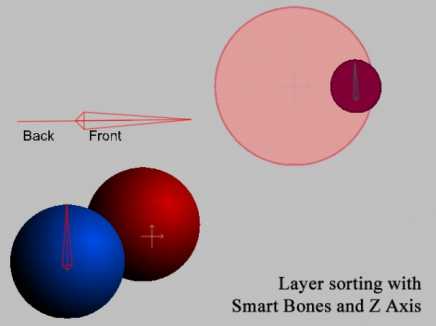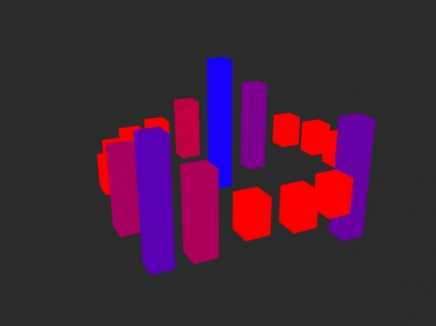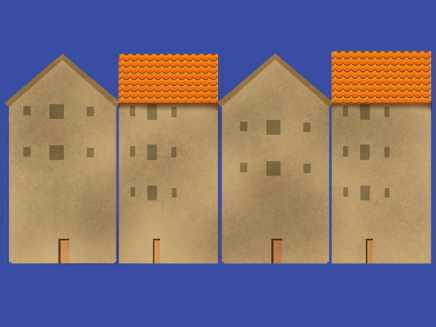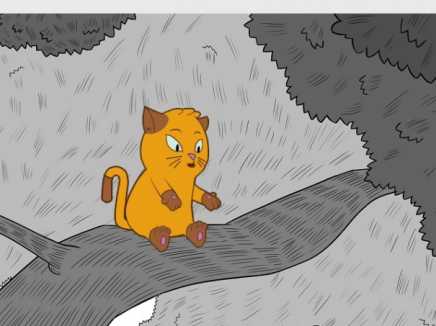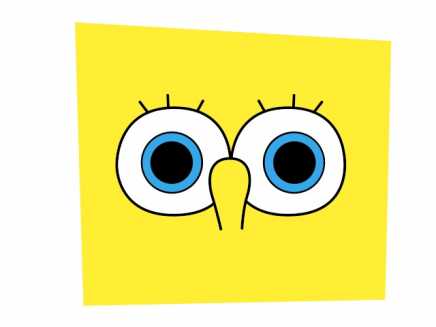Search Shared Files
Found 45 results for smart bonewww.animestudiotutor.com/shared_files?id=40
1 August 2013 admin
*Anime Studio 9.2+ required.
As we can't yet use the 'Animated Layer Order' with smart bones, the work around is to control the layers with their Z-axis setting. In the two examples provided you will see how one smart bone moves a layer to the back or front.
The setup:
Frame 0 of the Mainline in the smart bone action (X: +0.001)
Frame 1 in the positive action of the smart bone for the layer that you need to control. (X: +0.001)
Frame 1 in the reverse action (X: -0.001)
www.animestudiotutor.com/shared_files?id=404
25 June 2017 admin
Created in Moho Pro 12
Each audio track was imported into Moho individually.
Each track is then given a smart bone that is controlled by the audio wiggle script.
The smart bone is linked to a 3D layer that makes the bar's 3D thickness (style>advanced) larger (which make it look longer).
This script turns the smart bone based on the volume of the track.
Music: Cutter by ETBlue
www.animestudiotutor.com/shared_files?id=28
10 June 2013 admin
A simple butterfly rig using smart bones.
One smart bone controls the wings, the other the antennae.
An example is included of how this could be used in a particle layer to create lots of butterflies quickly.
You will need Anime Studio Pro 9.2 to use this file
www.animestudiotutor.com/shared_files?id=753
12 June 2021 tintoretto7
3d model made with cinema4d with mapping, imported in moho for rotation thanks to smart bones
www.animestudiotutor.com/shared_files?id=88
20 February 2014 admin
Simple excavator animation using smart bones
www.animestudiotutor.com/shared_files?id=69
6 August 2013 admin
This file has been shared by Jeremy from A Man & Ink it was animated by Julian Côme from ithinkasia.
It uses smart bones for different elements in the rig.
The script used lets us parent smart bones to each other to get the effects to work between different smart bone layers.
This is a video of Peavoy (director) explaining their rigging to Julien
www.animestudiotutor.com/shared_files?id=542
7 June 2018 admin
Simple hair setup using only two points for the hair.
Smart bone setup.
Bone dynamics are used to give extra movement.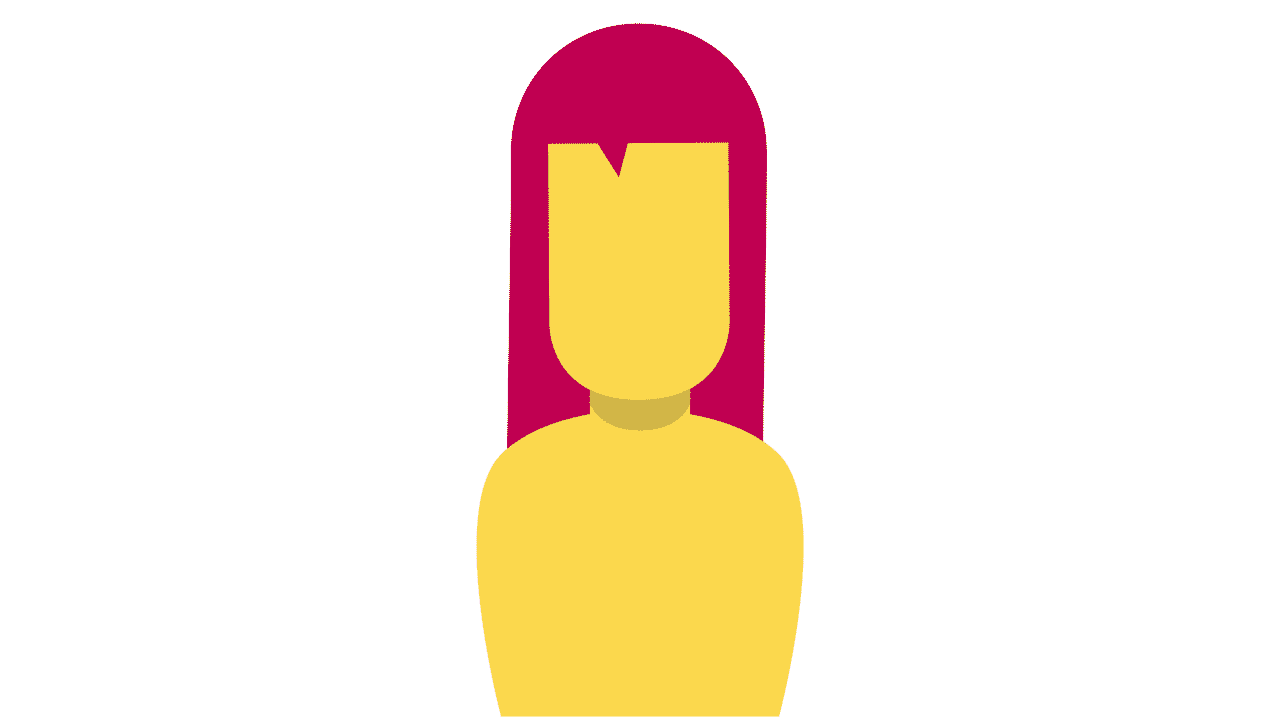
www.animestudiotutor.com/shared_files?id=500
24 February 2018 admin
Inspired by Chuck Kenway 3D eye in Moho:
https://www.youtube.com/watch?v=71dTMqs14tQ
The eyes are created in a 3D layer and controlled by smart bones.
Note: The control target bone has two hidden bones. These hidden bones are smart bones that control the X and Y of the eyes. To view these bones go to Bones > Show All Bones
www.animestudiotutor.com/shared_files?id=77
22 September 2013 roger1d
Character created by Amezquita Diego And animated by Roger Duarte animation here :
www.animestudiotutor.com/shared_files?id=119
16 June 2014 admin
Made in Anime Studio Pro 10
Parallax effect using a smart bone to control the layers
Showing tutorials 1 to 10 of 45