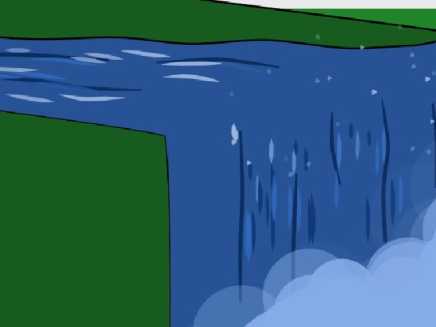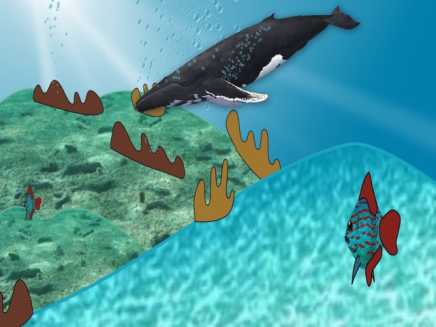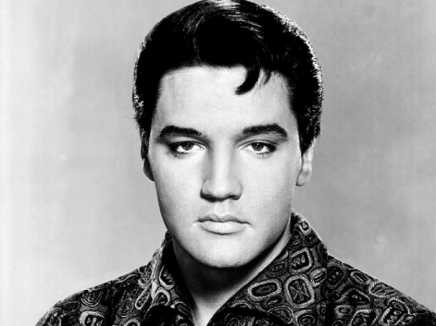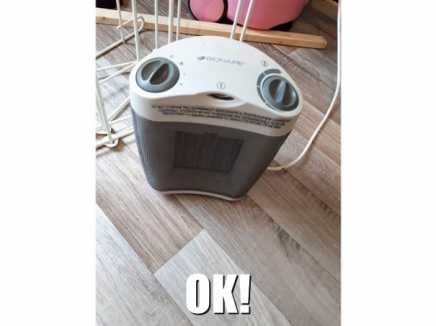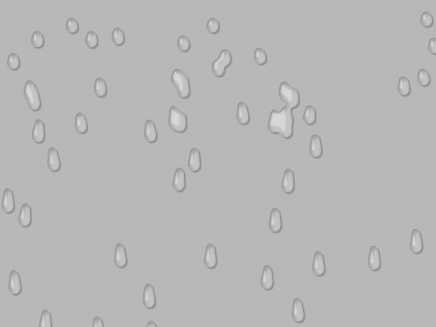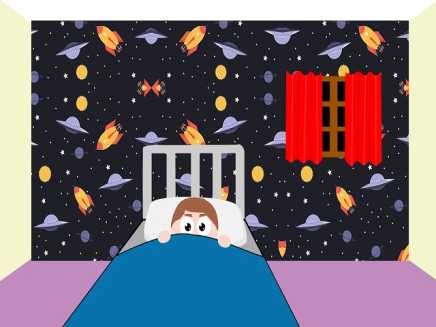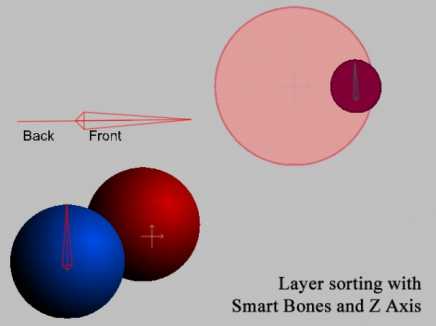Search Shared Files
Found 45 results for smart warpwww.animestudiotutor.com/shared_files?id=455
5 November 2017 admin
This was created with smart warp layers and the follow path tool in Moho Pro 12.
For more information on how this was created, please see this tutorial by Víctor Paredes:
Smart Warp And Follow Path Tutorial
www.animestudiotutor.com/shared_files?id=458
14 November 2017 admin
This example file uses the smart warp layer feature of Moho Pro 12 to morph the texture.
A grid was first drawn, then 'draw' > 'Triangulate 2D Mesh' was selected to create the suitable warp layer. This grid was then applied to the image layer via layer settings > Vectors > Smart warp layer. On frame 1, this grid was then moved to the curves of the t-shirt.
Masking and bones were also used.
Before: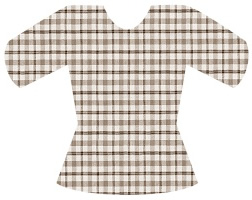
After:
www.animestudiotutor.com/shared_files?id=810
14 September 2022 bryang
Tricks with particle layers and animating flowing water.
[email protected]
www.animestudiotutor.com/shared_files?id=809
23 August 2022 bryang
Sea life animation using smart mesh, particles, smart bones, and effects.
www.animestudiotutor.com/shared_files?id=306
17 August 2016 admin
See how Elvis morphs into a lion!
Made in Moho Pro 12 using the new Smart Warp feature.
www.animestudiotutor.com/shared_files?id=436
24 September 2017 admin
Made using a smart warp layer in Moho Pro 12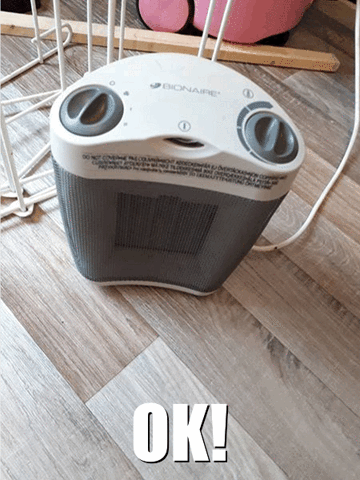
www.animestudiotutor.com/shared_files?id=504
28 February 2018 yamanokonza
It is an animation of water droplet using blur and threshold.
I think that it can be applied variously by changing the numerical value of particles and the layer for smart warp.
www.animestudiotutor.com/shared_files?id=806
23 July 2022 macdonut
Something a little different. All images and audio from public domain. Images from Pixabay, and audio from Youtube Audio Library, and Freesound.org
This animation was mostly image manipulation through layer or smart warp, but also about sound. I think it could have been a lot better and more spooky if I spent a lot more time on it. Hope you enjoy.
www.animestudiotutor.com/shared_files?id=805
18 July 2022 macdonut
I never seem to stick with my storyboard and always go off on a tangent once I start creating. I particularly enjoyed creating this animation and in particular, enjoyed using Smart Warp on the Giraffe & Boy image. Images were sourced from Pixabay (always a great place to find free to use images) and music is from Youtube Audio Library (a great place for free to use music and audio sounds). The boy in the bed uses bones and Actions, but has no skeleton. I think this is the first time I have tried this. I still learn from every animation I create.
www.animestudiotutor.com/shared_files?id=40
1 August 2013 admin
*Anime Studio 9.2+ required.
As we can't yet use the 'Animated Layer Order' with smart bones, the work around is to control the layers with their Z-axis setting. In the two examples provided you will see how one smart bone moves a layer to the back or front.
The setup:
Frame 0 of the Mainline in the smart bone action (X: +0.001)
Frame 1 in the positive action of the smart bone for the layer that you need to control. (X: +0.001)
Frame 1 in the reverse action (X: -0.001)
Showing tutorials 1 to 10 of 45