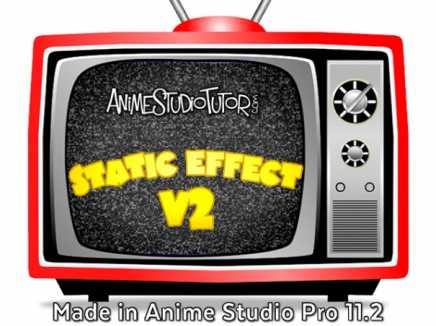Search Shared Files
Found 5 results for static tvwww.animestudiotutor.com/shared_files?id=291
24 April 2016 admin
This is another TV with static effect - This one is more 'cartoony' as requested by SillyFanz on YouTube
This version uses a particle layer to create the lines.
www.animestudiotutor.com/shared_files?id=286
3 April 2016 admin
Here is another way to create a TV static effect
-Pixelation is set to 2 on the TV screen group layer
--The layer inside this group has 'Noise' set to 250 then loops down to 230 over 25 frames
Thanks to Víctor Paredes for the pointer.
It's best watched in 480p or better.
Version 1 can be found here
www.animestudiotutor.com/shared_files?id=270
7 January 2016 admin
Made 100% in Anime Studio Pro 11.2 (all vectors) but a version for Anime Studio Pro 9 is included.
There are a few ways to create the static, but this example uses the 'spots' layer effect. Using a switch layer I flip between a few versions to create the animation.
Note: The effect can only be seen once rendered
Please do comment below if you have a better way of doing this.
www.animestudiotutor.com/shared_files?id=300
24 June 2016 lockomat
very simple made 3d ball, which turns into a 3d discoball by using a video as imagetextur.
it will also work with with a imagetex, but when ball stands still, the videotex looks a bit more
like reflecting light in comparison to a static imagetex.
The disocball-cell-morphing is very easy made with just zooming and moving the imagetextool
www.animestudiotutor.com/shared_files?id=363
19 April 2017 admin
First the tiled image is created in Moho and exported as a looped video.
Then in a new document, a 3D torus shape (created with a circle in a 3D layer) has this video applied as a texture.
The texture needs to be sized and aligned correctly for the effect to work - trial and error.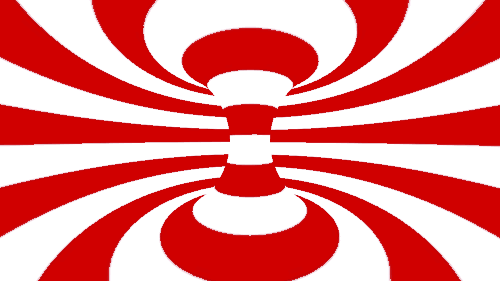
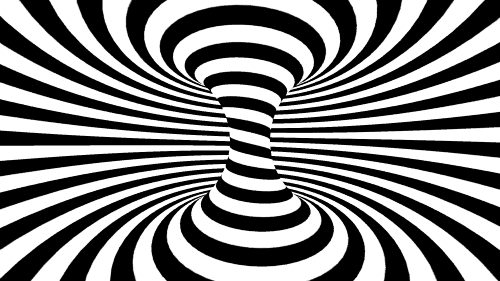
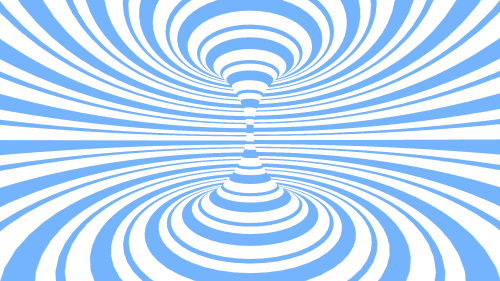
Changing the shape: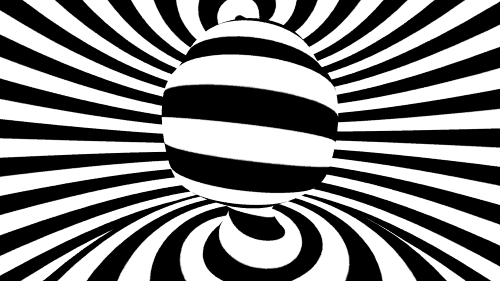
Changing texture size: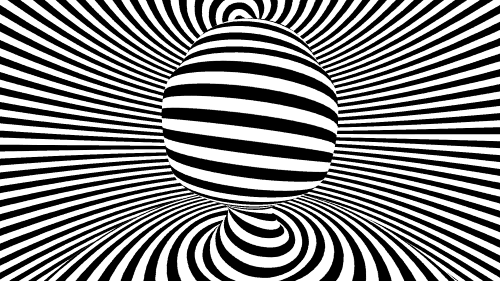
Another option is to use a static texture image, and then rotate the circle shape.
Showing tutorials 1 to 5 of 5