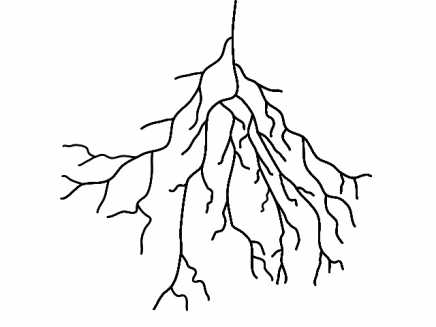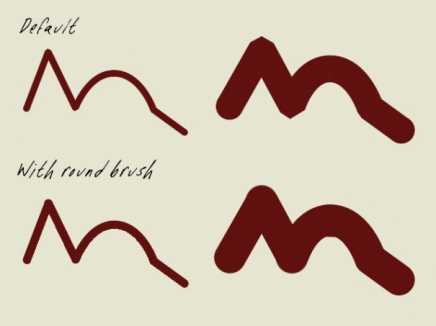Search Shared Files
Found 3 results for stroke exposureRoots
www.animestudiotutor.com/shared_files?id=493
16 January 2018 admin
www.animestudiotutor.com/shared_files?id=493
16 January 2018 admin
1 comment
Made using the stroke exposure feature.
Looping Rings
www.animestudiotutor.com/shared_files?id=424
17 August 2017 admin
www.animestudiotutor.com/shared_files?id=424
17 August 2017 admin
Made with Moho Pro 12
The loops are created by setting the line's 'Stroke Exposure'
The timing was worked out with the Loop Calculator
Round Lines
www.animestudiotutor.com/shared_files?id=287
8 April 2016 admin
www.animestudiotutor.com/shared_files?id=287
8 April 2016 admin
Here's one way to create a nice smooth, rounded line in Anime Studio - use a custom brush!
Download and unzip the round image (AST Round_1_0_0_1_0_0_0_1.png) into your custom brush folder.
Tip: tick the "Tint brush using stroke color" option to color the line.
An example: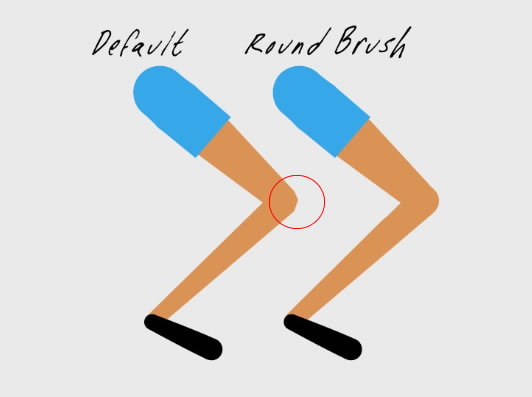
Showing tutorials 1 to 3 of 3