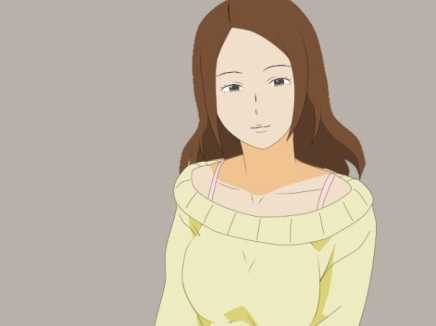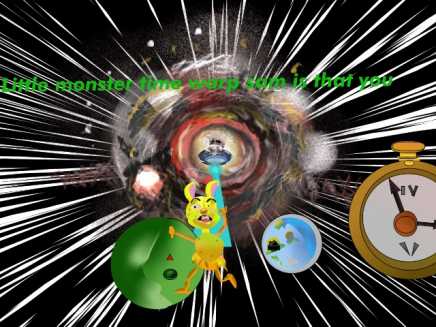Search Shared Files
Found 5 results for warwww.animestudiotutor.com/shared_files?id=22
8 June 2013 aogo
File provided by:
Aogo / a244233256
[email protected]
http://www.youtube.com/user/a244233256/videos
The video this was used in can be found here
www.animestudiotutor.com/shared_files?id=696
13 May 2020 macdonut
4 Moho files created and joined using DaVinci Resolve. I was trying out Moho's inbuilt shading facility this month with varying success. Moho was really playing up during creating this month with many crashes. Very frustrating! I hope you enjoy the result.
www.animestudiotutor.com/shared_files?id=596
28 February 2019 sketchysquirrel
A snowball fight escalates into snow wars
This is my entry into the February 2019 Anime Studio Tutor competition.
Music from YouTube Audio Library by Aaron Kenny (This is not included in my files as I was running out of space)
www.animestudiotutor.com/shared_files?id=557
15 July 2018 aaaaaa12
Cross-Dimensional Alien time-warped from space a clone of itself of comic proportions a threat as the sperm of the moment as a parody of space alien b tv series today go
www.animestudiotutor.com/shared_files?id=458
14 November 2017 admin
This example file uses the smart warp layer feature of Moho Pro 12 to morph the texture.
A grid was first drawn, then 'draw' > 'Triangulate 2D Mesh' was selected to create the suitable warp layer. This grid was then applied to the image layer via layer settings > Vectors > Smart warp layer. On frame 1, this grid was then moved to the curves of the t-shirt.
Masking and bones were also used.
Before: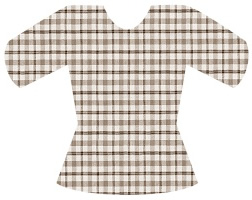
After:
Showing tutorials 1 to 5 of 5