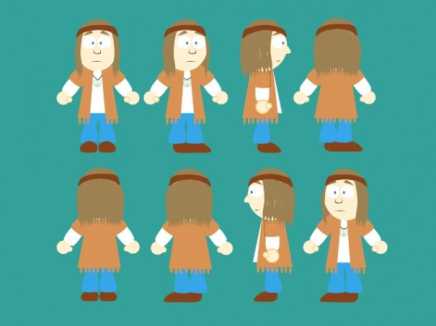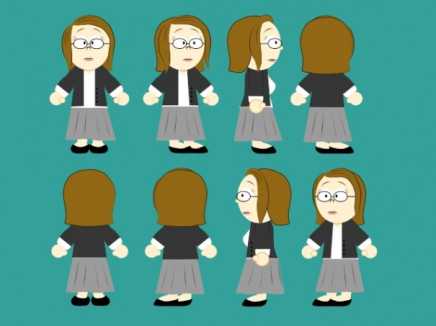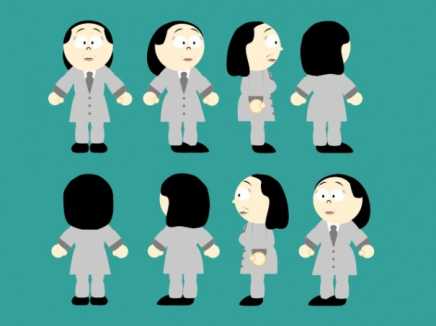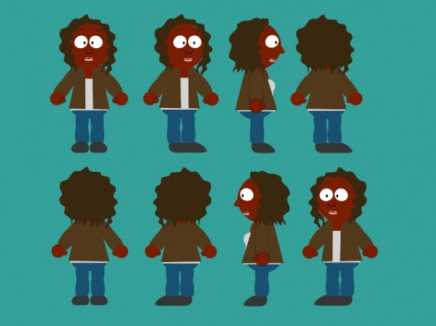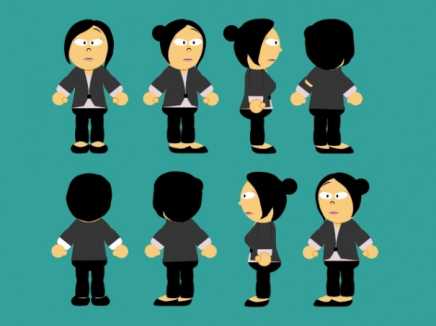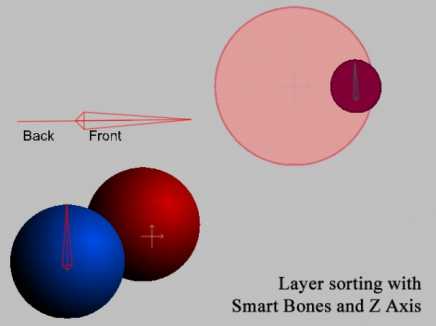Search
Found 148 results for adminwww.animestudiotutor.com/shared_files?id=49
5 August 2013 admin
Each character is poseable with bones, is drawn with 8 different views and has switchable hands, brows, eyes and mouths. Created by Prof Stephen Colbran at CQUniversity Australia and drawn by Ms Karen Dishaw. The character sets and backgrounds are available for use free of charge under the Creative Commons Attribution license.
www.animestudiotutor.com/shared_files?id=48
5 August 2013 admin
Each character is poseable with bones, is drawn with 8 different views and has switchable hands, brows, eyes and mouths. Created by Prof Stephen Colbran at CQUniversity Australia and drawn by Ms Karen Dishaw. The character sets and backgrounds are available for use free of charge under the Creative Commons Attribution license.
www.animestudiotutor.com/shared_files?id=47
5 August 2013 admin
Each character is poseable with bones, is drawn with 8 different views and has switchable hands, brows, eyes and mouths. Created by Prof Stephen Colbran at CQUniversity Australia and drawn by Ms Karen Dishaw. The character sets and backgrounds are available for use free of charge under the Creative Commons Attribution license.
www.animestudiotutor.com/shared_files?id=46
5 August 2013 admin
Each character is poseable with bones, is drawn with 8 different views and has switchable hands, brows, eyes and mouths. Created by Prof Stephen Colbran at CQUniversity Australia and drawn by Ms Karen Dishaw. The character sets and backgrounds are available for use free of charge under the Creative Commons Attribution license.
www.animestudiotutor.com/shared_files?id=45
5 August 2013 admin
Each character is poseable with bones, is drawn with 8 different views and has switchable hands, brows, eyes and mouths. Created by Prof Stephen Colbran at CQUniversity Australia and drawn by Ms Karen Dishaw. The character sets and backgrounds are available for use free of charge under the Creative Commons Attribution license.
www.animestudiotutor.com/shared_files?id=44
5 August 2013 admin
Each character is poseable with bones, is drawn with 8 different views and has switchable hands, brows, eyes and mouths. Created by Prof Stephen Colbran at CQUniversity Australia and drawn by Ms Karen Dishaw. The character sets and backgrounds are available for use free of charge under the Creative Commons Attribution license.
www.animestudiotutor.com/shared_files?id=43
5 August 2013 admin
Each character is poseable with bones, is drawn with 8 different views and has switchable hands, brows, eyes and mouths. Created by Prof Stephen Colbran at CQUniversity Australia and drawn by Ms Karen Dishaw. The character sets and backgrounds are available for use free of charge under the Creative Commons Attribution license.
www.animestudiotutor.com/shared_files?id=42
5 August 2013 admin
Each character is poseable with bones, is drawn with 8 different views and has switchable hands, brows, eyes and mouths. Created by Prof Stephen Colbran at CQUniversity Australia and drawn by Ms Karen Dishaw. The character sets and backgrounds are available for use free of charge under the Creative Commons Attribution license.
www.animestudiotutor.com/shared_files?id=40
1 August 2013 admin
*Anime Studio 9.2+ required.
As we can't yet use the 'Animated Layer Order' with smart bones, the work around is to control the layers with their Z-axis setting. In the two examples provided you will see how one smart bone moves a layer to the back or front.
The setup:
Frame 0 of the Mainline in the smart bone action (X: +0.001)
Frame 1 in the positive action of the smart bone for the layer that you need to control. (X: +0.001)
Frame 1 in the reverse action (X: -0.001)
www.animestudiotutor.com/shared_files?id=38
17 July 2013 admin
Using smart bones, you can rotate the buildings slightly to give the effect of depth / 3D. In the animation the camera is also moved.
Showing tutorials 121 to 130 of 148