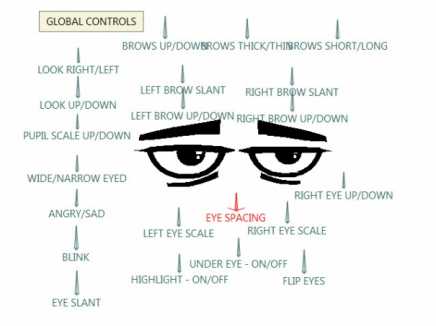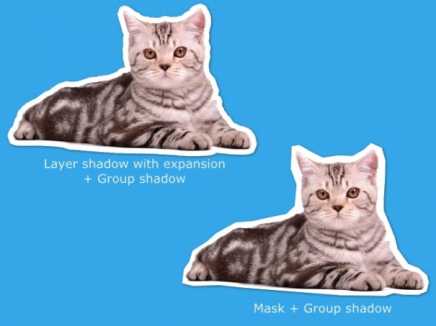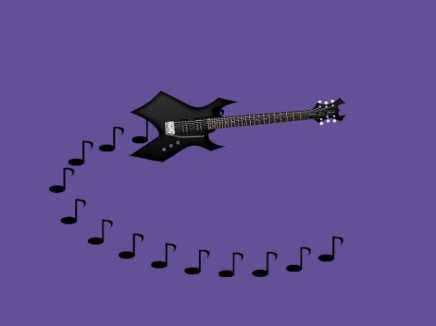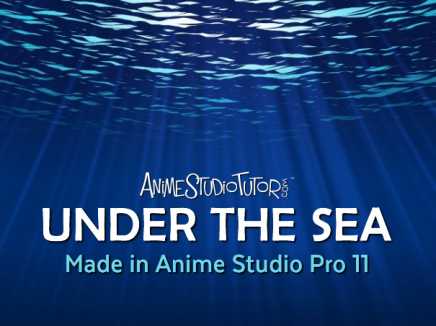Search
Found 148 results for adminwww.animestudiotutor.com/shared_files?id=285
3 April 2016 admin
Made in 100% Anime Studio Pro 11.2
It uses 3D layers and Particles for the bullets
www.animestudiotutor.com/shared_files?id=282
25 March 2016 admin
This was an experiment created to test the shading in Anime Studio.
Created in Anime Studio Pro 11 using only 3D layers - nothing was imported to created this.
Smart bones were used to create the animation.
www.animestudiotutor.com/shared_files?id=279
10 March 2016 admin
Created by Graeme Moodie
"Here's an generic cartoon eye rig file that I've been working on..
I thought it would be handy if you needed this kind of style, to be able to pull out this rig and drop it on a character"
www.animestudiotutor.com/shared_files?id=278
7 March 2016 admin
Making an animated GIF image in Anime Studio is very easy.
You can change the happy birthday text to anything you like.
The shadow is a referenced layer so that text will also need to be changed.
The image uses very few colours - which is best for a GIF.
To get the best results, render a frame where all the used colours are showing, then click the 'Sample GIF colours' button in the render preview window. Then File > Export Animation > Format: Animated GIF > select as few colours as possible from the 'Animated GIF Options' drop down. It be be worth turning off dithering for better cleaner results.
www.animestudiotutor.com/shared_files?id=270
7 January 2016 admin
Made 100% in Anime Studio Pro 11.2 (all vectors) but a version for Anime Studio Pro 9 is included.
There are a few ways to create the static, but this example uses the 'spots' layer effect. Using a switch layer I flip between a few versions to create the animation.
Note: The effect can only be seen once rendered
Please do comment below if you have a better way of doing this.
www.animestudiotutor.com/shared_files?id=255
5 December 2015 admin
Here are two ways to create a paper cutout (cut-out) effect in Anime Studio.
The first is with the layer shadow set to Offset: 0, Blur: 0, Expansion: 10 and the colour set to white and Alpha: 255.
This has then been placed within a group with a small shadow.
The second is with a white mask that is larger than the image.
This has also been placed within a group with a small shadow.
There is a third way, but you have less control, and it doesn't look as good:
File > Project Settings > Render Style > Layer Style > Cutout
Included is a version for Anime Studio Pro 9 and Anime Studio Pro 11.
www.animestudiotutor.com/shared_files?id=254
4 December 2015 admin
This is a simple setup that has an image of a guitar follow a path with notes following.
This could be done with particles, but doing it this was is quick and easy.
A version for Anime Studio 9 is also included.
www.animestudiotutor.com/shared_files?id=253
27 November 2015 admin
Made in Anime Studio Pro 11 using particle and vector layers.
This is version 1, the waves aren't right at the moment, but they do kind of give the impression of moving water.
Please comment/share if you know of a better way to animate the waves.
www.animestudiotutor.com/shared_files?id=243
16 November 2015 admin
This effect was made in Anime Studio Pro 11.1
The map is on the bottom layer, moving the magnifier will move a larger masked copy to give the effect.
www.animestudiotutor.com/shared_files?id=233
7 October 2015 admin
Made in Anime Studio Pro 11.1 only using layers.
There are 3 colour styles
A smart bone is used to control layer order - so you can view the car from behind.
The windows are semi-transparent, so if the view is too high, then the inside of the car will be visible, but as there are no seats this may be unwanted.
Showing tutorials 61 to 70 of 148