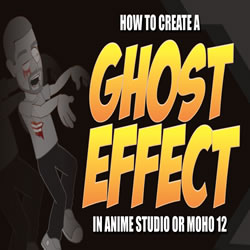
Make Characters Slowly Fade Through Walls
Tutorial Number: 377
Made with: Anime Studio Pro 11
Level: Intermediate
If you are wanting to animate a character or object slowly appear or disappear you can try using this technique.
You MUST have Anime Studio 11 Pro or MOHO 12 Pro to do this as it uses the new color points tool!
This tutorial uses a combination of masking, color points and some layer settings to achieve this effect.
Spooky Ride by Twin Musicom is licensed under a Creative Commons Attribution license |
Source |
Artist
Rate This Tutorial
Once you have completed this tutorial, please give it a rating:
1 Ratings
(5)
Comments
Be the first to add your voice here!
Please first login to add your comments
Other Tutorials In This Category
-
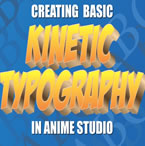 Kinetic Motion Typography in MOHO1 Rating (5)
Kinetic Motion Typography in MOHO1 Rating (5) -

-
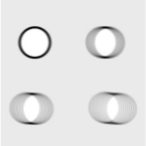 Moho 12 Motion Blur Settings2 Rates (4.5)
Moho 12 Motion Blur Settings2 Rates (4.5) -
 Water Effects in Moho (Anime Studio) Pro3 Rates (4.7)
Water Effects in Moho (Anime Studio) Pro3 Rates (4.7)




