Moho (Anime Studio) Wishlist
Here is my personal wishlist. I will try and keep this list up to date. (Last updated Oct 2017).
Please see Lost Marble Forum: Help Shape the Future of Anime Studio for more discussions.
Jump to frame within onion skin
It would be good if you could hold down Ctrl (for example), and click on an onion skin outline to jump to that frame
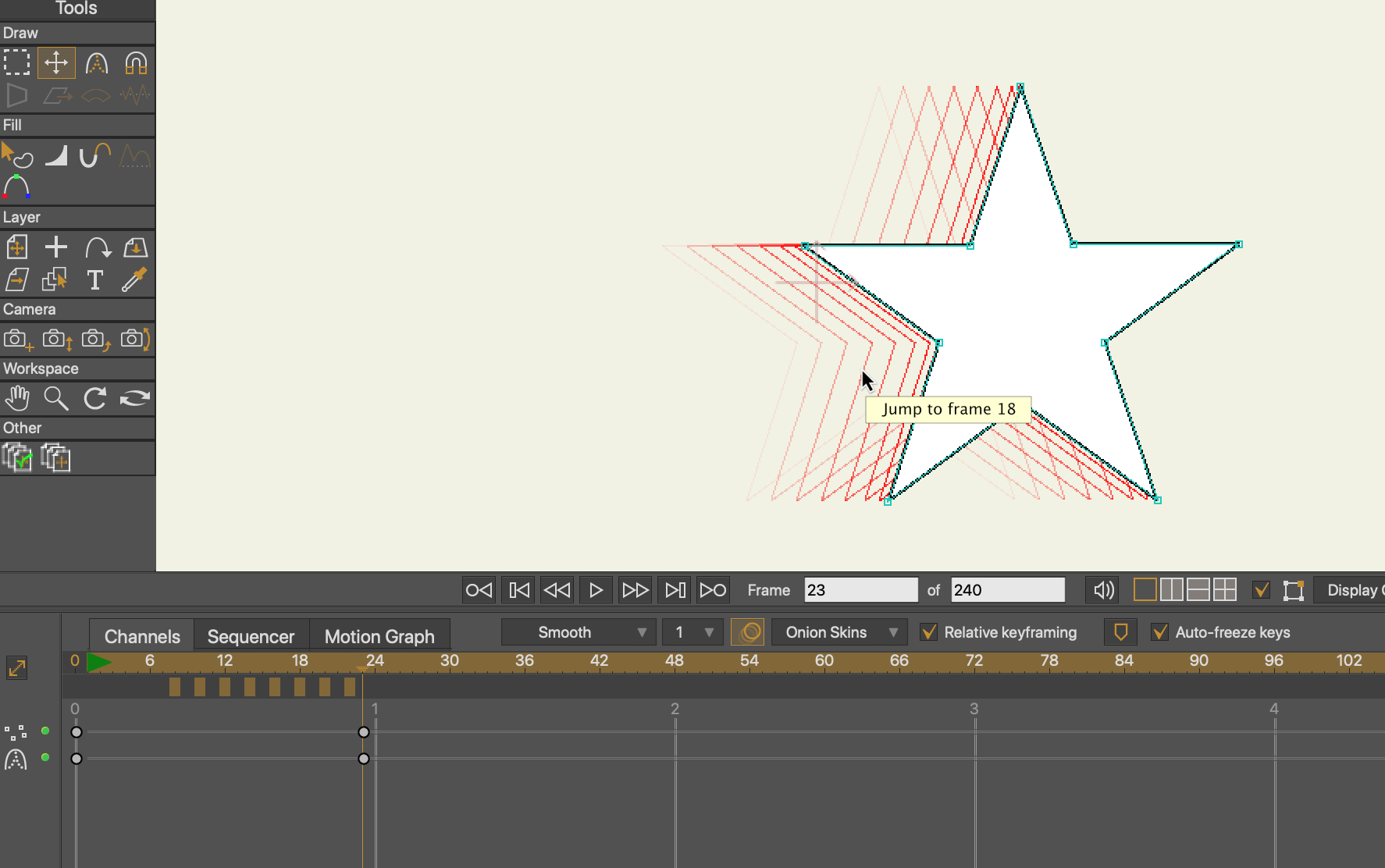
AVI Export (Bug)
The video, when exported as AVI (uncompressed), misses the last frame of the animation
Point Curvature in graph view (Bug)
In Moho Pro 12.4, the curvature point icon shows in the graph view, but the points do not. This may be due to the new bezier handles.
Tint Brush Setting (Bug)
The fifth number in the file name is meant to save the tint setting (Tint Brush Using Stroke Color off (0) or on (1)). But this isn't working in Moho Pro 12.4
Motion Blur (Bug)
Sub-frame motion blur stops working with animated layer ordering.
'Simplify' toolbar input (Bug)
Entering a new number in the input box will only work if you hit 'Enter', or by clicking the button twice.
For example, if it's set to 1, and you change it to 100, the first time you press the simplify button, it will still simplify to 1, clicking it again will simplify to 100.
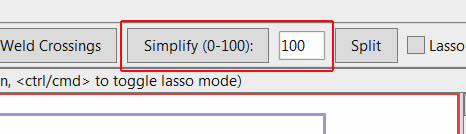
Frame By Frame Layer Opacity (Bug)
If a frame by frame layer's opacity changes (animated layer effect) during the animation, then the effect can only be seen once rendered or previewed. Example file: fbf.moho (12KB)
Viewing Bones in Parent Layers
To view the bones in a parent layer at the same time as seeing those in the current bone layer, you need to turn 'Paths' on. This isn't intuitive to users. Why is there not an option that says 'Bones' and/or 'Points'? Why is the option so hidden?
Automated Animation
There are a few areas I think Moho could improve on, but the main one for me is automated animation. With no real library of actions or tools to help, new users often struggle with basic animations like walk and run cycles for people and animals.
It's easy to quickly lip sync a character, but not to get them moving across the screen.
Poser has a nice walk designer, but Moho doesn't, and that's for people only anyway.
Moho has the Character Wizard, but that seems to be more of a gimmick.
I know experienced users can create 'actions', but a tool to help create these would be good. If it could import a motion and gesture file that would also open up new possibilities.
Audio in the sequencer
The sequencer can become hard to use/view, if audio is muted or edited in the channel view.
The audio waves should be hidden between blocks.
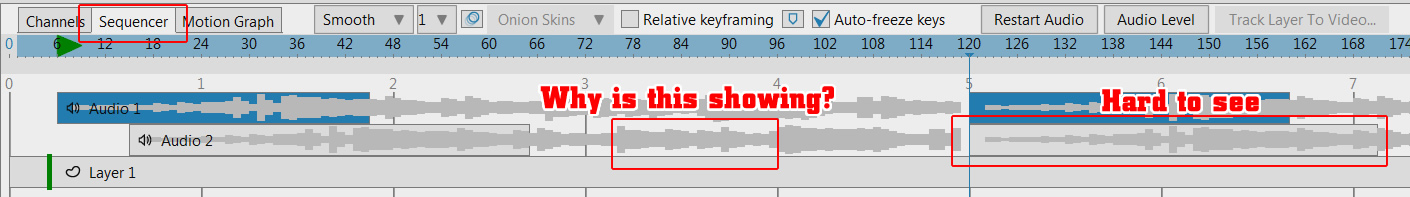
3D and multi-threaded rendering
3D layers often get rendered incorrectly when the 'Enable multi-threaded rendering' option is selected in the export animation panel.
Masking (Bug)
Masks within masks often cause problems and do not render correctly in the main window. The preview and final renders are fine.
Mute/un-mute individual bone layers
It would be handy if we could mute coloured bones.
Also the ability to un-mute from any of the child channels. At the moment, you need to un-mute from the parent/top channel only. Trying to do it from any of the child channels won't do anything:
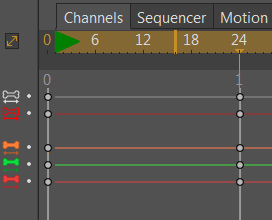
Ctrl + Half Number (Bug)
On a Windows PC, when using the mouse wheel to modify the value in a text field, holding the Ctrl key is supposed to halve the increment but it doesn't. It does work if you use Ctrl + right-click and drag left or right.
For example, 1 should go to 1.05 when holding Ctrl, but at the moment it goes to 1.10
Holding 'Shift' then scrolling up, goes to 1.20 which is correct.
I did file a bug report for version 11
In this animation, I'm holding 'Ctrl', then I right-click and drag to the right, then reset back. I then scroll up with the centre mouse wheel. The number should have gone to 0.05 in both instances:
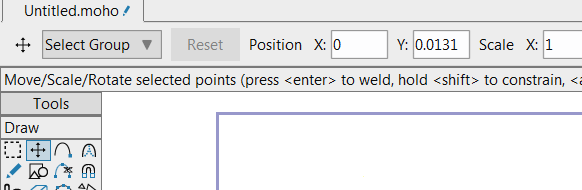
What script/HSV image!? [Kind of done - Moho 12.2]
Update: Moho 12.2 - Still bad UX design. Hovering over the 'Embedded script' option will show a tool-tip popup showing the path of the script. But not for the HSV modifier image.
When opening an old file, it is sometimes difficult to remember which script was embedded. It would be good if this option showed which script was used.
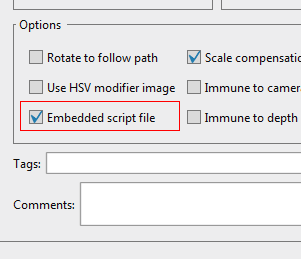
Order Coloured Bone
I created eleven bones, then coloured them from (blue to yellow) in the order of the dropdown:
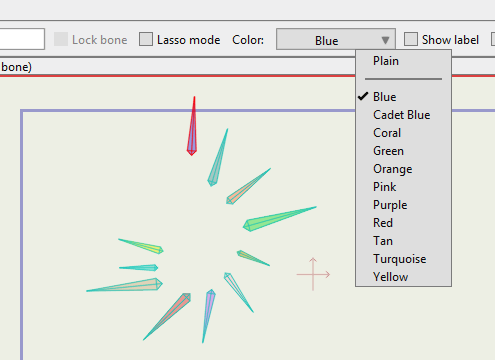
I then moved the first bone on frame 1, bone 2 on frame 2.... etc... until all bones had been moved.
It would have been nice if the timeline was ordered to show this, but it looked like this:
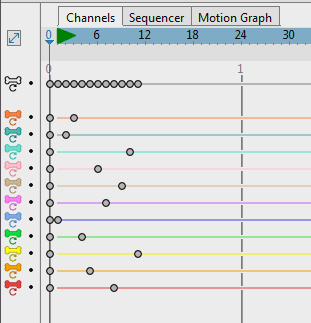
It would be good if we could order the bones (up/down)
Ability to make tabs floatable
As you can only run one instance of Moho at a time within Windows, it would be handy if we could move tabs into floating windows so we can see the contents quickly.
This would happen when a user drags the tab into the main window.
The timeline and tools relate to the selected view window.
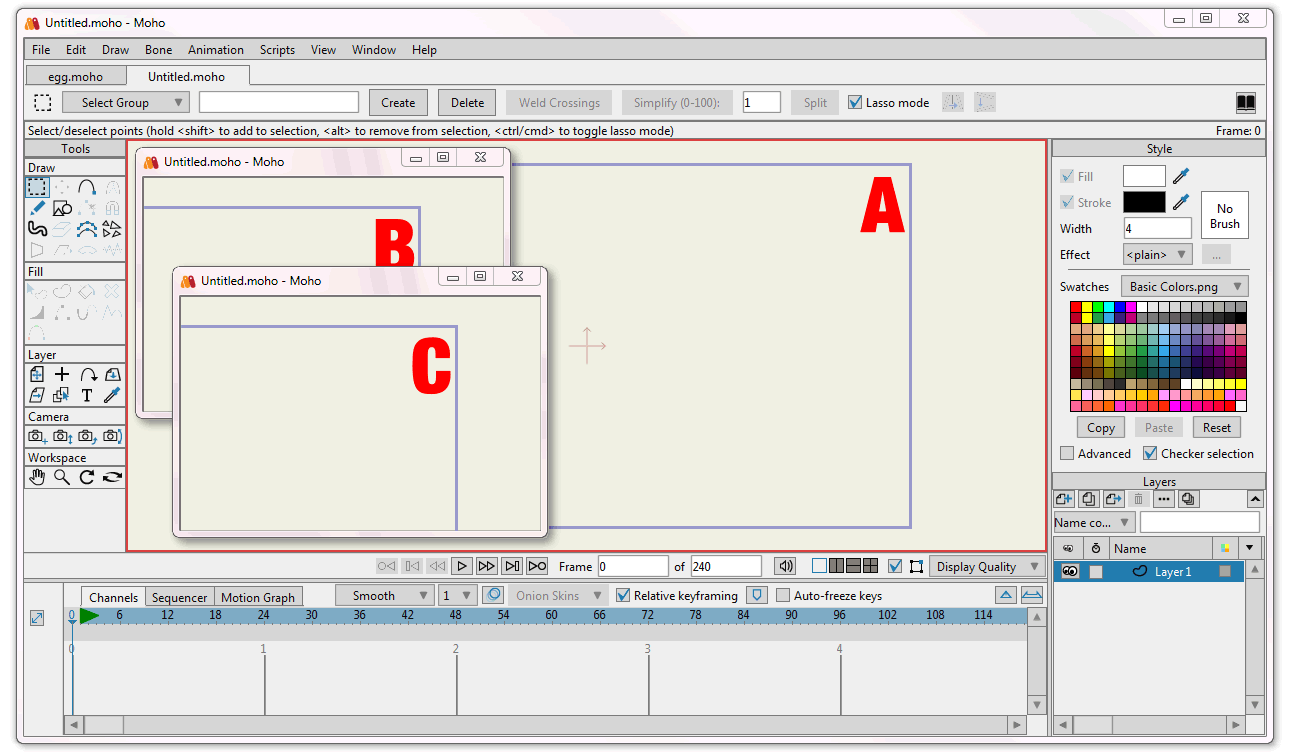 In the above example image, I've created three blank documents (A, B and C), then dragged two tabs (B and C) into the main window. I can now work on my main view (A) whilst being able to view and compare the other windows.
In the above example image, I've created three blank documents (A, B and C), then dragged two tabs (B and C) into the main window. I can now work on my main view (A) whilst being able to view and compare the other windows.
Select Inverse for keyframes
It would be handy if there was a shortcut to inverse select keypoints on the timeline.
We could then, for example..
- "Select keys to the right" > "Inverse select keyframes" and have all the keys to the left selected.
- Or, select every second key, move them slightly to the left > "Inverse select keyframes" > move the rest as needed.
Chroma key support
The ability to replace a green screen (or any color) background on an imported video from within Anime Studio would be very handy.

Texture Effect Angle
It's often difficult to align the background image when using the image texture effect. It would be good if you could type the angle in or use the standard rotary dial:
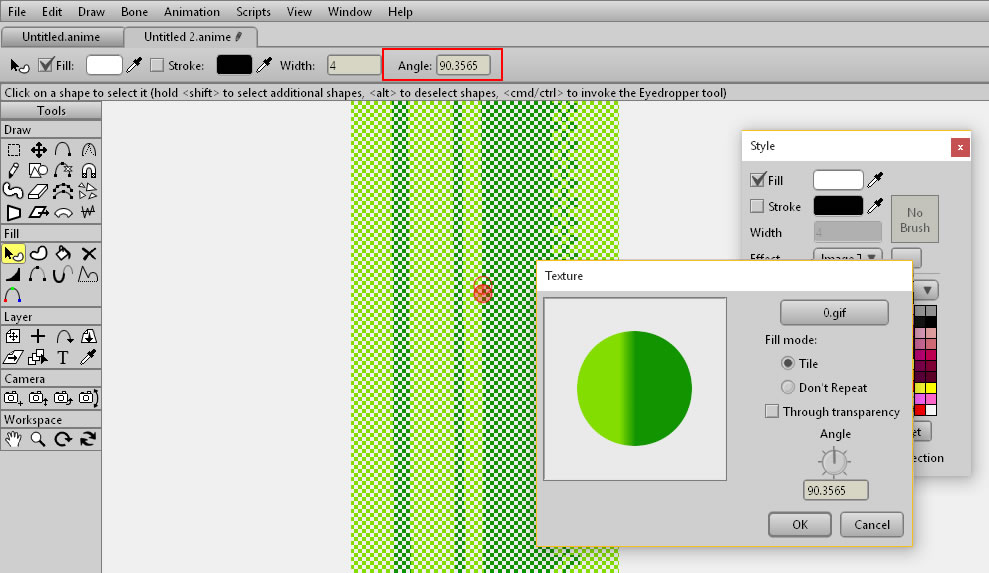
Multi-Select Layers [Done - Moho 12]
It would be good if you could select more than one layer and view/edit all their keypoints on the timeline at the same time.
This would come in handy when doing point and bone animation.
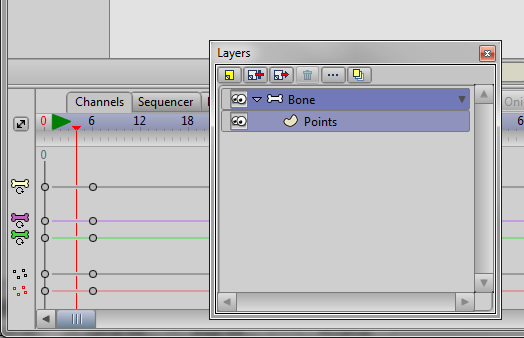
3D Sound Positions;
The ability to position and animate sound in 3D space in Anime Studio would be good. Even if the sound output wasn't exported as surround sound (7.1 etc.), mixing the sound to stereo within Anime Studio (louder-quieter, left-right) should be possible.
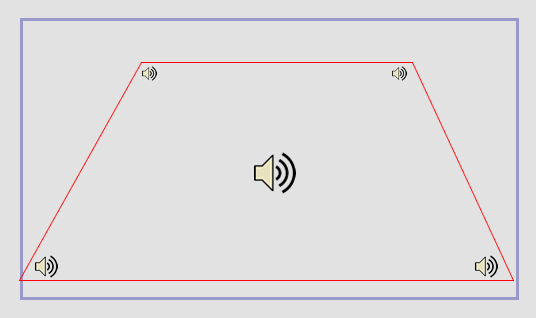
Note: At the moment, Anime Studio only does left and right - not near and far.
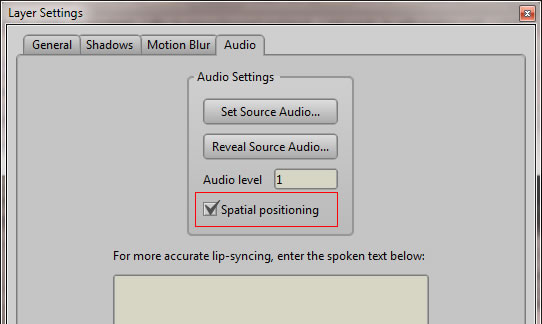
Anime Studio can control the volume, so linking the two automatically should be possible:
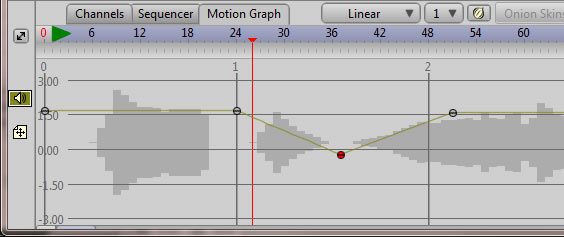
Better Align Tools
In Anime Studio pro 11, it's possible to align layers:
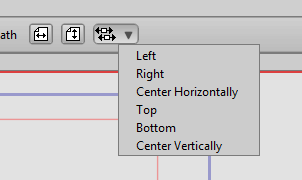
But it would be helpful if we could align and space objects too:
![]()
Switch Layer Shortcuts with Previews
Moho 12 Pro now has a switch preview window, but you can only see one layer at a time.
I wrote a small script that created shortcuts for switch layers, then found Vernon Zehr had beat me to it and had already made one http://www.lostmarble.com/forum/viewtopic.php?f=12&t=22796 It would be good if this could be improved upon and incorporated into Anime Studio. His version worked in 9.5, but not for 11.
My version is called Switch Layer Plus (I just copied the switch layer script, added my bits and improved with Vernon's). The Switch Layer Plus tool has been tested with Anime Studio Pro 11.
Please have a look at this fun animation tool: http://johnsu.deviantart.com/art/Halfne-Miku-Studio-396850314 - using keyboard shortcuts like A,W,S and D it becomes easy to animate. In Anime Studio, we can currently use Actions with shortcuts but not switch layers, which are more helpful for lip-sync.
It would be good if we could set a custom shortcut for each switch layer. This would only be active while the switch layer is selected. Something like this:
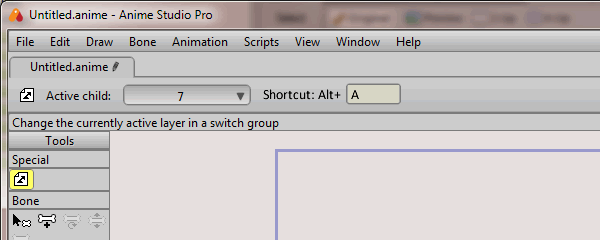
dkwroot had a good idea about preview thumbs that would also work well with shortcuts-
dkwroot wrote:-- Add the ability to show switch layer contents as thumbnails in the switch layer dropdown. In flash, there are add-ons like keyframe caddy and TrickOrScript that do this and it's EXTREMELY useful for digging through switch layers with lots of content.
EXAMPLE: http://s16.postimg.org/mh0rbl38l/thumbnail_switch.png
KEYFRAME CADDY: https://youtu.be/NLDHZQEuF0g?t=7s
TrickOrScript: https://youtu.be/sA3CZwxfoE0?t=1m2s
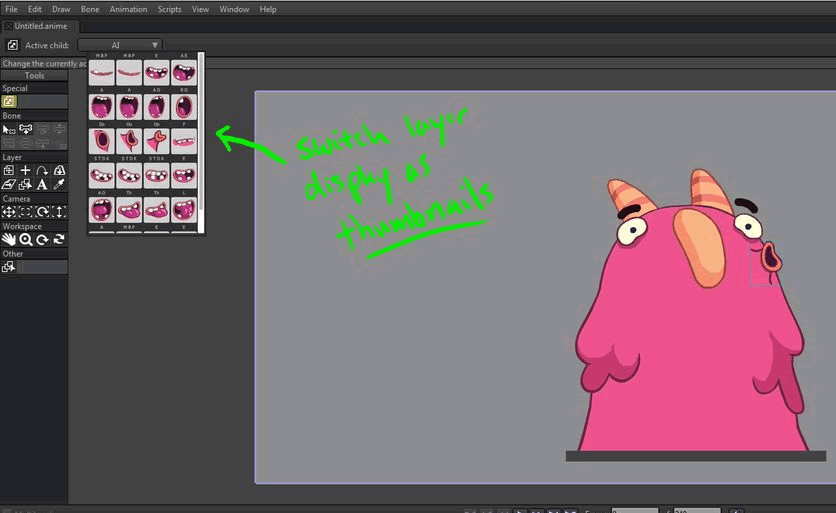
More Colours [Done - Version 12]
It's very cool that we can add colours, but 6 (+1 plain) is too limiting.
When lip-synching, we need 9 mouths plus one rest - why can't we select our own colours? (HEX input?)
- Rest (plain)
- Etc (pink)
- FV (blue)
- L (green)
- MBP (yellow)
- O (orange)
- E (red)
- A (brown)
- U (light blue)
- WQ (dark green)
Current Colours:
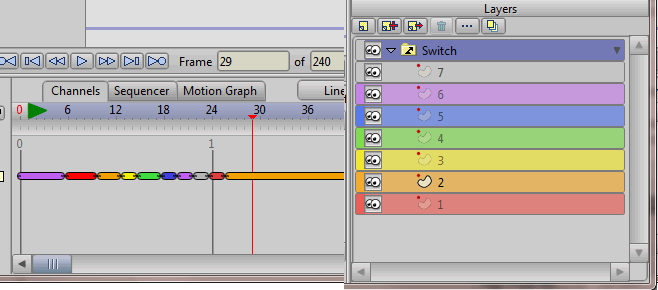
Improved Render Speed
It would be good to see improvements in render speed. A render report or stats would also be helpful.
It would be helpful if the Batch Export program had a network feature where you could install this on multiple machines and allow it to split render and control rendering - Render farm. An example would be Bryce Lightning (Network Rendering) http://www.horo.ch/docs/mine/pdf/Lightning.pdf
Better Curvature - Keep it straight [Done - Version 12]
A point with '0' on the curvature setting should mean straight edges, but if you make a square shape, and zoom right into a point, then you see this:
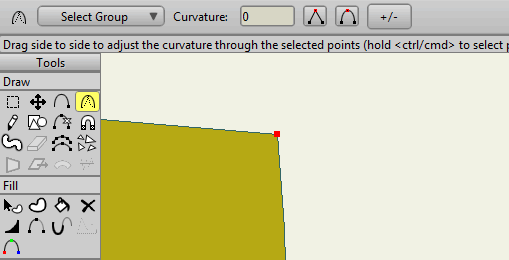
What it should look like:
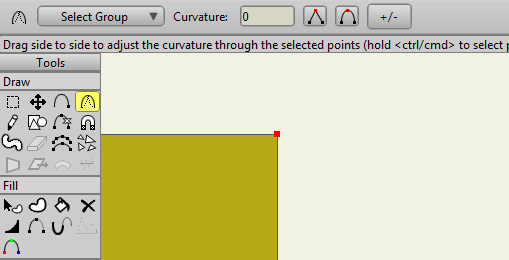
This effect can also be seen when working with large shapes.
Clone Objects [Done - Version 11] + Lock Layers [Still Wanted!]
Update 28 June 2015: A group can now be referenced/cloned in Anime Studio 11
There is a big need to clone layers (including bone, vector and group layers). Changing something in the parent would auto-update the cloned children.
This is how I imagine the clone/instance could work...
In this example, if I right-click on a group layer I get the option to create a new 'Clone'.
If I right-click on the clone group, I can select 'Show Parent' which will show an arrow.
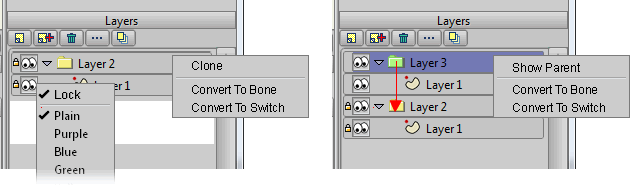
Clone layers [green icon]: Any changes can be made to this layer, but any changes made to the parent will also affect this layer. The clone layer can be rotated, scaled, moved etc. If animation is added to the parent, the child would also have this animation. Objects and points cannot be removed or added to a clone layer.
I would also like to see the ability to lock layers so that no changes can be made by accident when editing.
Example 1 of clone layer use:
Create a left arm with animation in a vector layer, move into bone layer, add bones and animation - clone, flip and use as right arm. Made small change to the animation on right arm, left arm not affected. Change colour of left arm, and the right arm is updated.
Example 2 of clone layer use:
Draw a cloud in a vector layer. Clone the layer, and move the new cloud. Update the parent cloud and the clone will auto-update.
http://www.lostmarble.com/forum/viewtopic.php?f=5&t=19689&start=180#p136568
Vector objects showing in shapes menu
There should be a way to view all the objects created within a vector layer in a layer menu, as well as the option to label and copy them. At the moment, it is difficult to order objects in the vector layer - the up and down keys work, but a menu would speed things up.
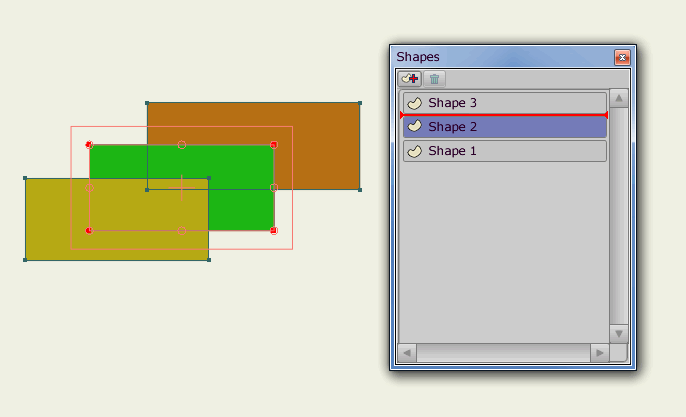
This menu could show shapes only once a layer is selected from the layer menu.
Users could move the stacking order of shapes by dragging a layer up or down. Delete and copy options could also be available.
Improved Note Layer
Improvements to the note layer to allow multiple lines of text would be helpful. This feature could be used a lot more if it was more than just a line of text.
What it looks like now:
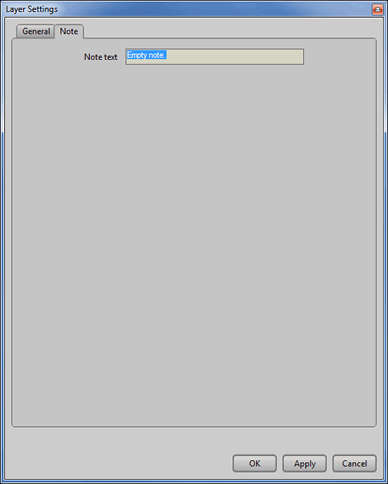
Would be better if it was like this:
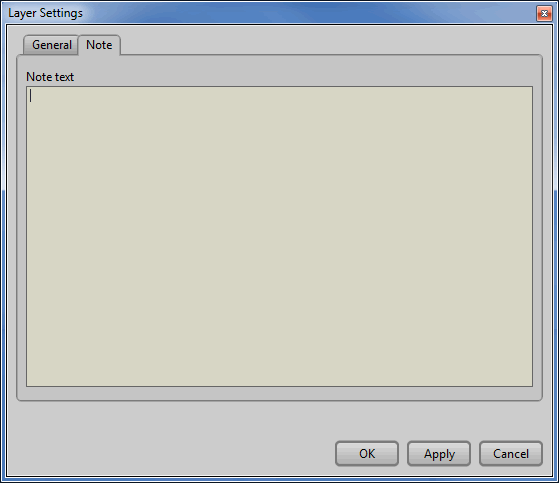
Cross Join [Done - Version 11.1]
Update 2016: The 'Weld Crossings' button from the group toolbar now does this!
There should be a way to join/weld to all lines above and below
This works OK at the moment if the line you're clicking on first is on top, but not if it was drawn first and below the other line you want to connect to.
If you can't see or don't remember the order, then this becomes a pain.
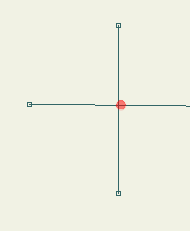
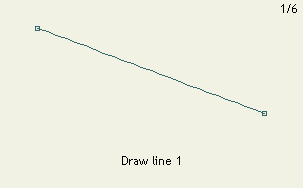
As you can see here, at the moment, you can only connect to a line a below, you cannot add a point to a bottom line and connect to a line above.
.anmeX
Update 28 June 2015: In Anime Studio 11 you can now gather media and save as .anime but this doesn't compress all the media into one file, just the .anme file which is a shame.
.anme files can get really big >5MB. but can go down to <1MB when zipped.
A new 'packaged' version of Anime Studio file format (.;anmeX) which compresses all the files and includes all resources used (essentially it would be a self-contained zip folder). This file would be easier and smaller to share.
Anime Studio Pro 11:
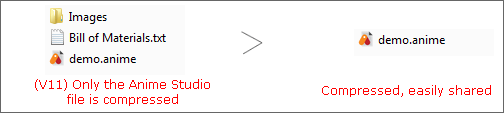
It's a shame all the media isn't compressed into one zipped folder, and this called .anime. At the moment, the image folder could be moved, deleted or not shared in error.
Which Version? [Done - version 11]
Update August 2015: As of version Anime Studio 11, a 'Bill of Materials' is generated when the 'gather media' option is used.
A note about which version of Anime Studio was used to create the file [x86, 64bit, Pro, Debut] should be saved in the file (within the .anme file).
Better Default Style control for blob brush [Done - version 11]
You should be able to set a default style for the blob brush. In version 10 for example, it is not possible to start drawing without a stroke.
Key Up & Down
Pressing the up or down keys will increase or decrease numbers when a number field is highlighted/selected. Holding the Alt key down at the same time will move the numbers in smaller decimal amounts. This is the same as the mouse wheel action.
There should also be a way to micro increase numbers - 0.01 0.02
Tab Updated Indicator [Done - Version 11.1]
A visual indicator when a tab has been updated and is no longer the same as the saved version.
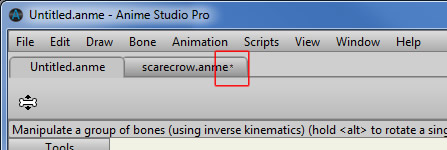
Bone labels [Done - Version 10]
I would like the option to show the bone name as a label and the ability to change the colour of the bones.
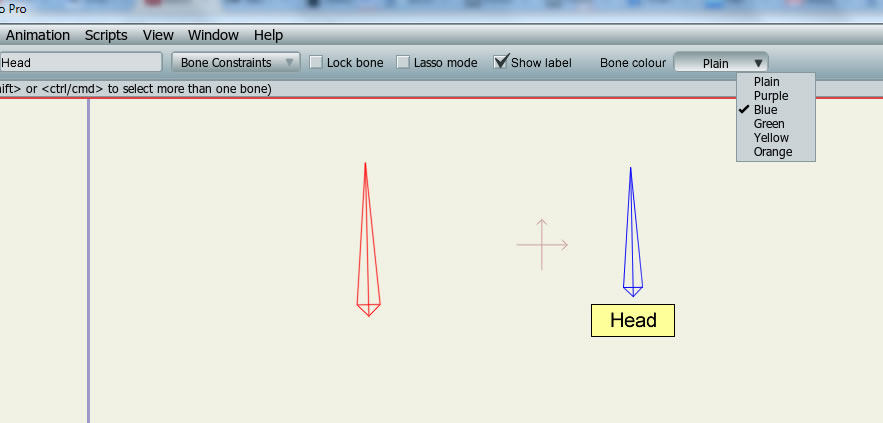 http://www.lostmarble.com/forum/viewtopic.php?f=5&t=19689&start=135#p128042
http://www.lostmarble.com/forum/viewtopic.php?f=5&t=19689&start=135#p128042
Motion Graph [Done - Version 10]
I think it would be handy if we could quickly identify the different points on the graph.
In this example, each option has a colour and if you hover over a point it will show a tool tip.
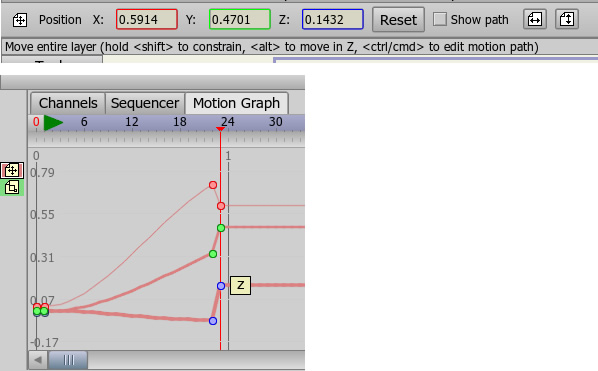
http://www.lostmarble.com/forum/viewtopic.php?f=5&t=19689&start=120#p125173
Recent [Done - Version 7]
'File' > 'Open Recent'
Other Various Wishes
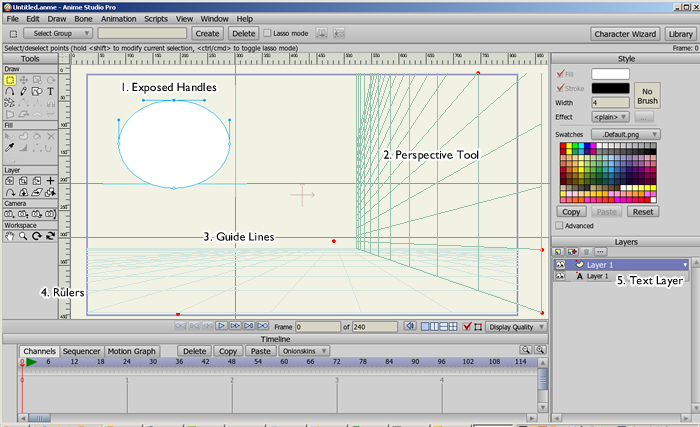
- Exposed Handles [Done - Version 12]
- Perspective tool - useful when creating backgrounds etc.
- Guide Lines - which can be turned on and off and moved with ease
- Rulers
- Text Layer - text placed on this layer can be re-edited quickly, the insert text box that AS8 has now would be part of the Layer settings, so fonts can be changed quickly from a tab and all the fonts in that layer would be updated. [done]
- Another feature that would be good would be the ability to align layers, objects or even points.
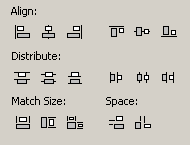
I would also like to see some improvements made to the styles:
- I think we should be able to share styles between projects - i.e. styles could be stored in a shared library. So that my skin, hair etc. style can be the same in all projects [Done - Version 11]
- There should be a way to create a style for just line widths - i.e. not effecting line colour.
- The drop-down menu for saved styles doesn't work with big projects, there is no order and becomes difficult if there are lots of styles.
- 3D objects should have styles too [Done - Version 9]
- We should be able to add more than just 2 effects and 2 styles to each object.
Other things I would like to see:
- It looks like MotionArtist will be able to output to HTML5 so it would be good if Anime Studio could too.
- Rotoscoping and stop-motion abilities [Done - Version 10]
- Better motion blur [Done - Version 10]
- Ability to save workspace layouts, panels + cameras - I like to have a top down, side and front view, but setting this up each time is a real pain.
- Ability to set light source in 3D scenes
- Ability to clone objects - so that If I create one cloud and clone it, then make a change to one of the clouds, then all other clouds will be updated too. [Done - Version 11]
- Absolute locked bone - so that a locked bone can't move (I know there is a script for this) [Done - bone targets in version 10]
- Better drawing tools - like those in Flash [Done - Version 10]
http://www.lostmarble.com/forum/viewtopic.php?f=5&t=19689&start=105#p125107


