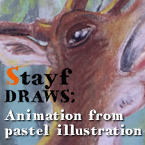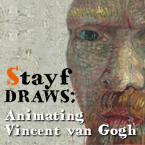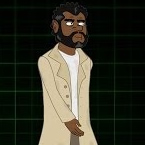Animation
Found 60 Tutorialshttps://www.animestudiotutor.com/animation/animating_a_flock_of_birds/
4 October 2015 Stayf Draws
In this tutorial I explain how I animated a flock of birds migrating. The animation was done in Anime Studio 10 using the natural brushes.
LikeZOO! channel
Website | Twitter | Facebook | Instagram
https://www.animestudiotutor.com/animation/how_to_animate_a_bumblebee_with_shapes/
4 October 2015 Stayf Draws
How to animate a 3D bumblebee in 2D with Anime Studio by animating moving shapes.
In this video tutorial I explain how I animate a flying bumblebee in the 2D software Anime Studio Pro 11 and make it look like it is animated in CGI.
Website | Twitter | Facebook | Instagram
https://www.animestudiotutor.com/animation/animation_from_pastel_illustration_/
4 October 2015 Stayf Draws
How to animate pastel drawings with Anime Studio Pro. In this tutorial Dutch animator explains how he animates his pastel drawings in Anime Studio Pro 11.
Website | Twitter | Facebook | Instagram
https://www.animestudiotutor.com/animation/animating_vincent_van_gogh_/
4 October 2015 Stayf Draws
In this video tutorial Dutch animator Stefan de Groot explains how he animated Vincent van Gogh in Anime Studio Pro 11. He used Photoshop to setup Van Gogh and animated everything in Anime Studio Pro.
Website | Twitter | Facebook | Instagram
https://www.animestudiotutor.com/animation/webinar_how_to_apply_the_principles_of_animation/
2 October 2014 Smith Micro Graphics
In previous webinars, Victor Paredes has focused on how to use the tools in Anime Studio to create flexible characters ready for animation. In this webinar, Victor will review the next step: the animation itself. Join us in this 1-hour webinar as Victor shows you how to use the tools in Anime Studio to create animations, and more importantly, how to apply and play with the animation principles to improve your character's performance.
https://www.animestudiotutor.com/animation/animating_a_running_character_in_anime_studio/
21 December 2013 LilredheadComics
By using a combination of onionskins, frame labelling and bone colouring, it's very possible to create a believable running animation cycle no matter what type of character design is used.
Along with this video is a workflow chart you may find useful.
Recorded By: Jim Mills
Narrated By: Chad Troftgruben
https://www.animestudiotutor.com/animation/animating_breasts_in_anime_studio_pro/
21 December 2013 LilredheadComics
With a combination of Dynamic Bones and Smart Bone dials, you can create realistic breast physics for any of your female characters. You can combine these techniques or use them separately, depending on your needs. In the end, this video will take you through the process in adding some polish (and bounce) to the ladies of Anime Studio.
Recorded By: Jim Mills
Narrated By: Chad Troftgruben
https://www.animestudiotutor.com/animation/animating_blowing_smoke/
21 December 2013 LilredheadComics
From cigarettes to other... objects, creating a smoke effect in Anime Studio may be something you will want to do. This tutorial breaks down how to create a blowing smoke effect from drawing to keyframing the motion.
Recorded By: Jim Mills
Narrated By: Chad Troftgruben
https://www.animestudiotutor.com/animation/animating_a_convincing_walk_cycle/
21 December 2013 LilredheadComics
Learn the fundamentals for creating a convincing walking cycle for an Anime Studio character. From setting down the extreme poses, to adding in subtle midway effects, after watching this tutorial, you will have mastered the art of animated walking.
Recorded By: Jim Mills
Narrated By: Chad Troftgruben
https://www.animestudiotutor.com/animation/victor_paredes_-_anime_studio_pro_workshop/
17 September 2013 CU Film Society
Victor Paredes, an accomplished Chilean animator, visits the National Center for Supercomputing Applications in Champaign-Urbana to give a workshop on the software Anime Studio Pro.
This workshop was possible thanks to Nina Paley, the eDream Institute, and the Champaign Urbana Film Society.
Note: Although the video quality isn't great - this video is worth a watch if you're new to Anime Studio.
Showing tutorials 41 to 50 of 60