Tips on how to create animation with Anime Studio
This site contains lots of tutorials, and helpful shared files that you can learn from, but remember Anime Studio comes with a set of basic tutorials that you should try to work through. They contain many of the basics needed to use Anime Studio correctly.
Watch a few of the user created films for inspiration, and see some of the possibilities.

Try and plan as much as you can before you animate. Use storyboards if possible. These can be created either on paper or via other software. The above image shows a section of the storyboard used in the production of Disney's animated film, Pinocchio.
If you're starting out, it's probably best to start small. Aim to create a few 30-second animations, then build up to longer films when you're ready.
Although you can produce your whole animation in Anime Studio, you will probably find you can achieve a more professional result if you utilise a video editing program. Output short animation sequences from Anime Studio and stitch them together in your video editing software. Here you can also add sound effects, voice-overs, transitions and special effects.

Anime Studio is able to create a wide range of styles, so it's worth experimenting to see what works best for you.
Upload your creations to a website like YouTube, Vimeo or the Lost Marble Forum and allow others to give you feedback.
If you're recording your own voices, make sure the quality is the best you can produce. Your animation can be let down badly by poor sound.
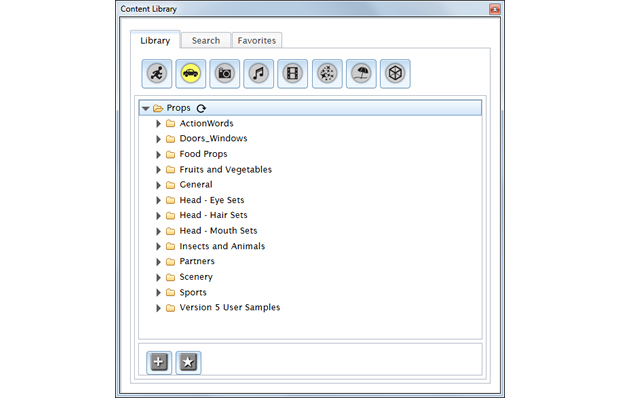
Get into the habit of using the library, and start building your own assets (content that can be re-used in other projects).
Search the internet for royalty free music for your animations.
Ask questions on the Lost Marble Forum and help others.
Anime Studio can be expanded with additional functionality by the use of scripting, so it's worth investigating these to help save time. animestudioscripts.com is a good source.
Ultimately, Anime Studio is only animation software, you should still learn the principles of animation. The Internet Archive has a nice collection of historic animations that you can learn from at https://archive.org/details/animationandcartoons.
To get started I would recommend these videos:
Watch a few of the user created films for inspiration, and see some of the possibilities.

Try and plan as much as you can before you animate. Use storyboards if possible. These can be created either on paper or via other software. The above image shows a section of the storyboard used in the production of Disney's animated film, Pinocchio.
If you're starting out, it's probably best to start small. Aim to create a few 30-second animations, then build up to longer films when you're ready.
Although you can produce your whole animation in Anime Studio, you will probably find you can achieve a more professional result if you utilise a video editing program. Output short animation sequences from Anime Studio and stitch them together in your video editing software. Here you can also add sound effects, voice-overs, transitions and special effects.

Anime Studio is able to create a wide range of styles, so it's worth experimenting to see what works best for you.
Upload your creations to a website like YouTube, Vimeo or the Lost Marble Forum and allow others to give you feedback.
If you're recording your own voices, make sure the quality is the best you can produce. Your animation can be let down badly by poor sound.
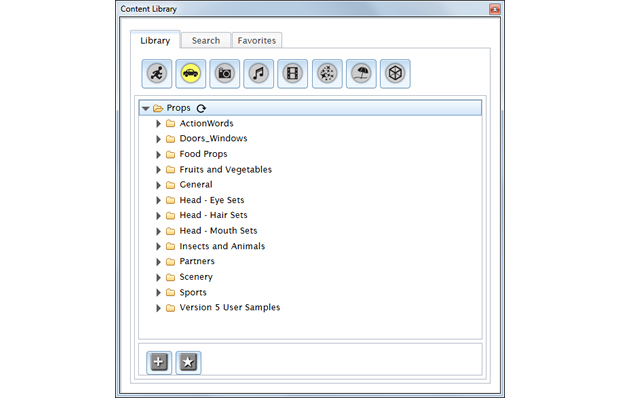
Get into the habit of using the library, and start building your own assets (content that can be re-used in other projects).
Search the internet for royalty free music for your animations.
Ask questions on the Lost Marble Forum and help others.
Anime Studio can be expanded with additional functionality by the use of scripting, so it's worth investigating these to help save time. animestudioscripts.com is a good source.
Ultimately, Anime Studio is only animation software, you should still learn the principles of animation. The Internet Archive has a nice collection of historic animations that you can learn from at https://archive.org/details/animationandcartoons.
To get started I would recommend these videos:




