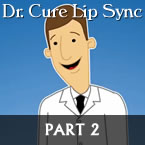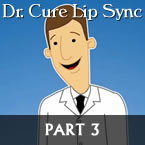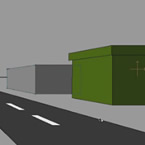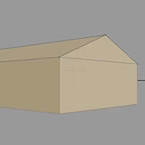Search
Found 431 results for Anime Studio 9https://www.animestudiotutor.com/lip_sync/dr_cure_lip_sync_tutorial_pt_2/
1 April 2014mtbuck24
Part 2 of the 3 part video lip sync series
Part 1 | Part 2 | Part 3
https://www.animestudiotutor.com/lip_sync/dr_cure_lip_sync_tutorial_pt_3/
1 April 2014mtbuck24
Part 3 of the 3 part video lip sync series
Part 1 | Part 2 | Part 3
https://www.animestudiotutor.com/drawing/creating_scenes_with_one-point_perspective/
7 May 2014LilredheadComics
Perspective is very important for when it comes to drawing anything, especially scenes. In this video, we take a look at how to set up a basic set using one point perspective. While we do this in Anime Studio, it can really be applied to any drawing software, such as Flash.
Recorded By: Jim Mills
Narrated By: Chad Troftgruben
https://www.animestudiotutor.com/drawing/creating_scenes_with_two-point_perspective/
7 May 2014LilredheadComics
Two-point perspective can really add an extra dimension to you drawn scenes. This tutorial shows you how to set up guides and construct a house using the method.
Recorded By: Jim Mills
Narrated By: Chad Troftgruben
https://www.animestudiotutor.com/introduction/anime_studio_101_webinar/
25 July 2014Smith Micro Graphics
Join Fahim Niaz, Mike Clifton, Jason Cozy and other Anime Studio team members in this 1-hour webinar as they review the exciting new features in Anime Studio 10.1. The team will demonstrate new workflow improvements and feature enhancements in Anime Studio 10.1 including timeline markers, "shy bones" (@21:30), updates to GPU acceleration, saving to Anime Studio 9 and exporting to FBX. All of this plus more! The webinar will conclude with a brief questions and answers session.
https://www.animestudiotutor.com/animation/webinar_how_to_apply_the_principles_of_animation/
2 October 2014Smith Micro Graphics
In previous webinars, Victor Paredes has focused on how to use the tools in Anime Studio to create flexible characters ready for animation. In this webinar, Victor will review the next step: the animation itself. Join us in this 1-hour webinar as Victor shows you how to use the tools in Anime Studio to create animations, and more importantly, how to apply and play with the animation principles to improve your character's performance.
https://www.animestudiotutor.com/introduction/making_an_animated_series_-_webinar/
26 November 2014Smith Micro Graphics
Beginner's Guide to Making An Animated Series with Anime Studio
Join Chad Troftgruben in this 1-hour webinar as he shows you the steps necessary to create your own beginner-level animated series in Anime Studio. Chad will share his tips on getting started and discuss the writing of outlines and screenplays. He will then go over how he develops characters and scenes in Anime Studio and will quickly show you how to add animation. The webinar will conclude with a live question and answers session.
https://www.animestudiotutor.com/interface/transform_points_-_anime_studio_debut_11/
26 May 2015Smith Micro Graphics
Learn how to use the Transform Points tool in Anime Studio Debut 11
https://www.animestudiotutor.com/interface/transform_layer_-_anime_studio_debut_11/
26 May 2015Smith Micro Graphics
Learn to use the Transform Layer in Anime Studio Debut 11
https://www.animestudiotutor.com/interface/add_point_-_anime_studio_debut_11/
26 May 2015Smith Micro Graphics
Learn to use the Add Point tool in Moho (Anime Studio) Debut 11
This tool is used to draw lines and shapes in Moho (Anime Studio)
Showing tutorials 211 to 220 of 431