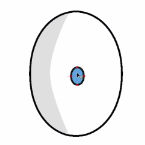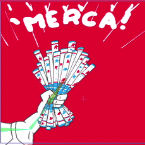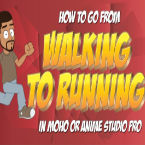Search
Found 431 results for Anime Studiohttps://www.animestudiotutor.com/animation/zombie_slayer_ep01/
18 February 2018Jared Hundley
Working with Photoshop and Illustrator, we take a character from sketch to a ready to rig Illustration. My process is Illustrator to Moho to After Effects in this series.
Part 2 | Part 3 | Part 4
https://www.animestudiotutor.com/animation/zombie_slayer_ep02/
18 February 2018Jared Hundley
Working with Illustrator and Moho, we prep our illustration with layering and rigging. My process is Illustrator to Moho to After Effects in this series.
Part 1 + Project Files | Part 2 | Part 3
https://www.animestudiotutor.com/animation/zombie_slayer_ep03/
18 February 2018Jared Hundley
Working with Moho, we animate our character's walk cycle. My process is Illustrator to Moho to After Effects in this series.
Part 1 + Project Files | Part 2 | Part 4
https://www.animestudiotutor.com/animation/zombie_slayer_ep04/
18 February 2018Jared Hundley
Working with After Effects, Photoshop, and Illustrator, composite our character together with some scene assets and effects. We also add sound effects cuz their are sweet.
Part 1 + Project Files | Part 2 | Part 3
https://www.animestudiotutor.com/animation/anime_studio_idea_1_shadows/
18 February 2018Jared Hundley
Anime Studio Ideas are shorter, more obscure how to videos about ideas I resolve while working as an animator. These ideas are pulled straight from projects I'm currently work on that I feel may help 1, quite possibly 2 people in the entire world, but I need to get them out of my head.
jaredhundley.com
https://www.animestudiotutor.com/drawing/anime_studio_idea_2_eyes/
18 February 2018Jared Hundley
This one is a simpler idea but important and relevant to most of us. This was also a request that was so sweetly asked and I'm happy to have helped. At least, I hope I did! Happy Animating!
jaredhundley.com
https://www.animestudiotutor.com/timeline/anime_studio_idea_3_keyframe_editing/
18 February 2018Jared Hundley
This is a quick comparison of After Effects to Anime Studio and ASP's amazing timeline capabilities when it comes to point and bone animation. This video will show you how to select points or bones in order to zero in on the exact animation you'll surely need to edit eventually. Animation is Editing Animation... let's face it!
jaredhundley.com
https://www.animestudiotutor.com/bones/bitmap_rigging_and_organization/
18 February 2018Jared Hundley
Upon request I'm covering how to organize and rig bitmap artwork. There are several methods of how to create your art and then bind that art to bones.
https://www.animestudiotutor.com/animation/how_to_morph_your_character_mid_animation/
18 February 2018ShoNuff93
In this tutorial I'll show you how to morph your character while your animation is moving. Point animation is obviously the biggest part of it but you can also animate color changes as well but BE WARNED Anime Studio is pretty buggy when it comes to animating color changes, especially with color styles. It does work but you have to mess with it no doubt about it. But this could be handy for making animations like Werewolves, Super Saiyan transformations, Hulking out or any other type of transformation you can think of. I made this with Anime Studio 11 so you should be good if you're using MOHO. It might work better as far as keyframes go!
https://www.animestudiotutor.com/animation/walk_to_run/
18 February 2018ShoNuff93
I've made a few tutorials about walk cycles before but I still get a lot of questions about them so I thought I'd make this quick one to show you how to make a walk cycle in detail with instructions and also how to easily change it into a run cycle and change the pace in which your character moves.
It's very simple to do if you have a rigged character and for those of you who have MOHO 12, my character included in the library already has this walk cycle included with it so you can easily use this to convert it into a run cycle if you need!
Showing tutorials 381 to 390 of 431