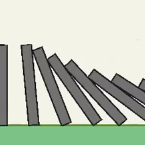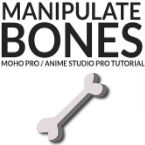Search
Found 101 results for Characterhttps://www.animestudiotutor.com/animation/how_to_animate_handwriting_in_anime_studio/
6 March 2016ShoNuff93
This is a tutorial on how to animate the effect of hand writing text. You can use this to animate a character drawing a picture, writing a letter or use it as an effect to show something getting scrubbed of. It requires a little bit of masking, tracing,the stroke exposure tool and the follow path tool.
https://www.animestudiotutor.com/animation/zombie_slayer_ep04/
18 February 2018Jared Hundley
Working with After Effects, Photoshop, and Illustrator, composite our character together with some scene assets and effects. We also add sound effects cuz their are sweet.
Part 1 + Project Files | Part 2 | Part 3
https://www.animestudiotutor.com/masking/creating_a_mouth_with_a_mask_in_anime_studio/
21 December 2013LilredheadComics
While you could build a mouth without a mask, this tutorial shows you a quick way to achieve easy mouth movements with a vector mask layer. From here, you can then build your character and even create actions for the mouth phonemes.
Recorded By: Jim Mills
Narrated By: Chad Troftgruben
https://www.animestudiotutor.com/lua_scripts/dominoes/
8 July 2012ShoNuff93
This is a tutorial on how to use the new scripting feature in anime studio pro 8. It allows you to separate multiple shapes that are created on one layer and distributes them to there own individual layer. This is really useful when you want to create an animation using physics or to break apart a character that you want animate there body parts individually.
https://www.animestudiotutor.com/bones/offset_bones_in_moho_12/
1 October 2017mtbuck24
In this character rigging tutorial video we are going to be talking about a tool that has been outdated since Anime Studio 9.5 and why you shouldn't use it. Seriously.
Full course
https://www.animestudiotutor.com/animation/zombie_slayer_ep03/
18 February 2018Jared Hundley
Working with Moho, we animate our character's walk cycle. My process is Illustrator to Moho to After Effects in this series.
Part 1 + Project Files | Part 2 | Part 4
https://www.animestudiotutor.com/layers/using_brushes_to_create_scrolling_backgrounds/
21 January 2014LilredheadComics
Sometimes it may be necessary for a scene to contain a loop-able background (such as a character running and the camera following him/her). While you could copy and paste assets to try and build the backdrop, there is an easier way through the use of custom brush types. Here, we will learn how to create a custom brush and apply it to create a loop-able background.
Recorded By: Jim Mills
Narrated By: Chad Troftgruben
https://www.animestudiotutor.com/interface/manipulate_bones_tool/
18 February 2018McCoy Buck
In this final video character rigging tutorial series we are going to talk about the manipulate bones tool and how it is used for both your rigging and animation.
Intermediate Rigging Course
https://www.animestudiotutor.com/animation/swarms_of_insects_or_critters_in_moho/
20 October 2016ShoNuff93
Need ants crawling around a garbage can? Or some roaches for a spooky movie scene? Maybe you want to create a pond with fish swimming around it. If so, this tutorial might help. It is a simple way to use a simple animation and particles to create moving swarms.
It uses particles and the follow path tool and a tiny bit of animation on your character and thats it. It is easy to manipulate the speed and direction of your characters with this technique. If you have any questions let me know!
https://www.animestudiotutor.com/bones/select_and_re-parent_bones_in_moho/
1 October 2017mtbuck24
In this character rigging tutorial for Moho & Anime Studio I am going to talk about the select and reparent bone tool. How to use them and why.
Full corse
Showing tutorials 61 to 70 of 101