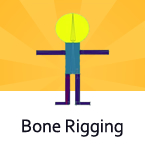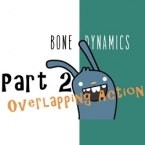Search
Found 101 results for character designhttps://www.animestudiotutor.com/bones/character_rigging_using_smart_bones_webinar/
1 October 2012Smith Micro Graphics
In this 1-hour webinar Victor Parades will show you how his workflow for character rigging has improved with the new features of Anime Studio Pro 9. Using Smart Bones, Victor will demonstrate how to set up very simple bone rigging to complex simulated 3D rigs which would have been impossible in previous versions. Watch this professional artist at work and gain a valuable insight into his workflow.
https://www.animestudiotutor.com/drawing/adding_torso_shading_in_anime_studio/
23 February 2014LilredheadComics
Now that we have the face shaded, we can bring our focus to the character's torso. Continuing on with using the Add Point, Create Shape and Curvature tools in Anime Studio, we will create and shadows and shading for the character's body.
Recorded By: Jim Mills
Narrated By: Chad Troftgruben
part 1 | part 2 | part 3 | part 4 | part 5
https://www.animestudiotutor.com/bones/bone_rigging/
4 June 2012Smith Micro Graphics
In this video you will see how easy it is to rig a simple character.
https://www.animestudiotutor.com/bones/bone_dynamics_part_2/
16 April 2016mtbuck24
Apply principles of animation with ease with Anime Studio's bone dynamics
Part 2: Bone Dynamics - Overlapping Action
Follow Mike on Facebook
Follow Mike on Tumblr
Downloadable Character
Follow me on Gumroad
Join the Facebook group
Music by bensound.com
https://www.animestudiotutor.com/bones/webinar_character_rigging/
24 June 2012Smith Micro Graphics
Join Victor Paredes in this one-hour webinar as he demonstrates his techniques for rigging characters and objects in Anime Studio. Learn how he sets up his bones and rigging for vector shapes, images, and soft shapes. See how these interact with the timeline and keyframes. Victor will also give you tips on rigging quadrupeds and other non-human creatures and finish off the hour answering your questions.
https://www.animestudiotutor.com/bones/animating_and_rigging_quadrupeds/
29 January 2016Smith Micro Graphics
Animating quadrupeds with bones may seem complicated, but the right tools can make it faster and easier to get smooth, lively results. Join Anime Studio Master Victor Paredes in this 1-hour webinar where he will demonstrate helpful techniques to make the rigging and walk animation process much simpler using Anime Studio Pro 11. Learn how Target Bones give you more control, how Additive cycles make the process quicker, and how overlapping actions make your quadruped look more alive. All of this and more will be demonstrated, plus you'll have the opportunity to get your questions answered by an expert!
For more information on our Anime Studio webinars go to: my.smithmicro.com/anime-studio-webinars.html
Thank you to artist Yi-Jen Liu for the use of her character in this webinar. yijenliu.com
https://www.animestudiotutor.com/bones/creating_rig_controllers_in_moho/
18 February 2018Troy Picou
Join me as I show you how to create a rig controller in Moho pro.
https://www.animestudiotutor.com/bones/bone_rigging_in_anime_studio/
2 March 2014Smith Micro Graphics
Three ways to rig a character in Anime Studio
https://www.animestudiotutor.com/bones/add_and_pin_bones/
1 October 2017mtbuck24
In this character rigging tutorial - we are going to be talking about the basics of the rigging tools - starting with the add bone tool. This is a tool you will frequently be using as you create your rigs.
https://www.animestudiotutor.com/bones/switch_bones_technique/
27 June 2017Víctor Paredes
Here is a way to have different "sets" of bones inside of the same character.
More info on the LM forum
Showing tutorials 41 to 50 of 101