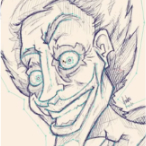Search
Found 21 results for experthttps://www.animestudiotutor.com/smart_warp_layers/advanced_smart_warp_theory_soft_tissue_vs_contour/
1 October 2017
I've come up with a technique to separate soft tissue and contours for finer control of each independently - this isn't super complex, but moves fairly fast, rambling in places, and has some potentially confusing parts - hopefully you get the idea! Let me know.
https://www.animestudiotutor.com/smart_warp_layers/smart_warp_and_particles/
14 October 2017
Using a smart warp layer with a particle layer in Moho Pro 12
https://www.animestudiotutor.com/smart_warp_layers/smart_warp_and_follow_path/
5 November 2017
Using smart warp layers with the follow path tool, Víctor Paredes shows us some new possibilities.
Shared file that uses this method: Goldfish in bowl
https://www.animestudiotutor.com/frame_by_frame/frame_by_frame_freehand_in_moho/
5 December 2017
A step by step approach to freehand and frame by frame in Moho, with tips on filling and shading passes.
To suit intermediate and expert users.
https://www.animestudiotutor.com/bones/creating_rig_controllers_in_moho/
18 February 2018
Join me as I show you how to create a rig controller in Moho pro.
https://www.animestudiotutor.com/animation/animating_the_crab_live_stream/
18 February 2018
Join me as I animate the crab from my new character design course.We will discuss ways to use the timeline and create smoother animation. My apologizes, some portions of my timeline were covered during the video. My stream software has been giving me issues so this was prerecorded.
https://www.animestudiotutor.com/frame_by_frame/moho_12_frame_by_frame_fx_-_live_stream/
18 February 2018
Join me as I add frame by frame dust to my characters run cycle .
https://www.animestudiotutor.com/frame_by_frame/lightning_frame_by_frame_fx_-_live_stream/
18 February 2018
In this steam you can watch me animate frame by frame the energy FX in the image.
https://www.animestudiotutor.com/timeline/animating_in_twos_in_mohoanime_studio/
7 March 2018
With the inclusion of intervals inside AS, we have the option to animate on 2s, 3s or whatever interval we want.
I always liked this feature, but I wasn't able to get good results with it. Now I finally got an idea to get good animations in 2s and want to share this "tutorial" with you.
The difference between animating on 1s (each single frame has animation) and animating on 2s (the movement holds each two frames) could seem subtle, but it opens a lot of possibilities, gives more control over the animation and also and gives the movement another -less computational- rhythm.
Please watch the video and give feedback here:
lostmarble.com/forum/viewtopic.php?f=9&t=26783
https://www.animestudiotutor.com/3d_content/3d_buildings_in_anime_studio_pro_or_moho_pro_12/
14 October 2018
Hey everyone! I've been getting a lot of requests for backgrounds and a friend recently asked me about making one that has a city street with buildings. I thought it was a great idea but also started wondering if I could make it 3D so I could create a lot of different angles for the same scene.
I found that I could pretty easily and this is the result. Now this tutorial shows you how to make VERY simple buildings but given time you could make the buildings and the scene a lot more detailed with a lot more depth but I think following this tutorial will give you a basic understanding of how it works and how to organize your layers.
Yes, there are other tools to create 3D objects in Anime Studio/MOHO as well but I feel like this is the best way to understand X,Y, Z coordinates and it allows you to add details you otherwise couldn't with extrusion and beveling tools.
If you'd like to help support this channel and also get characters and artwork for your animations, check out my Patreon channel at https://www.patreon.com/poptoogi
I also wanted to give a big shout out to Justin Allen, a fellow animator who's own tutorial really helped me out by showing me how to align origin points (rotation points) so that I could easily turn and place walls making this tutorial infinitely more easy to do! He's got a great channel on youtube with awesome cartoons and amazing tutorials so check him out.
Showing tutorials 11 to 20 of 21