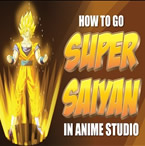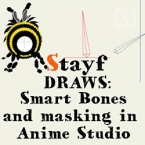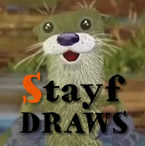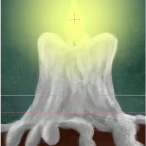Search
Found 25 results for followhttps://www.animestudiotutor.com/drawing/creating_a_star_wars_background_in_anime_studio/
14 May 2016ShoNuff93
This is a follow up to the light saber tutorial I did last week. A lot of people were asking me how I make the background for this and some of my other pieces of art. The answer is I usually do them in illustrator but for those of you who don't have that I thought I'd recreate (at least this one) in Anime studio.
It's nothing fancy but has a few good tips in it I think that might help save some time when creating stuff like this. This one again, is a little long but at least it's only like a TV show long instead of a movie! LOL!
Source: http://incompetech.com/music/royalty-...
Artist: http://incompetech.com/
https://www.animestudiotutor.com/animation/super_saiyan_or_summoning_spell_effect/
20 July 2016ShoNuff93
Hello everyone! I was trying to think of a way to create a special effect that looked similar to those summoning spells you see in video games and anime cartoons and this is what I've come up with.
It's not too....complicated but it does go into the concepts of using 3D space so just watch carefully, follow along and you should be alright.
There are 3 different effects shown in this tutorial and all are based on particles so if you like stuff like this, make sure you watch my other particle based tutorials as well so you get a better understanding of how they work.
And saying that, when working with particles....make SURE you play around with the settings! I can't stress enough that getting something to look the way you want takes a lot of tweaking! I can make dozens of tutorials on effects but you'll never grasp how they work unless you experiment!!!!
Anyway, hope you enjoy the tutorial!
https://www.animestudiotutor.com/masking/smart_bones_and_masking_in_anime_studio/
20 October 2015Stayf Draws
How to use Smart Bones in Anime Studio and make 2D animation look like 3D.
In this tutorial of Stayf Draws I show you how to animate a bumblebee using Smart Bones in Anime Studio Pro 11.
Check out the first part of this tutorial
Follow me on:
Website | Twitter | Facebook | Instagram
https://www.animestudiotutor.com/drawing/animation_of_2d_character_with_life-action/
20 July 2016Stayf Draws
Anime Studio Pro 11 - Animation of 2D character with life-action. Learn how to use the natural brushes. How to paint real fur. A character setup with smartbones, switch layers and masks. How to do your compositing of your character in Anime Studio Pro 11.
This is a short video of the animation process. If you want to see the entire tutorial you can rent it for 24 hours or buy it and download the video file at: Vimeo On Demand.
Follow me on: My website | Twitter | Facebook | Instagram
https://www.animestudiotutor.com/images/how_to_animate_a_flame_in_5_minutes/
1 October 2017Stayf Draws
Moho Anime Studio: How to Animate a Flame in 5 Minutes In this video I explain how to animate a flame in 5 minutes using bones in Moho. I import a PSD files with the background, the Flame and the glow. I will animate the flame and the glow and loop the animation in Moho. You can do this in 5 minutes!
Follow me on:
My website | Twitter
Facebook | Instagram | Newsletter
Buy my stuff on:
Vimeo On Demand | Etsy
iBooks | RedBubble
Showing tutorials 21 to 25 of 25