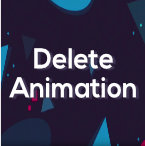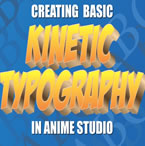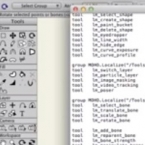Search
Found 46 results for timehttps://www.animestudiotutor.com/lua_scripts/delete_animation_-_free_tool_for_moho_pro_by_mynd/
20 June 2018Mynd SK
Delete all keypoints forward from the current position in the timeline, and from more than one layer at a time.
Idea and Management: Mynd
Coding: Mitchel Soltys.
If you like our tools, please support further Moho Pro tools development here: paypal.me/myndsk
https://www.animestudiotutor.com/interface/how_to_use_the_curve_profile_tool_in_moho/
28 April 2019ShoNuff93
This is a tutorial about using the curve profile tool. It's something that I think most new users are unaware of or don't really know how it works so in this video I show you it's basic functions and how you might apply it to artwork and animations directly in the program.
It's really easy to use once you get the hang of it and it can really save you a lot of time when creating details.
I also show you how to use the follow path tool a bit in this tutorial to show you how to create a moving tank tread and wheels as seen in the intro part of the video.
As always if you have questions comments or concerns just leave them down below and thanks for watching!
https://www.animestudiotutor.com/special_effects/kinetic_motion_typography_in_moho/
20 October 2016ShoNuff93
This tutorial shows some very basic techniques in making moving typography in Anime Studio or MOHO. I'm really new to typography but I think Anime Studio and MOHO you can do some really cool stuff with it.
I know other programs can do motion typography much easier and even have some default settings but I made this to show that it can be done in inside of these programs as well.
Given time, I think that anyone that uses Anime Studio/MOHO will be able to some amazing work with text and titles.
Anyway, again this is just a very simple way to start learning how to integrate text and sound together to make an animation. I'm sure I'll make a follow up tutorial on this subject when I'm a little bit better at it!
https://www.animestudiotutor.com/animation/hold_or_throw_objects_in_moho_anime_studio_pro/
20 October 2016ShoNuff93
Hey everyone! A lot of people want to know how to hold and throw objects so here's a quick tutorial to show you how. This is not a new technique and has been around for a long time but I still thought I'd share for those of you who don't know how.
First, bind your object to a bone.
Second, parent that bone to your hand bone/s.
Third, to release, break the parenting of the object bone in the timeline!
You can use this technique to grab, hold or release with any object!
https://www.animestudiotutor.com/lua_scripts/webinar_demystifying_the_use_of_scripts/
20 June 2013Smith Micro Graphics
Using easy to follow, step by step instructions Vern Zehr will help to eliminate your fear of using scripts in Anime Studio. These powerful and time saving additions are not for professionals only. Animators of all levels can take advantage of the ability to expand the power of Anime Studio and streamline your workflow. No experience or knowledge of the Lua scripting language is necessary. In this 1-hour webinar Vern will focus on showing you how to install various types of scripts and demonstrate how they are used. The webinar concludes with a brief Q&A session where questions are answered.
Script website: http://animestudioscripts.com
https://www.animestudiotutor.com/drawing/creating_a_star_wars_background_in_anime_studio/
14 May 2016ShoNuff93
This is a follow up to the light saber tutorial I did last week. A lot of people were asking me how I make the background for this and some of my other pieces of art. The answer is I usually do them in illustrator but for those of you who don't have that I thought I'd recreate (at least this one) in Anime studio.
It's nothing fancy but has a few good tips in it I think that might help save some time when creating stuff like this. This one again, is a little long but at least it's only like a TV show long instead of a movie! LOL!
Source: http://incompetech.com/music/royalty-...
Artist: http://incompetech.com/
https://www.animestudiotutor.com/drawing/making_south_park_characters_in_moho_part_3/
3 December 2017ShoNuff93
Ah.. at last! the last Southpark tutorial! This one finishes up with creating the body and adding some accessories and shows you how to add and use color styles. While this is a really basic construction of how to make a southpark like character, I think it gives you a really good start if you're wanting to make some southparkish toons! I also wanted to take the time to thank my subscribers and anyone and everyone who has been watching my videos! I've been trying to really build my channel over the last year and a half and I'm amazed at the support that you guys have given me! As a thanks if you'd like this anime studio 11 file just send me a message on face book (just look for poptoogi) and I'll send it to you just so you can see how its constructed and if you want to get a head start on these LONG a$$ tutorials!
https://www.animestudiotutor.com/introduction/anime_studio_101_webinar/
25 July 2014Smith Micro Graphics
Join Fahim Niaz, Mike Clifton, Jason Cozy and other Anime Studio team members in this 1-hour webinar as they review the exciting new features in Anime Studio 10.1. The team will demonstrate new workflow improvements and feature enhancements in Anime Studio 10.1 including timeline markers, "shy bones" (@21:30), updates to GPU acceleration, saving to Anime Studio 9 and exporting to FBX. All of this plus more! The webinar will conclude with a brief questions and answers session.
https://www.animestudiotutor.com/animation/simplifying_your_animation_workflow/
31 October 2015Smith Micro Graphics
Join award-winning animator and Anime Studio Master Victor Paredes in this 1-hour webinar as he shows you how to simplify your workflow and speed up your animation process by using pre-made characters and backgrounds in Anime Studio. Pre-made content is great for beginners who still find it challenging to create their own and it can be a time saver for professionals with tight deadlines. For artists who are looking to create and sell their own content packs, Victor will share his opinion on what they should include and share a few helpful tricks to make it easier. The webinar concludes with a brief Q&A session.
Anime Studio Halloween Content Pack
https://www.animestudiotutor.com/masking/making_the_lantern_background/
20 July 2016ShoNuff93
This tutorial is to show you all how to use masking to create a gradient lighting effect that you would use for making flashlight or torch effects. It's pretty simple to achieve but you need to make two separate pieces of artwork .
You can do this by using another program such as Illustrator like I did or you can do it in Anime Studio by creating a background, duplicating and then changing all of the colors. I just used Illustrator because it's much easier for me to create backgrounds in it!
Once you've done this, you really only need to use a mask and use the LAYER blur function to make it look more realistic. (if that's what you're going for.)
As always, when you think of masking always remember it is a way to hide or reveal things!!!!!!!!
Echoes of Time by Kevin MacLeod is licensed under a Creative Commons Attribution license
Source | Artist
Showing tutorials 31 to 40 of 46