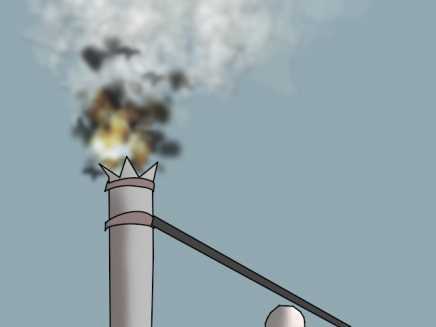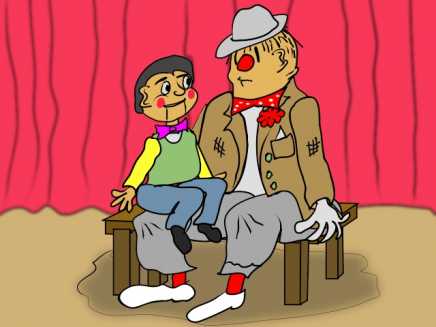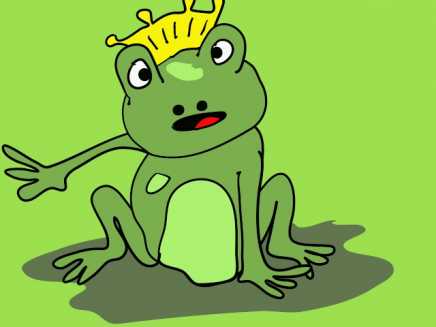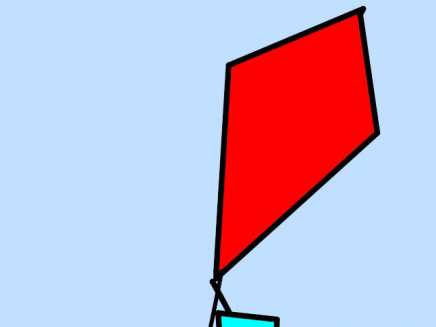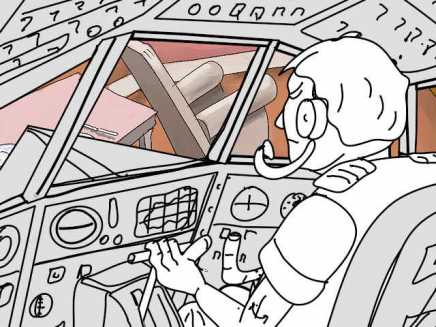Search
Found 27 results for causewaywww.animestudiotutor.com/shared_files?id=682
29 February 2020 causeway
Practically every shot has a "cycle" in it somewhere. Most enjoyable task? Designing the piston to work. Ooops the railway lines disappear at one time. Oh well, too late now.
www.animestudiotutor.com/shared_files?id=679
15 February 2020 causeway
My first attempt at lip sync. Too much mouth movement. Took bloomin ages to do. Moral...Have lots of animation going on to detract from noticing the mouth movements I altered the line thickness depending if the shot was a Close up. That scheme works quite well I think. Again time consuming though. .
www.animestudiotutor.com/shared_files?id=675
28 January 2020 causeway
Lots happening here, Bones, camera moves, Sound Fx etc. Fed up with trying to do a walk cycle? Stick him in a bath instead.
www.animestudiotutor.com/shared_files?id=668
31 December 2019 causeway
No Bones, no time. Discovered that it's best to close the speech bubble before the end of a shot.
www.animestudiotutor.com/shared_files?id=651
30 September 2019 causeway
Had trouble with the lift doors until I realised I needed duplicates placed in a different part of the layers stack. Also foreground buildings appear transparent but they aint!
www.animestudiotutor.com/shared_files?id=624
28 June 2019 causeway
Trying out the new Microphone for first time. He is in armour to save bothering with any mouth movement. Had a bit of a problem wrangling the "Switch" feature. At one point in this animation she turns (5 poses in Switch) then moves her mouth (3 poses in Switch within the last pose of the turn). Then later pouts (another 5 poses in the same Mouth Switch) .
www.animestudiotutor.com/shared_files?id=613
26 May 2019 causeway
Three people hanging around in a castle. I did discover from doing this Castle project that the camera zoom is not infinite, neither is the transform scale tool
www.animestudiotutor.com/shared_files?id=599
2 April 2019 causeway
A simple animation. Hardly any bone rigging. Most movement done with the transform tool.
www.animestudiotutor.com/shared_files?id=598
30 March 2019 causeway
Backgrounds in Clip Studio Paint. I enjoyed animating the artificial horizon on the flight deck. Also my first use of the "Create Shape" tool to punch the holes in the windows. Question... should I move the speech bubble with the camera movement? I tried stationary in one shot and moving in the other.
www.animestudiotutor.com/shared_files?id=594
26 January 2019 causeway
Too long; too complicated; but fun to do. Note how plane slows down on take off. Wanted to use Motion Graphis to speed it up but couldn't figure out how to do it. Don't Particles take a long time to render?
Showing tutorials 1 to 10 of 27