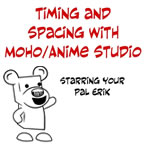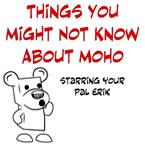Search
Found 4 results for curveshttps://www.animestudiotutor.com/animation/bezier_curves_in_moho_anime_studio/
1 October 2017mtbuck24
Learn what a bezier curve is, why you use it, and how to use it in Anime Studio.
Bezier Curve website
https://www.animestudiotutor.com/animation/timing_and_spacing_with_moho_anime_studio/
28 September 2017Square Bear Studio
Understanding timing and spacing in animation, especially in Moho/Anime Studio. Plus, a discussion of how you can control timing and spacing using the motion graph and bezier curves.
https://www.animestudiotutor.com/introduction/things_you_may_not_know_about_moho_anime_studio/
28 September 2017Square Bear Studio
Did you know that you can prevent your shapes from distorting when you add points to them (Moho only)? That you can show a layer's points and paths even when you are editing another layer? That you can easily reset to position and rotation of bones and points with one click? Moho has a ton of features, and sometimes people I speak with are surprised to find out about some of them. Brought to you by squarebear.studio
https://www.animestudiotutor.com/interface/curve_profile_tool/
16 March 2013Smith Micro Graphics
Curve profiles provide a way to add interesting detail to a shape. You use the Curve Profile tool to create these details on a shape. You select a shape on a layer. Additional curves that define the profile can appear on the same layer.
Anime Studio Pro Only Feature
Showing tutorials 1 to 4 of 4