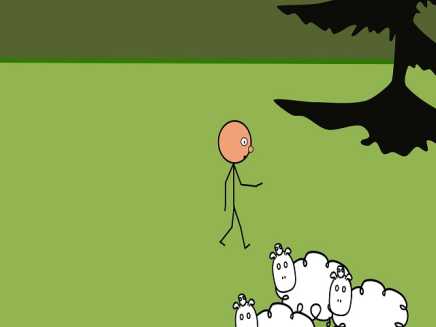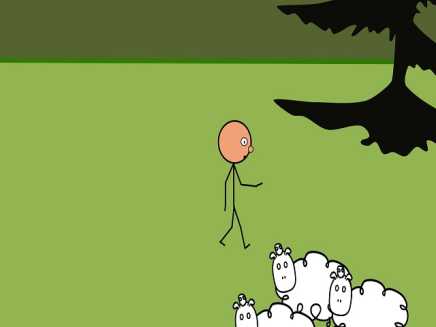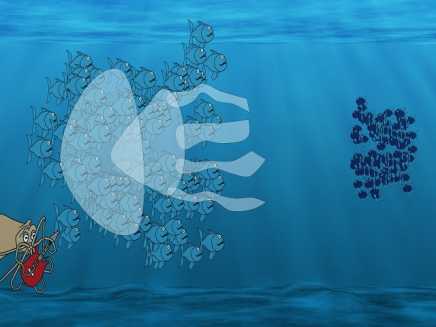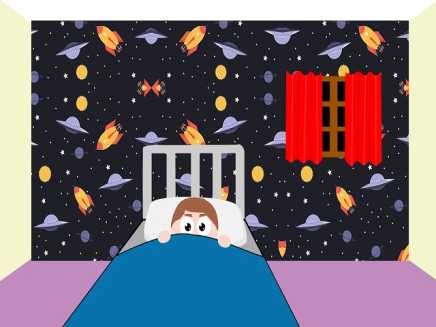Search
Found 53 results for macdonutwww.animestudiotutor.com/shared_files?id=827
24 October 2023 macdonut
I thought I'd have a go at creating a stick world, sort of, and this is the result. Yes, there is a giant in this animation! Lol
www.animestudiotutor.com/shared_files?id=821
25 June 2023 macdonut
Decided to have a go with working with a stickman for this animation..
www.animestudiotutor.com/shared_files?id=819
25 March 2023 macdonut
A couple of more or less complete characters in this months entry. And, a simple dog too. I hope you find them useful.
www.animestudiotutor.com/shared_files?id=817
10 January 2023 macdonut
Yet again having fun trying out new things. Only problem is, by the time you see the mistakes it is sometimes too complicated to fix them. Never mind, I'll get it right one day. Have fun.
www.animestudiotutor.com/shared_files?id=816
12 December 2022 macdonut
A body turn, face turn and spotlight used this month, including pin bone rigging.
www.animestudiotutor.com/shared_files?id=814
16 November 2022 macdonut
Freddy Krueger joins us for halloween
www.animestudiotutor.com/shared_files?id=807
7 August 2022 macdonut
The rendering of this animation was painfully slow, during which time I noticed a few things, which in hindsight, I could have done to make this look better. I thought of a better way to rig the octopus's tentacles and also a better method of using particle effects to create the schools of fish. However, a good few lessons learnt whilst making this animation, which is always good. I used Bone Audio Wiggle to make the octopus's tentacles move in time to the music on the guitar, and the particle generator to create all the fishes from one fish.
www.animestudiotutor.com/shared_files?id=806
23 July 2022 macdonut
Something a little different. All images and audio from public domain. Images from Pixabay, and audio from Youtube Audio Library, and Freesound.org
This animation was mostly image manipulation through layer or smart warp, but also about sound. I think it could have been a lot better and more spooky if I spent a lot more time on it. Hope you enjoy.
www.animestudiotutor.com/shared_files?id=805
18 July 2022 macdonut
I never seem to stick with my storyboard and always go off on a tangent once I start creating. I particularly enjoyed creating this animation and in particular, enjoyed using Smart Warp on the Giraffe & Boy image. Images were sourced from Pixabay (always a great place to find free to use images) and music is from Youtube Audio Library (a great place for free to use music and audio sounds). The boy in the bed uses bones and Actions, but has no skeleton. I think this is the first time I have tried this. I still learn from every animation I create.
www.animestudiotutor.com/shared_files?id=802
8 May 2022 macdonut
Walk cycles and more walk cycles, plus trying out a few facial expression.s
Showing tutorials 1 to 10 of 53