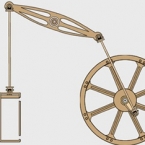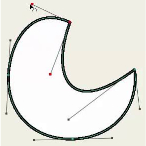Search
Found 21 results for overviewhttps://www.animestudiotutor.com/introduction/tour_and_features_overview/
13 August 2013Smith Micro Graphics
• Revolutionary Bone Rigging system takes the work out of tedious frame-by-frame animation
• Intuitive animation Timeline simplifies complex animation tasks
• Physics Engine allows for super realistic movement and collisions
• Auto Trace your own artwork and then animate it
• Work with vector based art for maximum control and scalability
• Import or record audio and automatically lip-synch to characters
• Work in 2D or 3D space and import 3D objects
Anime Studio 9.5 Now Out!
https://www.animestudiotutor.com/interface/introduction_to_the_styles_palette/
30 July 2013Smith Micro Graphics
Overview of the styles palette in Anime Studio.
https://www.animestudiotutor.com/frame_by_frame/webinar_an_overview_of_frame-by-frame/
14 June 2015Smith Micro Graphics
Learn more about the exciting new frame by frame capabilities in Anime Studio Pro 11 from professional animator Charles Kenway. Charles gives you a quick overview and shows you how he created the new Stick Fight animation produced entirely in Anime Studio, taking you from his animatic to the final render. He will show you how he used the Freehand tools and new brushes in Anime Studio to create the dramatic look of his scenes to achieve more natural looking results. The webinar will concludes a Q&A session where your questions are answered.
Download Anime Studio Webinar file (zip)
https://www.animestudiotutor.com/bones/bone_rigging_ii/
4 June 2012Smith Micro Graphics
Add bones by point-and-click to your characters or objects. Move down the timeline and adjust your bones to quickly animate your creations. Note: this isn't really a tutorial, more like a quick overview!
https://www.animestudiotutor.com/timeline/enhanced_onion_skins/
30 July 2013Smith Micro Graphics
Onion skins within Anime Studio 9 Pro have been completely redesigned and now include transparencies to help you tweak your animation exactly how you want to.
https://www.animestudiotutor.com/physics/moving_a_pump_with_physics/
31 May 2013AnimeStudioTutor
Animating this small graphic was made easy with the help of bones and physics. This tutorial gives a quick overview of how this was created.
https://www.animestudiotutor.com/drawing/improvements_to_brush_spacing/
16 August 2013Smith Micro Graphics
Brushes sometimes tended to bunch up, especially around pointy corners. The brush spacing is now much more even, including when the curviness of a shape is animated over time.
Anime Studio 9.5 Now Out!
https://www.animestudiotutor.com/drawing/new_features_bezier_simplify_boolean__freehand/
1 October 2017Funksmaname
A quick overview of the updates to the drawing tools in Moho Pro 12
https://www.animestudiotutor.com/timeline/enhanced_timeline_features/
30 July 2013Smith Micro Graphics
Increase your productivity with the enhanced timeline. Major improvements include navigation changes, key frame changes and enhanced interpolation intervals.
https://www.animestudiotutor.com/interface/eye_dropper_enhancements/
13 August 2013Smith Micro Graphics
UPDATED in Anime Studio 9.5 - The updated and improved Eyedropper has options to just select fill color or stroke color, or copy a color to the clipboard.
Anime Studio 9.5 Now Out!
Showing tutorials 1 to 10 of 21