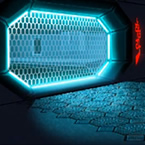Search
Found 3 results for photohttps://www.animestudiotutor.com/animation/cut-out_face_animation/
19 June 2012ShoNuff93
This is a really quick video on how to use a photo in anime studio and create a cutout-puppet animation. This technique is a great way to cutout photos if you don't have any image editing software like photoshop or would just like to streamline your workflow and work in anime studio exclusively! I think this technique would also be great for any type of puppet animation of any hand drawn characters as well!
https://www.animestudiotutor.com/layers/lighting_with_photo_shop_and_anime_studio/
6 February 2013neomarz1
Using Adobe Photoshop, and Anime Studio, Mars shows us how he created this futuristic scene.
https://www.animestudiotutor.com/drawing/character_creation_spanish/
17 September 2015Niidea Productions
This tutorial was created by Niidea Productions and is in Spanish.
It shows how easy it is to create a character in Anime Studio.
In this first tutorial, he covers a few topics including how to trace an image using the 'View' > 'Select Tracing Image...' option.
The supported document contains an image for you to trace so you can follow along.
The final character can be download in the shared files section: Skateboarding Old Man
Showing tutorials 1 to 3 of 3