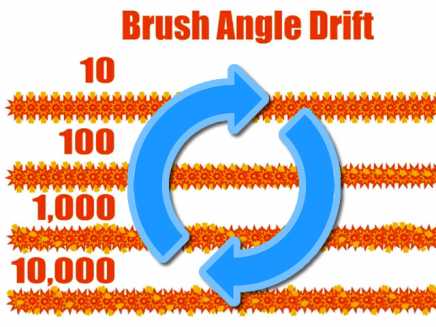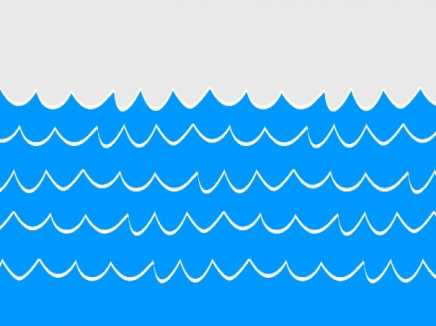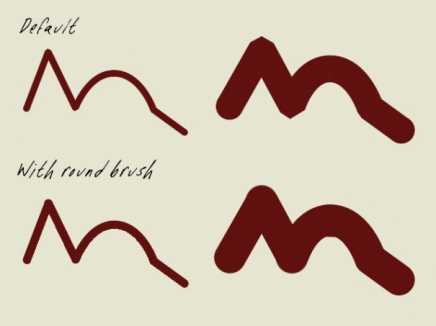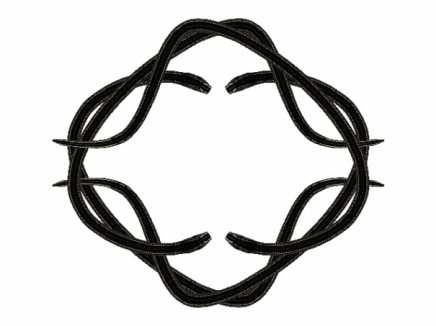Search Shared Files
Found 5 results for brushwww.animestudiotutor.com/shared_files?id=512
5 March 2018 admin
For an animated rotating brush > Brush Settings > Brush angle drift > set to a high number
Then extend the line in your animation to view the effect.
Below are examples for an angle of 10, 100, 1,000 and 10,000
www.animestudiotutor.com/shared_files?id=13
3 May 2013 admin
This wave scene was created by animating simple lines which had a wave brush style applied.
You will need to copy the wave brush to your brush folder.
Anime Studio Tutorial: Backgrounds With Brushes
Free Anime Studio Brushes
www.animestudiotutor.com/shared_files?id=287
8 April 2016 admin
Here's one way to create a nice smooth, rounded line in Anime Studio - use a custom brush!
Download and unzip the round image (AST Round_1_0_0_1_0_0_0_1.png) into your custom brush folder.
Tip: tick the "Tint brush using stroke color" option to color the line.
An example: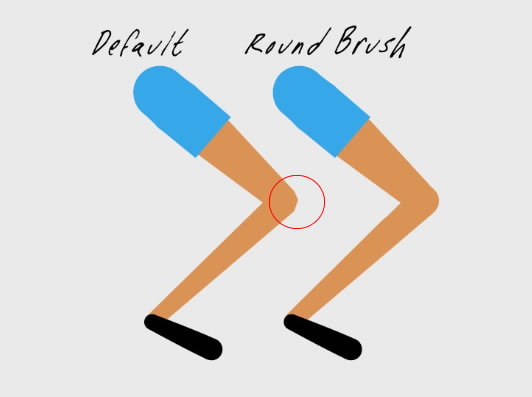
www.animestudiotutor.com/shared_files?id=226
22 September 2015 spider
I created one queen snake, made it follow the path, then referenced that layer 3 more times in copied groups to create the effect.
There is a snake skin brush which is called ast-snake-skin_1_0_0_1_1_0_0_1.png - you need to copy this to your custom brush folder in Anime Studio.
www.animestudiotutor.com/shared_files?id=202
22 June 2015 benjpta
I made use of bone targets to the legs, smart bones for head turn, speech & eyes. Colour points on Newt body and puddle. Brush effect (Brush515_1_0_90.png) on background plants & frame by frame for the splash.
Showing tutorials 1 to 5 of 5