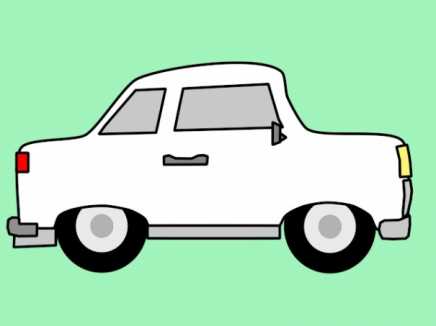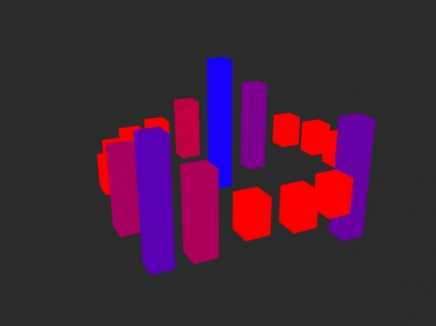Search Shared Files
Found 608 results for ewww.animestudiotutor.com/shared_files?id=318
9 October 2016 fldude64
This is my first upload...
Flat Art Design inspired by the game "Night In The Woods"
www.animestudiotutor.com/shared_files?id=689
31 March 2020 l0c0ryan
Baby getting carried in sack by stork. Incomplete. Ran out of time.
www.animestudiotutor.com/shared_files?id=74
13 September 2013 mahdi4245
by El Mehdi Daoudi
www.animestudiotutor.com/shared_files?id=762
29 July 2021 thedirector
When I saw the title for this months competition I was less then enthused. The idea of animating a tennis player (never mind 2) seemed daunting. I remembered my Mother in-laws cats use to watch golf on TV and thought this might be a good way to go. I hope you enjoy! I created this in 13.5 but should open in 12 minus some of the wind physics. The clips were edited in VEGAS Pro 18 and music from Corel VideoStudio but no effects or enhancements were made in these programs.
www.animestudiotutor.com/shared_files?id=404
25 June 2017 admin
Created in Moho Pro 12
Each audio track was imported into Moho individually.
Each track is then given a smart bone that is controlled by the audio wiggle script.
The smart bone is linked to a 3D layer that makes the bar's 3D thickness (style>advanced) larger (which make it look longer).
This script turns the smart bone based on the volume of the track.
Music: Cutter by ETBlue
www.animestudiotutor.com/shared_files?id=188
24 April 2015 lesdodds
Be easy with, this is my first and I break easy! ![]()
www.animestudiotutor.com/shared_files?id=484
31 December 2017 gustavojordan
A tale of a little girl and his friend
www.animestudiotutor.com/shared_files?id=649
30 September 2019 l0c0ryan
Butterfly flying through the jungle
www.animestudiotutor.com/shared_files?id=278
7 March 2016 admin
Making an animated GIF image in Anime Studio is very easy.
You can change the happy birthday text to anything you like.
The shadow is a referenced layer so that text will also need to be changed.
The image uses very few colours - which is best for a GIF.
To get the best results, render a frame where all the used colours are showing, then click the 'Sample GIF colours' button in the render preview window. Then File > Export Animation > Format: Animated GIF > select as few colours as possible from the 'Animated GIF Options' drop down. It be be worth turning off dithering for better cleaner results.
www.animestudiotutor.com/shared_files?id=572
30 September 2018 barnarizs
I did animation a long time ago. Hope you like this one.
Showing tutorials 1 to 10 of 608