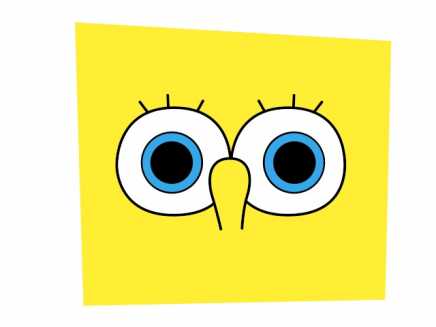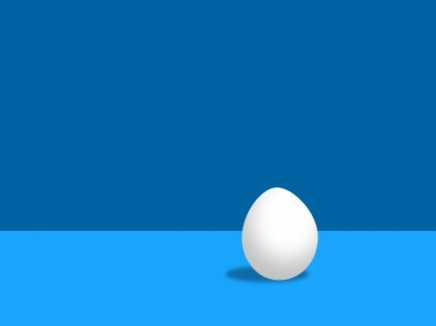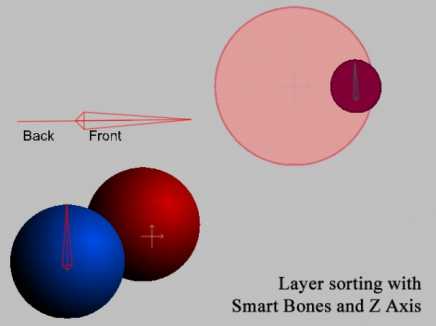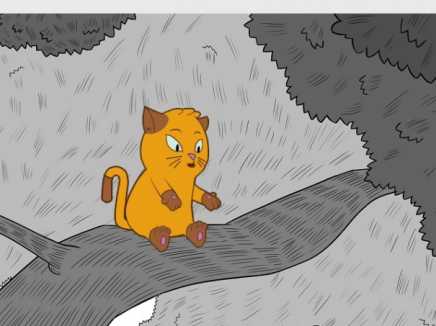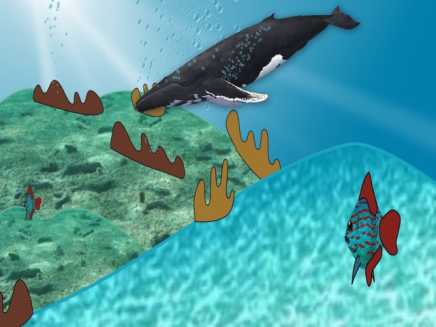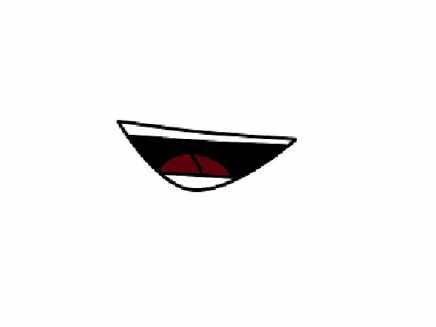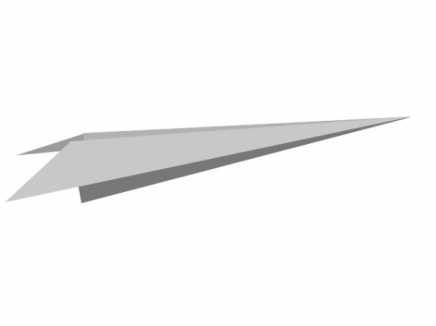Search Shared Files
Found 45 results for smart boneswww.animestudiotutor.com/shared_files?id=500
24 February 2018 admin
Inspired by Chuck Kenway 3D eye in Moho:
https://www.youtube.com/watch?v=71dTMqs14tQ
The eyes are created in a 3D layer and controlled by smart bones.
Note: The control target bone has two hidden bones. These hidden bones are smart bones that control the X and Y of the eyes. To view these bones go to Bones > Show All Bones
www.animestudiotutor.com/shared_files?id=325
3 November 2016 admin
Created with Moho Pro 12
The shadow follows and resizes automatically thanks to smart bones.
www.animestudiotutor.com/shared_files?id=28
10 June 2013 admin
A simple butterfly rig using smart bones.
One smart bone controls the wings, the other the antennae.
An example is included of how this could be used in a particle layer to create lots of butterflies quickly.
You will need Anime Studio Pro 9.2 to use this file
www.animestudiotutor.com/shared_files?id=40
1 August 2013 admin
*Anime Studio 9.2+ required.
As we can't yet use the 'Animated Layer Order' with smart bones, the work around is to control the layers with their Z-axis setting. In the two examples provided you will see how one smart bone moves a layer to the back or front.
The setup:
Frame 0 of the Mainline in the smart bone action (X: +0.001)
Frame 1 in the positive action of the smart bone for the layer that you need to control. (X: +0.001)
Frame 1 in the reverse action (X: -0.001)
www.animestudiotutor.com/shared_files?id=69
6 August 2013 admin
This file has been shared by Jeremy from A Man & Ink it was animated by Julian Côme from ithinkasia.
It uses smart bones for different elements in the rig.
The script used lets us parent smart bones to each other to get the effects to work between different smart bone layers.
This is a video of Peavoy (director) explaining their rigging to Julien
www.animestudiotutor.com/shared_files?id=809
23 August 2022 bryang
Sea life animation using smart mesh, particles, smart bones, and effects.
www.animestudiotutor.com/shared_files?id=38
17 July 2013 admin
Using smart bones, you can rotate the buildings slightly to give the effect of depth / 3D. In the animation the camera is also moved.
www.animestudiotutor.com/shared_files?id=88
20 February 2014 admin
Simple excavator animation using smart bones
www.animestudiotutor.com/shared_files?id=713
31 July 2020 axestudio
Mouth with smart bones
www.animestudiotutor.com/shared_files?id=415
7 July 2017 admin
A simple paper airplane controlled by two smart bones.
This uses just shapes in one vector layer.
Showing tutorials 1 to 10 of 45