Christchurch
New Zealand
About me:
I am a high school student with a lot to learn. I have always loved drawing and love how creative media can make us experience life in new and unexpected ways. I am new to animation and so I have been enjoying playing with stop motion, traditional 2D and digital 2D/3D animation techniques. I have been using Anime Studio Pro since 2017 and enjoy the combination of frame by frame and rigged animation (especially with smart bones). I have more recently upgraded to Moho Pro 13.Website: http://youtube.com/sketchysquirrel
Last 5 Tutorials Completed:
https://www.animestudiotutor.com/introduction/workflow_basics_episode_3/
14 June 2015
How to Anime Studio: Workflow Basics: Character Animation: Episode 3
We will animate Batman from our rigged Anime Studio file from Episode 2. This episode focuses on Animation Principles such as anticipation and follow through. We also look into Key Poses and In-Betweens while we work on animation with bones, keyframes, cycles, switch layers.
Episode 1 | JaredHundley.com
https://www.animestudiotutor.com/introduction/workflow_basics_episode_2/
14 June 2015
How to Anime Studio: Workflow Basics: Character Animation: Episode 2
Continuing the illustration we completed in Ep. 1, we will learn to layer our art, figure out what vector, switch, bone, and group layers are. We will also create a bone structure and bind all of our artwork to these bones.
Episode 1 | Episode 3 | JaredHundley.com
https://www.animestudiotutor.com/introduction/workflow_basics_episode_1/
14 June 2015
How to Anime Studio: Workflow Basics: Character Animation: Episode 1
Working with paper, pen, illustration software, and Anime Studio, we will take a character from idea to a ready-to-rig Illustration.
Workflow Basics Episode 2 | JaredHundley.com
https://www.animestudiotutor.com/lip_sync/lip_sync_smart_bones/
27 August 2015
Working with Anime Studio Pro, we create mouth phonemes through masked layers and smart bone actions. This setup helps us have infinite mouth combinations and to complete manual lip sync in a unique, efficient way.
https://www.animestudiotutor.com/lip_sync/lip_sync_switch_layers/
27 August 2015
Working with Photoshop and Anime Studio, we dive into how to create a set of mouth phonemes, incorporate them into Anime Studio switch layers, and manually lip sync to a spoken word audio file. This episode also briefly shows a little about how to use After Effects to composite your animation files and some extra bonus ideas toward the end for you to consider.


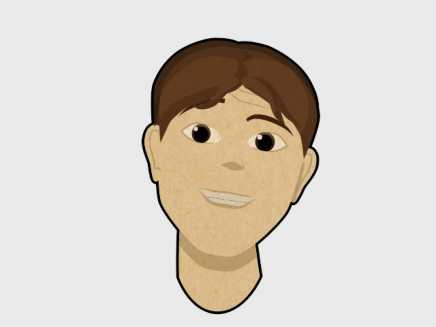










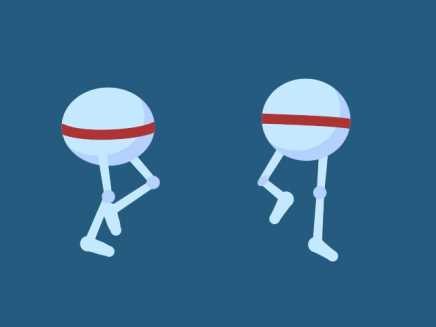





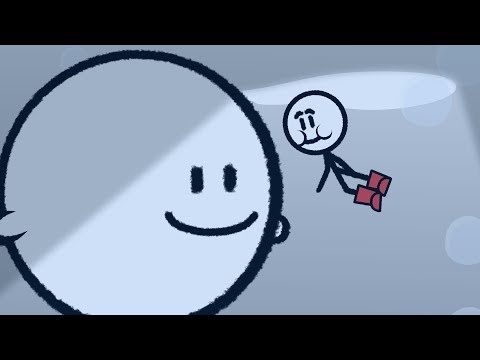
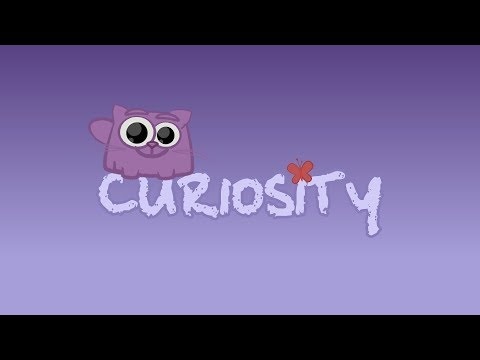




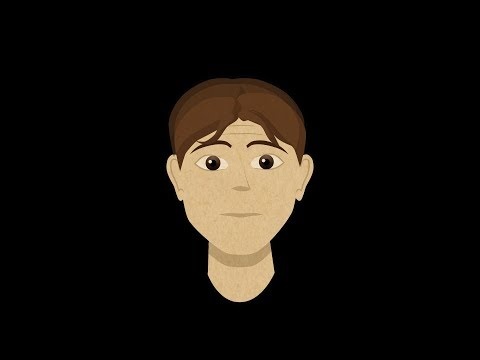















The Castle of the Mouse