Florissant
Missouri
Last 4 Tutorials Completed:
https://www.animestudiotutor.com/bones/bone_constraints/
2 March 2014
Using the new bone constraints in Anime Studio Pro 10
https://www.animestudiotutor.com/layers/using_smart_bones_with_switch_layers_update/
20 July 2016
This is a follow up to the "Switch Layer Dials" tutorial. It is just a faster easier way to set up a smart bone to control switch layers!
In this video I'm using it to rig a mouth switch layer to a smart bone and then us the bone to help me lip sync!
A 1000 thank you's to Victor Paredes for clueing me in on how to set this up the easy way and to show me how to use the copy previous keyframe function in Anime Studio! Awesome all day!!!
https://www.animestudiotutor.com/timeline/animating_in_twos_in_mohoanime_studio/
7 March 2018
With the inclusion of intervals inside AS, we have the option to animate on 2s, 3s or whatever interval we want.
I always liked this feature, but I wasn't able to get good results with it. Now I finally got an idea to get good animations in 2s and want to share this "tutorial" with you.
The difference between animating on 1s (each single frame has animation) and animating on 2s (the movement holds each two frames) could seem subtle, but it opens a lot of possibilities, gives more control over the animation and also and gives the movement another -less computational- rhythm.
Please watch the video and give feedback here:
lostmarble.com/forum/viewtopic.php?f=9&t=26783
https://www.animestudiotutor.com/bones/creating_rig_controllers_in_moho/
18 February 2018
Join me as I show you how to create a rig controller in Moho pro.
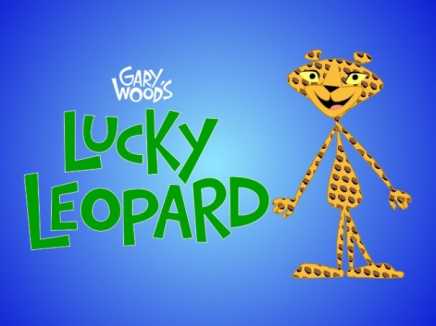

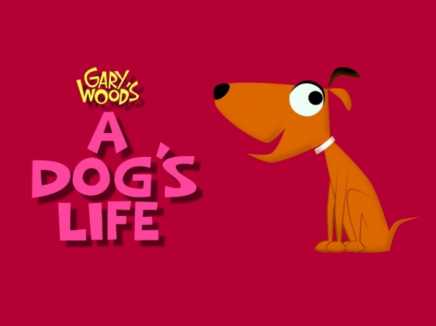
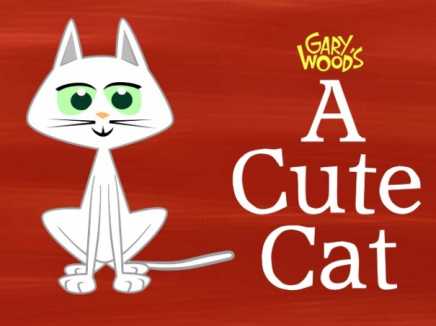
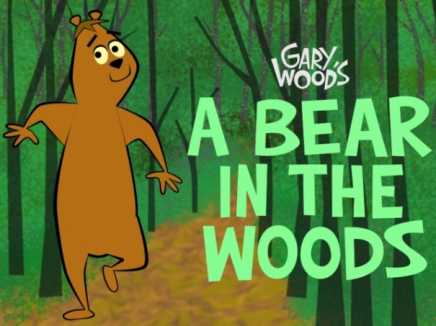

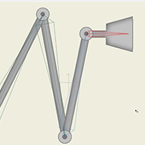






A Dogs Life