Past Freebies
Past freebies are available in the shop only. Click here to visit the shop

Birthday Card - Girl (RRP £15)
Made in Anime Studio 9.5
Setup so the text and numbers can be changed, and more candles added.
The balloons are created in a switch layer.
Colours could be changed for a boy version.
Month: February 2015
User: admin
Made in Anime Studio 9.5
Setup so the text and numbers can be changed, and more candles added.
The balloons are created in a switch layer.
Colours could be changed for a boy version.
Month: February 2015
User: admin

Fruit - Whiteboard Style (RRP £10)
Anime Studio can make very nice whiteboard style animations for use in presentations.
Download this file for free during October 2014 to see how easy it is.
The effect is done simply with the stroke exposure tool.
Month: October 2014
User: admin
Anime Studio can make very nice whiteboard style animations for use in presentations.
Download this file for free during October 2014 to see how easy it is.
The effect is done simply with the stroke exposure tool.
Month: October 2014
User: admin

Pseudo 3D Room (RRP £15)
This scene was created using only vector layers and bones - i.e. no real 3D objects or layers!
Made with Anime Studio Pro 10.1
There are lots of ways to create scenes in Anime Studio. I've created 3D scenes before, but this time I wanted to try something different.
Warning - It's very limited in movement, but I thought it was interesting to test this idea out, and you may be able to use this technique in your own animations.
All the bones are linked to a master bone, which is controlled by the main bone to the right of the scene. You can move and animate this bone to see how it fairs.
You can move the main bone around within the marked yellow area - things start to go a little strange outside this area!
Tutorial to follow if there's enough interest.
Please post any comments over on Facebook or get in contact here
Month: July 2014
User: admin
This scene was created using only vector layers and bones - i.e. no real 3D objects or layers!
Made with Anime Studio Pro 10.1
There are lots of ways to create scenes in Anime Studio. I've created 3D scenes before, but this time I wanted to try something different.
Warning - It's very limited in movement, but I thought it was interesting to test this idea out, and you may be able to use this technique in your own animations.
All the bones are linked to a master bone, which is controlled by the main bone to the right of the scene. You can move and animate this bone to see how it fairs.
You can move the main bone around within the marked yellow area - things start to go a little strange outside this area!
Tutorial to follow if there's enough interest.
Please post any comments over on Facebook or get in contact here
Month: July 2014
User: admin

Walk Cycle (RRP £5.99)
Made 100% in Anime Studio Pro
These simple legs are made with a single line
Month: April 2014
User: admin
Made 100% in Anime Studio Pro
These simple legs are made with a single line
Month: April 2014
User: admin

Time Lapse Clock (RRP £5.99)
Made 100% in Anime Studio Pro 9.5
Easily control the time with one bone.
Change the colour with a switch layer.
Change the speed by moving the keyframe points.


Month: March 2014
User: admin
Made 100% in Anime Studio Pro 9.5
Easily control the time with one bone.
Change the colour with a switch layer.
Change the speed by moving the keyframe points.


Month: March 2014
User: admin

Party Balloons (RRP £5.99)
These balloons where created within a particle layer.
The colours of the balloons can be changed as they are set styles.
Made 100% in Anime Studio Pro 9.5
Month: February 2014
User: admin
These balloons where created within a particle layer.
The colours of the balloons can be changed as they are set styles.
Made 100% in Anime Studio Pro 9.5
Month: February 2014
User: admin
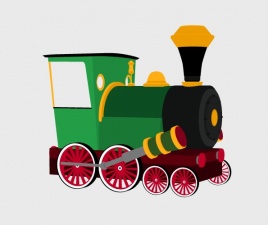
3D Cartoon Train (RRP £10)
Made with 2D/3D layers in Anime Studio Pro 9.5
Month: October 2013
User: admin
Made with 2D/3D layers in Anime Studio Pro 9.5
Month: October 2013
User: admin
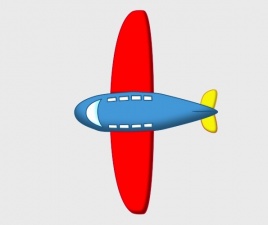
Cartoon Aeroplane (RRP £5)
This aeroplane uses smart bones to control the roll, yaw and pitch
Please only use one smart bone at a time or the effect will be lost
Made in Anime Studio Pro 9.5
Month: August 2013
User: admin
This aeroplane uses smart bones to control the roll, yaw and pitch
Please only use one smart bone at a time or the effect will be lost
Made in Anime Studio Pro 9.5
Month: August 2013
User: admin

Monster Avatar Maker (RRP £5)
Create your own monster avatar with Anime Studio.
Add your own layers for even more possibilities!
Created with Anime Studio Pro 9.2
Notes:
- Use the switch layers to change parts
- There is a master skin 'style' that can be changed in the advanced settings in the style panel.
- The style can have a shaded effect applied for an added effect.
- The avatars are designed to be exported as 80 x 80 pixels
Month: July 2013
User: admin
Create your own monster avatar with Anime Studio.
Add your own layers for even more possibilities!
Created with Anime Studio Pro 9.2
Notes:
- Use the switch layers to change parts
- There is a master skin 'style' that can be changed in the advanced settings in the style panel.
- The style can have a shaded effect applied for an added effect.
- The avatars are designed to be exported as 80 x 80 pixels
Month: July 2013
User: admin

Old 3D Car (RRP £10)
This 3D car was made 100% in Anime Studio Pro.
Note: Anime Studio isn't really a 3D modelling program. You may find turning off the 'canopy' and 'seat' layers will help when viewing as they take up a lot of memory.
Month: June 2013
User: admin
This 3D car was made 100% in Anime Studio Pro.
Note: Anime Studio isn't really a 3D modelling program. You may find turning off the 'canopy' and 'seat' layers will help when viewing as they take up a lot of memory.
Month: June 2013
User: admin
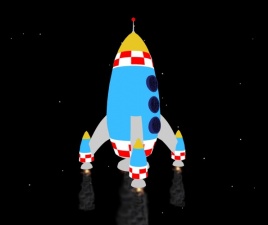
3D Spaceship (RRP £10)
Made in Anime Studio Pro 9.1
Made from 3D layers and particles
Month: April 2013
User: admin
Made in Anime Studio Pro 9.1
Made from 3D layers and particles
Month: April 2013
User: admin

Book Template v1.0 (RRP £7.99)
Create 3D book covers quickly with this Anime Studio template.
There are only two images to change: The front, and the side of the cover - which you can change with any editing image editing software (You could even use Anime Studio)
Anime Studio will automatically update the image when you save over the supplied images.
This is a digital download only.
All of the above images are real renders from Anime Studio
Month: March 2013
User: admin
Create 3D book covers quickly with this Anime Studio template.
There are only two images to change: The front, and the side of the cover - which you can change with any editing image editing software (You could even use Anime Studio)
Anime Studio will automatically update the image when you save over the supplied images.
This is a digital download only.
All of the above images are real renders from Anime Studio
Month: March 2013
User: admin




