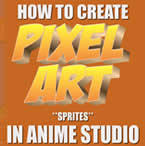Search
Found 111 results for Add Point Toolhttps://www.animestudiotutor.com/drawing/shape_stacking_pt_3/
17 June 2012Funksmaname
This one is less about shape staking, but shows a simpler eye setup.
I also discuss Ramon's Lost Layer tool, and Synthsin's mod of Fazek's meshinstance script (I didn't realise Fazek created this originally hence no mention on the video, but Synth's version is the one I use)
I touch on the very basic fundamentals of using Selgin's 'new improved head turn' technique as well.
for discussion and links - come to the forum post:
http://www.lostmarble.com/forum/viewtopic.php?p=109342#109342
https://www.animestudiotutor.com/bones/drawing__rigging_a_hand_part_1/
17 September 2013Funksmaname
A series showing how to draw, rig and add smart bone finesse to a hand in Anime Studio Pro 9.5
Part 1 shows how to draw and organise your layers. I use Mike Kelleys 'Swiss Army Points' tool, available at www.animatorsforum.com to make drawing easier, but you can do everything with the stock tools.
part 1 | part 2 | part 3 | part 4
https://www.animestudiotutor.com/animation/how_to_make_pixel_art_sprites_in_anime_studio/
20 November 2016ShoNuff93
So this is very new to me as too, but I wanted to learn how to make sprite animations. It was really easy to figure out how to recreate sprites looking characters in Anime Studio with the grid tool as well as finding good source materials on the web.
This tutorial goes over recreating sprites that you've found on the web but you can also use this to create your own pixel art characters and backgrounds.
I'll probably end up making another tutorial on this when I've gotten it down a little better but this should help you get started anyway.
The small cartoon clips are just fan animations I made for a YouTuber named Dashiexp. He's a YouTuber that does comedy sketches and gameplays. I think he's hilarious and since he plays old school games, he was the perfect subject matter to see if I could make a pixel art cartoon.
You can check out his game channel here!
https://www.animestudiotutor.com/introduction/anime_studio_10_webinar/
6 March 2014Smith Micro Graphics
Join Fahim Niaz, Mike Clifton and Jason Cozy from the Anime Studio Team in this 1-1/2 hour webinar as they review the exciting new features in Anime Studio 10. They show you how to streamline your work flow with the newly added bone constraint functionalities and how the new smart bone set up will let you produce smart bones faster and more efficiently. Learn how you can create more dynamic movement in your characters with the new Bounce, Elastic and Stagger Interpolations and how the new drawing tools will allow you to draw more free form shapes. All of this plus more! The webinar conclude with a questions and answers session.
https://www.animestudiotutor.com/smart_warp_layers/smart_warp_actions_in_moho_pro_12/
1 October 2017mtbuck24
Smart Warp Actions are a really powerful - new tool - to bring your illustrations to life and give you more control!
Enroll in the class
Download FREE stuff | Paid and FREE courses
Email List | Moho Pros Group |
Moho Pros Beginners Group | My other courses
https://www.animestudiotutor.com/special_effects/how_to_make_force_lightning_in_moho_anime_studio/
20 October 2016ShoNuff93
This is a tutorial on how to create a lightning effect in Anime Studio Pro/MOHO Pro. It involves using strokes, the stoke exposure tool, layer noise and layer effects. It is pretty easy to do has a really good looking effect! You can use it for lighting strikes or use it as a projectile effect similar to that used for magic wand battles in the Harry Potter Movies or force lightning in the Star Wars movies!
Epic Unease by Kevin MacLeod is licensed under a Creative Commons Attribution license | Source | Artist
https://www.animestudiotutor.com/bones/animating_cool_dude_in_moho/
23 April 2017McCoy Buck
In this Workshop I show you how to take the rig we created in Part 2 workshop and animate him!
This is part 3 - Part 1 | Part 2
Download FREE stuff | Beginners Course | Intermediate Course
Email List | Moho Pros Group | Pros Beginners Group | My other courses
https://www.animestudiotutor.com/bones/rigging_proper_strawberry/
23 April 2017McCoy Buck
Learn how to rig Proper Strawberry - step by step in this live workshop.
This is part 1 - Part 2 | Part 3
Download FREE stuff | Beginners Course | Intermediate Course
Email List | Moho Pros Group | Pros Beginners Group | My other courses
https://www.animestudiotutor.com/bones/rigging_cool_dude/
23 April 2017McCoy Buck
Learn how to rig Cool Dude - step by step in this live workshop
This is Part 3 - Part 1 | Part 2
Download FREE stuff | Beginners Course | Intermediate Course
Email List | Moho Pros Group | Pros Beginners Group | My other courses
https://www.animestudiotutor.com/special_effects/blood_sweat_and_tears_in_moho_anime_studio_pro/
20 October 2016ShoNuff93
This tutorial shows you how to make dripping liquid using noise and the stroke exposure tool. I also use the noise effect to create blood. Really simple techniques that are quick and easy to execute!
Classic Horror 1 - Dark World by Kevin MacLeod is licensed under a Creative Commons Commons Attribution license | Source | Artist
Bump in the Night - Supernatural Haunting by Kevin MacLeod is licensed under a Creative Commons Attribution license | Source | Artist
Showing tutorials 101 to 110 of 111