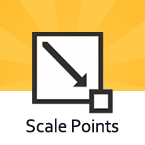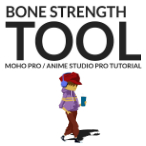Search
Found 111 results for Add Point Toolhttps://www.animestudiotutor.com/drawing/adding_facial_highlights_to_a_character/
23 February 2014LilredheadComics
In part 3 on our series for shading, we add some highlights to the character's face to give the piece more volume. This includes adding highlights to the character's eyes as well. We do this with Anime Studio's Draw Shape and Add Point Tools.
Recorded By: Jim Mills
Narrated By: Chad Troftgruben
part 1 | part 2 | part 3 | part 4 | part 5
https://www.animestudiotutor.com/interface/scale_points_tool/
4 June 2012Smith Micro Graphics
The scale points tool allows you to increase or decease the size of selected points.
https://www.animestudiotutor.com/drawing/adding_torso_shading_in_anime_studio/
23 February 2014LilredheadComics
Now that we have the face shaded, we can bring our focus to the character's torso. Continuing on with using the Add Point, Create Shape and Curvature tools in Anime Studio, we will create and shadows and shading for the character's body.
Recorded By: Jim Mills
Narrated By: Chad Troftgruben
part 1 | part 2 | part 3 | part 4 | part 5
https://www.animestudiotutor.com/drawing/basic_facial_shading_in_anime_studio/
23 February 2014LilredheadComics
While you can have Anime Studio automate the shading process, it's usually best to manually apply the effect so you can have greater control over it. This tutorial shows you how to create some basic cartoon shading effects using the Add Point and Create Shape Tools. This is part 1 of a mini series on shading and shadows.
Recorded By: Jim Mills
Narrated By: Chad Troftgruben
part 1| part 2 | part 3 | part 4 | part 5
https://www.animestudiotutor.com/bones/combined_bone_tools/
2 March 2014Smith Micro Graphics
Using the new combined bone tool in Anime Studio 10 - Debut & Pro
https://www.animestudiotutor.com/interface/select_shape_tool/
4 June 2012Smith Micro Graphics
The select shape tool allows you to select a shape so that you can edit its style.
https://www.animestudiotutor.com/animation/how_to_animate_part_2/
30 April 2019mtbuck24
In this How to Animate we are going to talk about how to create an animation using bones.
In this video we are going to cover:
- Transform bone tool
- Translate bone
https://www.animestudiotutor.com/bones/bone_strength/
1 October 2017McCoy Buck
In this tutorial of the character rigging basics we are going to talk about the bone strength tool and how it used and effects your rigs. This is a very powerful tool that can be used with both vectors and images.
Full course
https://www.animestudiotutor.com/introduction/step-by-step_overview/
4 June 2012Smith Micro Graphics
Anime Studio Pro is perfect for professionals looking for a more efficient alternative to tedious frame-by-frame detailing when creating quality animations.
With an intuitive interface, pre-loaded content and powerful features such as a bone rigging system, integrated lip-synching, 3D shape design, physics, motion tracking and more, Anime Studio Pro delivers advanced animation tools to speed up your workflow and combines cutting-edge features with powerful technology for the most unique animation program for digital artists.
Resize your images with no loss in quality with Anime Studio's vector-based layer system, and easily add a skeleton to any image by simple point and click, then bring it to life.
https://www.animestudiotutor.com/drawing/freehand_tool_update_in_anime_studio_10/
2 March 2014Smith Micro Graphics
New features of the freehand tool available in Anime Studio 10
Showing tutorials 31 to 40 of 111